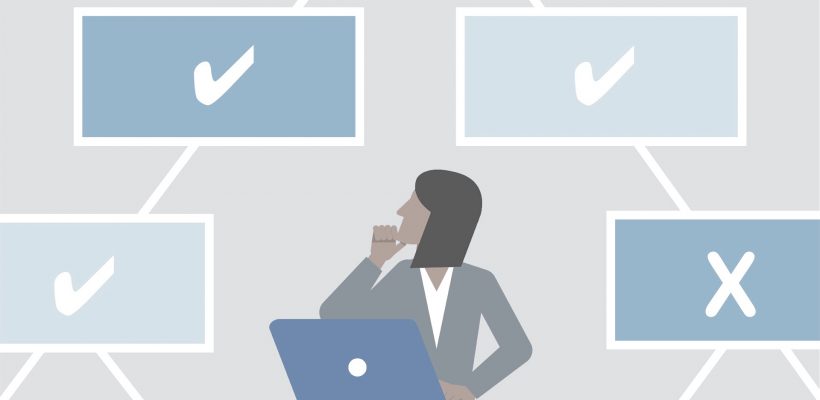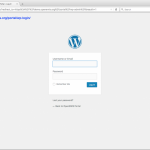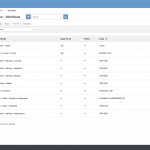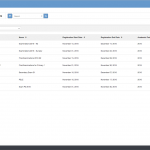Article Name: Rules – Institution Students
Category/Module: Institution Students
Tags: Students, Institution
Date Updated: 1 July 2019
Version: 3.43.3
Purpose : This is the business logic of the module in OpenEMIS Core
Module : Institution Student Features
| Page | Rules |
| Students | Institutions Students Features (Information that links Student to an Institution)
Students feature (Informations that are specific to Students)
* This will correspond to Add, Edit and Delete actions as well |
| Permissions | Permissions
In addition to giving access (View, Add, Edit, Delete) to Institution-Student features, below are additional permissions that has to be granted to users. If any of the access below are not granted, user will not be able to view the Students data.
|
| Classes | Definition of Classes are grouping of students.
|
| Subjects | Subjects need to be added in Administration module and user will need to assign a subject to an education grade.
Once user creates a new class with the education grade, subjects for the class will be created. Administrator can set to Auto Allocate all students that is in the Class to the subject in Administrator > Education structure |
| Textbooks | Guide on textbook inventory management feature. Click Here |
| Attendance | Guide on managing student attendance feature. Click Here |
| Behaviour | Guide on managing behaviour feature. Click Here |
| Learning Competencies | Guide on managing learning competencies. Click Here |
| Subject Outcomes | |
| Assessments | Guide on managing assessments. Click Here |
| Risks | Guide on managing risks. Click Here |
| Examinations | Guide on managing examinations feature. Click Here |
| Report Cards | Guide on managing student report cards feature. Click Here |
| Transport | Guide on managing transports feature. Click Here |
| Cases | Guide on managing cases feature. Click Here |