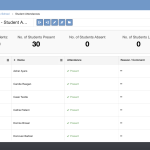Easily log student behaviour for school records.
Below is a video tutorial and step by step guide for this process:
Step 1: Select Behaviour from the left panel/menu and click on Students. Use the Add option/plus icon to create a behaviour log.

Step 2: Select the appropriate information for each field provided including academic period, class, student name and category. Enter title, date, time, provide description and action for behavior. Click save and that completes the entry.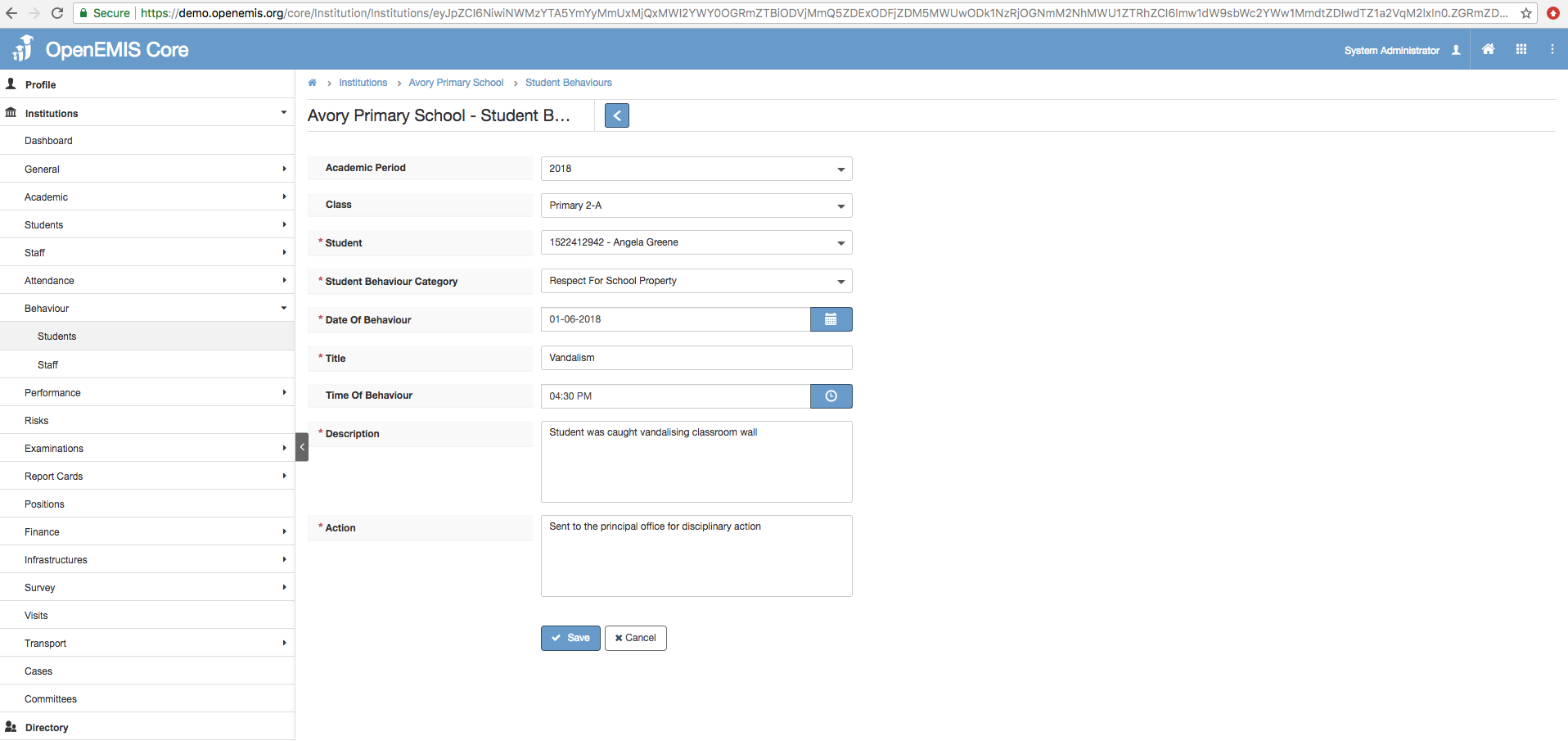
Step 4: The success message will appear in green and the behaviour should be listed in that window. Additionally, the filter is available to view the behavior logs by year and class.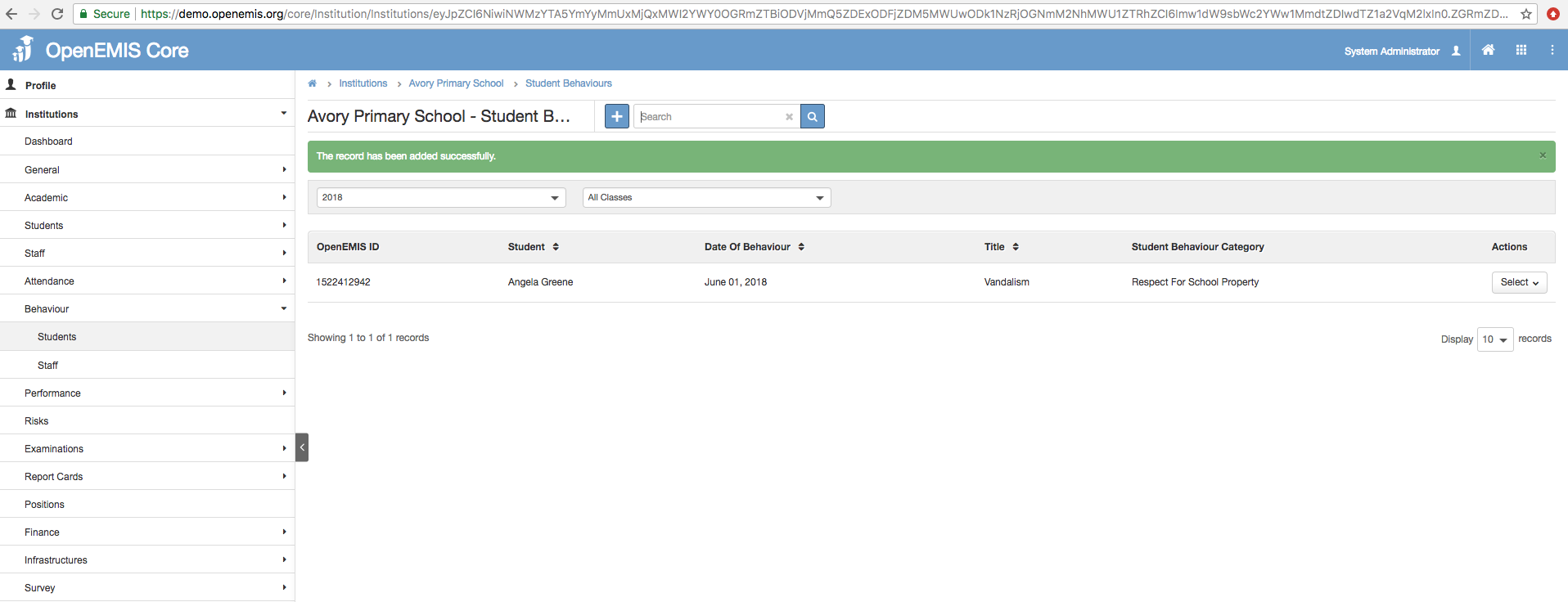
The following steps is to add attachment to the behaviour.
Step 5: Select a behaviour record to add attachment.

Step 6: Navigate to the attachments tab. Use the Add option/plus icon to add attachments.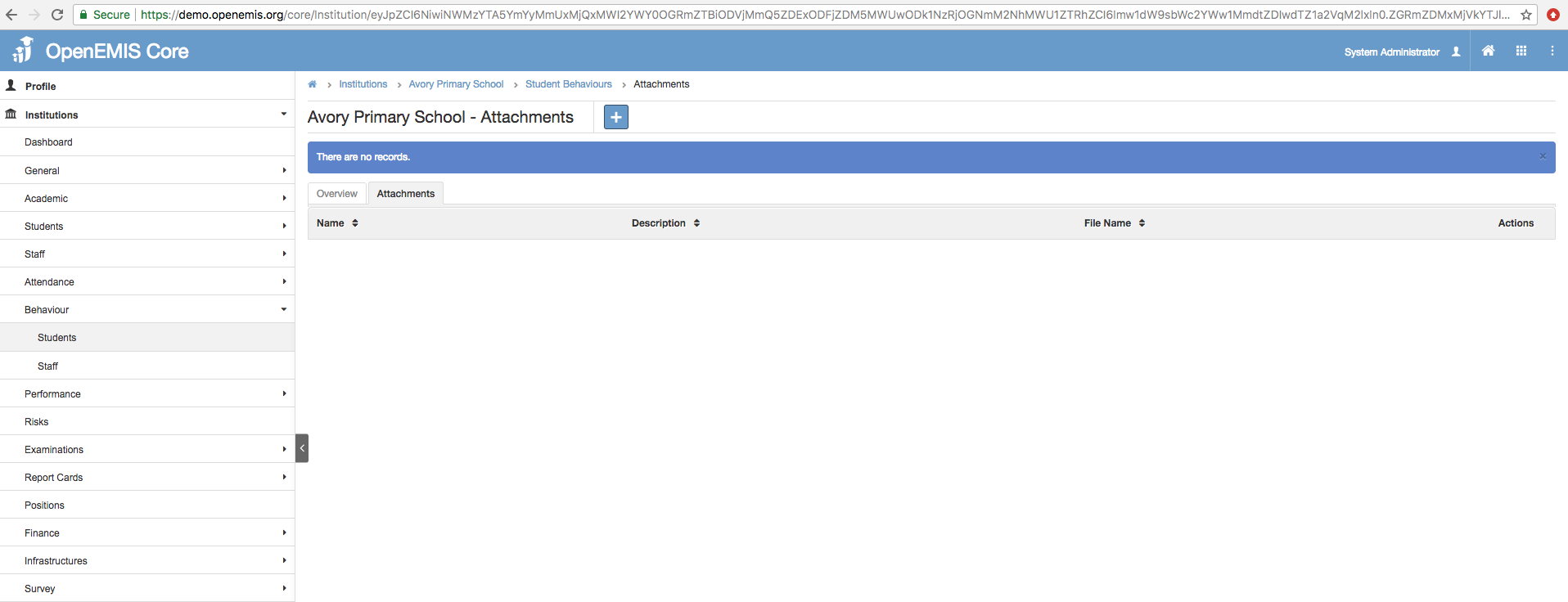
Step 7: Enter attachment name and description. Select local file to be uploaded as attachment. The file size should not be larger than 1MB.
Format Supported: jpeg, jpg, gif, png, rtf, txt, csv, pdf, ppt, pptx, doc, docx, xls, xlsx, zip, odt, ods, key, pages, numbers.