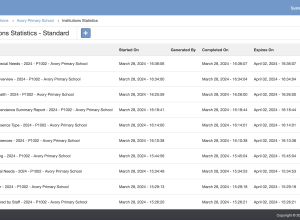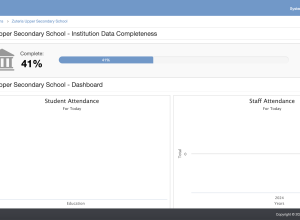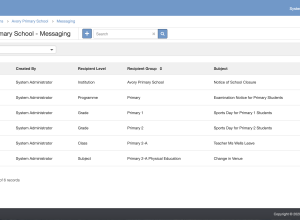Institution Statistics
Institution statistics resemble reports that users can generate to obtain data on aspects such as student attendance or staff careers. However, these reports are exclusively accessible within the institution’s system. Here are the list of reports available in OpenEMIS Core: Marks Entered By Staff This report provides details on both the marks entered and those …