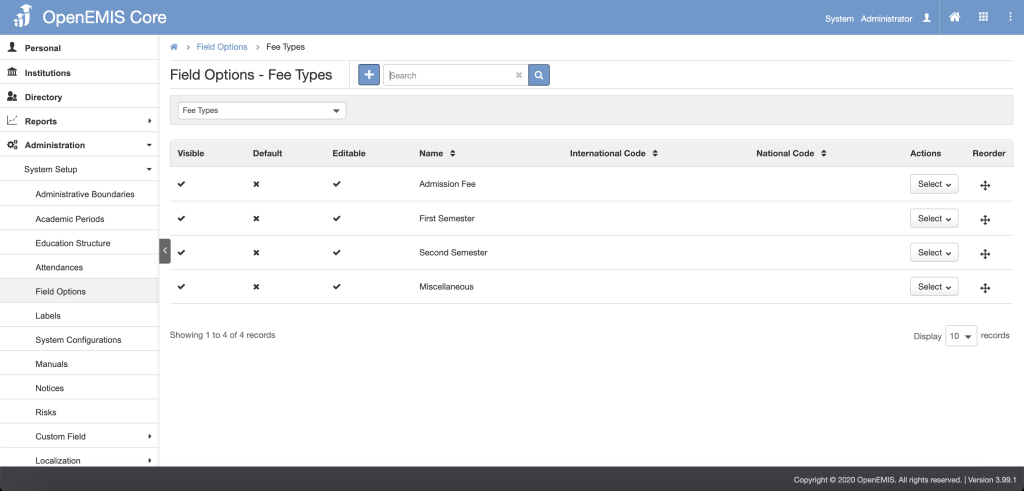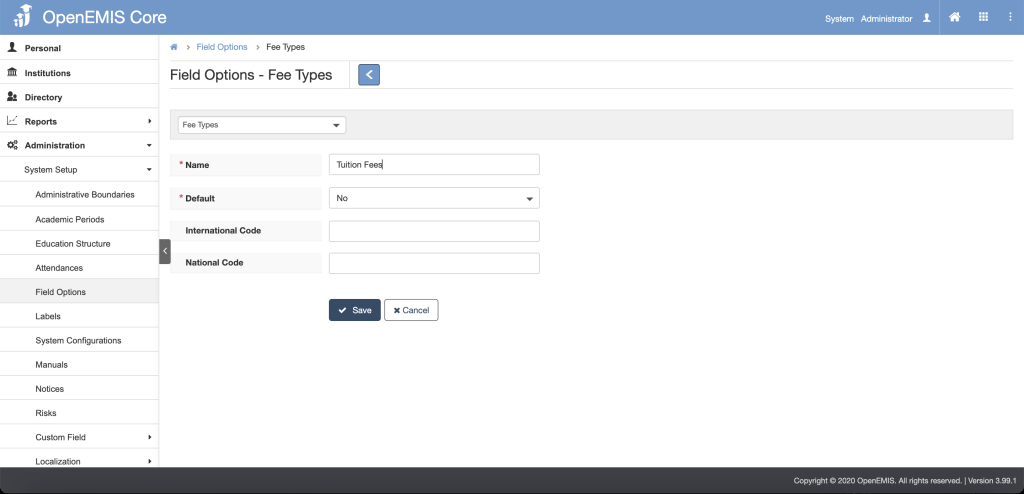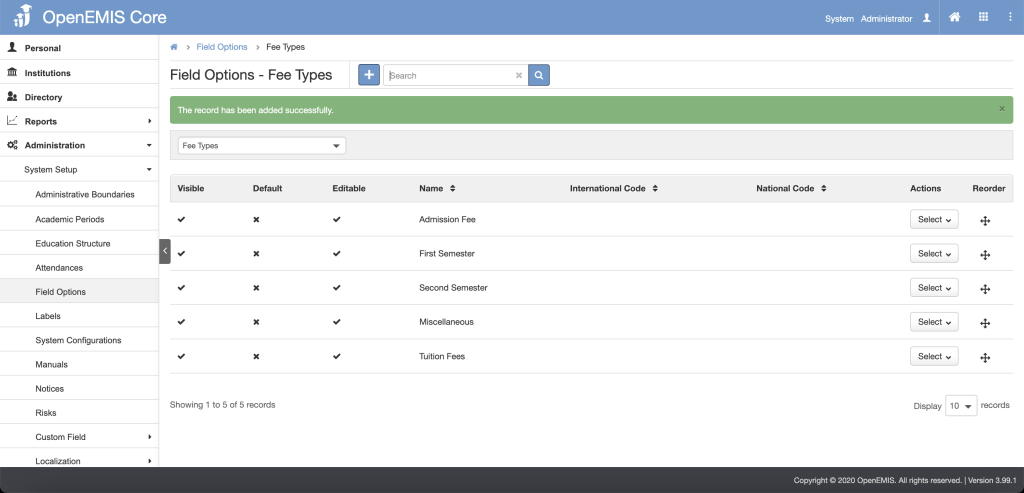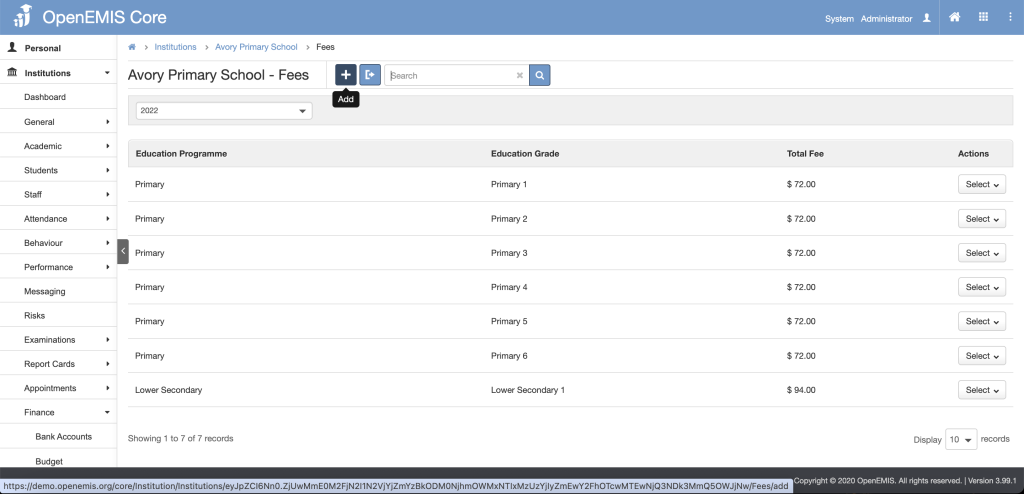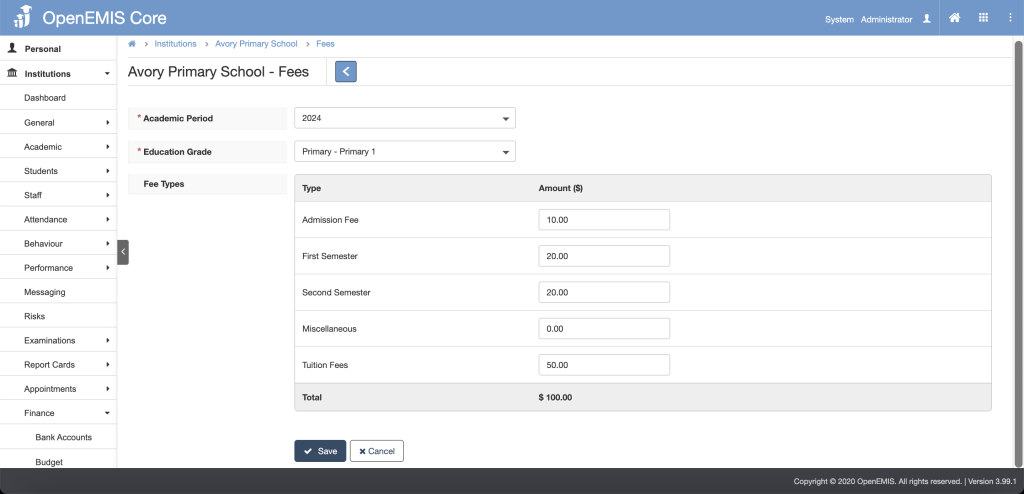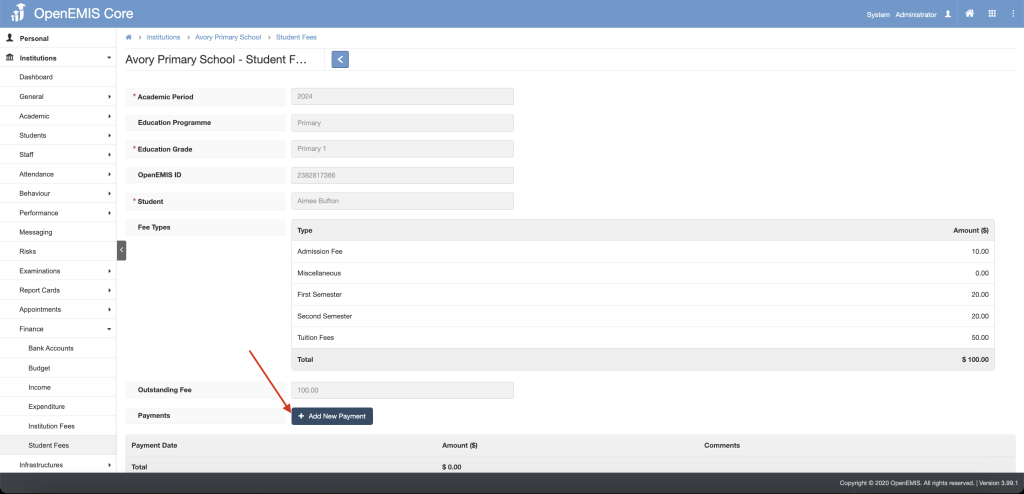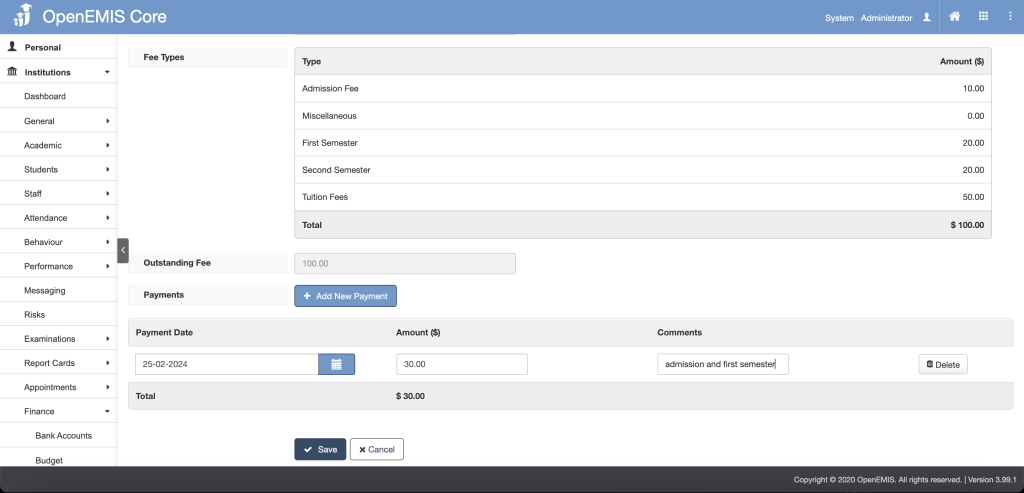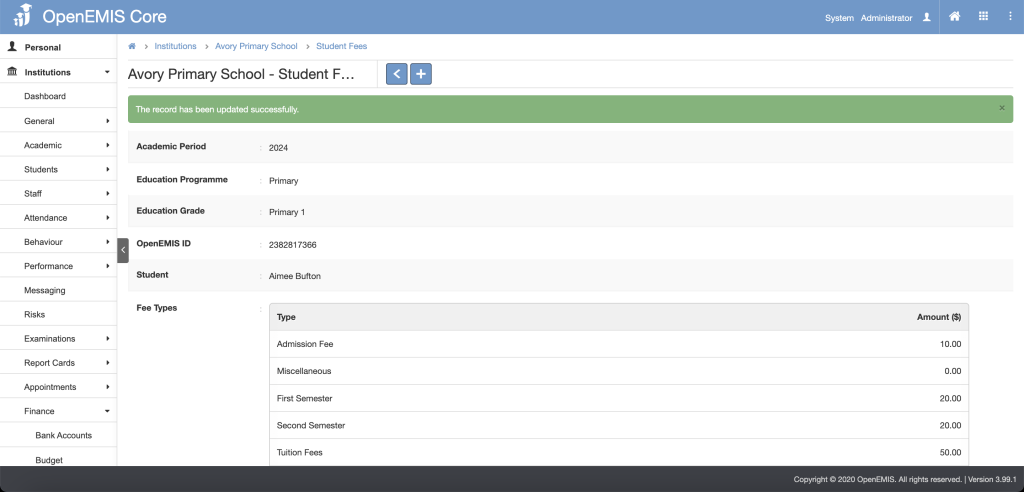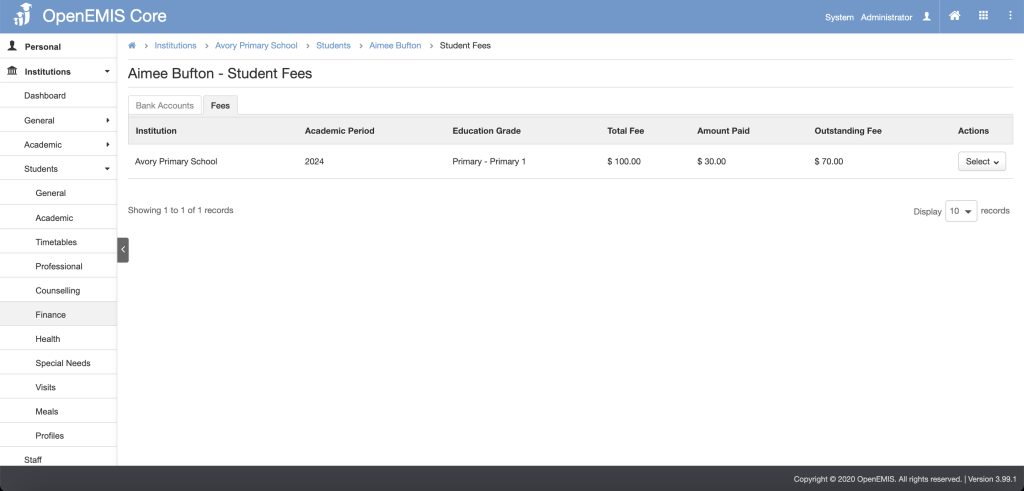Article Name: Finances (Institutions/Students)
Category/Module: Finances, Institutions, Students
Version: 3.99.1
Date Updated: 25 March 2024
- Setting Up Fee Types
- Configuring Finance Fees For Institution Grade
- Adding Finance Fees for Students (paid)
- Viewing Finance Fees for Students under Student profile
Setting Up Fee Types
1. Navigate to Administration > System Setup > Field Options page.
2. In the dropdown, select Fee Types.
3. Click the Add button.
4. Fill in the fields and click the Save button.
5. There will be a message showing that record is successfully added.
Configuring Finance Fees For Institution Grade
1. Navigate to Institutions > Finance > Institutions Fees page.
2. Click the Add button.
3. Fill in the fields and click the Save button.
4. There will be a message showing that record is successfully added.
Adding Finance Fees for Students (paid)
1. Navigate to Institutions > Finance > Students Fees page.
2. Click the Add Payment under the select button.
3. Click the Add New Payment button.
4. Fill in the Payment Date, Amount and Comments.
5. To add a new record, click the Add New Payment button and a new row will appear.
6. Click the Save button.
7. There will be a message showing that record is successfully added.
Viewing Finance Fees for Students(under student profile)
1. Navigate to Institutions/Directory > Students > Finance page.
2. Select the Fees tab.
3. History records of student fees will be shown.