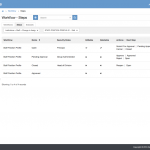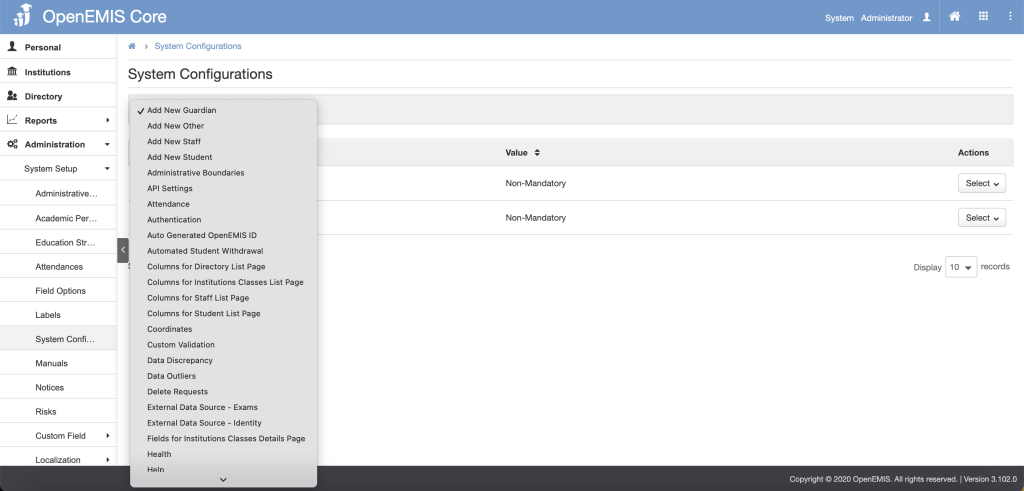
System configuration serves several purposes like optimizing performance, functionality, and security of computer systems. For example, customising and configuring accessibility options for security and standardization
Here are the list of system configurations available in OpenEMIS Core:
| Add New Guardian | Configuration settings for adding new guardian information for students. This module includes fields for guardian contact information, relationship to the student, and any additional information or comments about the guardian that may be relevant to student management. Administrators can customize guardian data entry forms and validation rules to ensure accurate and comprehensive guardian records and configure which fields are Mandatory or Non-Mandatory. |
| Add New Other | Configuration settings for adding new miscellaneous users or contacts. This module provides flexibility for adding various non-standard users or contacts to the system, such as emergency contacts, alumni, or external service providers. Administrators can define custom fields and categories to efficiently categorize and manage these users under the System Setup in Administration. |
| Add New Staff | Configuration settings for adding new staff or faculty members to the system and configuring which fields are Mandatory or Non-Mandatory when adding new Staff. The Staff Module in the EMIS Core includes fields for staff personal information, job details, qualifications, and employment history. Administrators can define staff roles and permissions in the Security Role feature of the System. |
| Add New Student | Configuration settings for adding new student information to the system, also allowing Admins to configure which of the fields are Mandatory or Non-Mandatory and allow you to enable linking of the student edition with the OpenEMIS Registration Module when adding new Students. This module includes fields for student demographics, enrollment details, academic history, and special needs or accommodations. Administrators can define admission criteria, manage enrollment workflows, and track student progress and achievements. |
| Administrative Boundaries | Configuration settings for defining and managing geographical areas or divisions within the system. This module allows administrators to configure hierarchical structures such as regions, districts, schools, and classrooms to effectively organize and manage educational data. It allows for Reports to be generated to aid in decision-making. Administrators can define boundaries, assign entities to specific administrative units, and analyze data based on administrative hierarchies. |
| API Settings | Configuration settings for setting up and managing API access and integration. This module provides administrators with tools to configure API endpoints, authentication methods, and data exchange formats for integrating OpenEMIS Core with external systems or services. Administrators can define access permissions, monitor API usage, and troubleshoot integration issues. |
| Attendance | Configuration settings related to attendance tracking and management within the system. This module includes options for defining attendance codes, setting up attendance periods, and configuring attendance rules and policies. Administrators can track student and staff attendance, generate attendance reports, and monitor trends to support decision-making and intervention strategies. |
| Authentication | Configuration settings related to user authentication and login mechanisms. This module includes options for configuring authentication methods such as username/password, single sign-on (SSO), or multi-factor authentication (MFA). Administrators can define password policies, manage user accounts, and monitor login activity to ensure secure access to the system. |
| Auto-Generated OpenEMIS ID | Configuration settings for automatically generating unique identifiers for users within the system. This module includes options for defining ID formats, sequence numbers, validation rules, and ID prefixes. Administrators can configure ID generation for students, staff, classes, or other entities to ensure consistency and uniqueness in record identification. |
| Automated Student Withdrawal | Configuration Settings related to automating student withdrawal processes within the system. This module includes options for defining withdrawal reasons, setting up withdrawal workflows, and configuring notification triggers. Administrators can streamline the withdrawal process, track withdrawal statistics, and maintain accurate enrollment records. |
| Columns for Directory List Page | Configuration settings for customizing columns displayed on the directory list page. This module allows administrators to define which data fields are displayed in directory listings such as student directories, staff directories, or contact lists. Administrators can customize column order, visibility, and formatting to meet specific reporting and usability needs. |
| Columns for Institutions Classes List Page | Configuration settings for customizing columns displayed on the institution classes list page. This module allows administrators to define which data fields are displayed in class listings within educational institutions. Administrators can customize column order, visibility, and formatting to provide relevant class information at a glance. |
| Columns for Staff List Page | Configuration settings for customizing columns displayed on the staff list page. This module allows administrators to define which data fields are displayed in staff listings. Administrators can customize column order, visibility, and formatting to provide relevant staff information for administrative purposes. |
| Columns for Student List Page | Configuration settings for customizing columns displayed on the student list page. This module allows administrators to define which data fields are displayed in student listings. Administrators can customize column order, visibility, and formatting to provide relevant student information for administrative purposes. |
| Coordinates | Configuration settings for managing geographical coordinates or locations within the system. This module allows administrators to enter and manage geographic coordinates for entities such as schools, classrooms, or event locations. Administrators can use coordinates for mapping, geocoding, and spatial analysis purposes. |
| Custom Validation | Configuration Settings for defining and applying custom validation rules for data input within the system. This module allows administrators to define validation criteria for specific data fields to ensure data accuracy and integrity. Administrators can define validation rules based on data types, ranges, formats, or dependencies to enforce data quality standards. |
| Data Discrepancy | Configuration settings related to identifying and managing data discrepancies within the system. This module includes options for defining data validation checks, detecting data inconsistencies, and resolving data discrepancies. Administrators can configure data validation rules, monitor data quality metrics, and perform data reconciliation to maintain accurate and reliable data. |
| Data Outliers | Configuration settings related to identifying and managing unusual data points in the system. This feature helps identify irregularities and lets administrators adjust detection methods, like setting thresholds and marking outlier data. It helps improve data accuracy by identifying and fixing quality issues. |
| Delete Requests | Configuration settings related to identifying and managing unusual data points in the system. This feature helps identify irregularities and lets administrators adjust detection methods, like setting thresholds and marking outlier data. It helps improve data accuracy by identifying and fixing quality issues. |
| External Data Source – Exams | Configuration settings related to identifying and managing unusual data points in the system. This feature helps identify irregularities and lets administrators adjust detection methods, like setting thresholds and marking outlier data. It helps improve data accuracy by identifying and fixing quality issues. |
| External Data Source – Identity | Configuration settings for linking and managing external identity data. Admins set up how data is exchanged, map it, and set validation rules. This helps integrate identity info from places like government databases, boosting identity management within the system. |
| Fields for Institutions Classes Details Page | Configuration settings for customizing fields displayed on the institution classes details page. This module allows administrators to define which data fields are displayed on class details pages within educational institutions. Administrators can customize field order, visibility, and formatting to provide relevant class information for administrative purposes. |
| Help | Configuration settings related to providing help documentation or resources within the system and all the different points where this help can be accessed, which includes Telephone contact, email, Address, and Support site. This module includes options for customizing help content, organizing help topics, and configuring help access permissions. Administrators can create and manage help resources to support users in navigating and using the system effectively. |
| Institution | Configuration settings related to defining and managing institutional information within the system. This module includes options for setting up institutional profiles, defining organizational structures, and configuring institutional settings. Admins set up profiles, structures, and specific settings like calendars and reporting hierarchies to fit the institution’s needs. |
| Institution Data Completeness | Configuration settings within OpenEMIS Core designed to assess and ensure the completeness of data related to educational institutions within the system. This module includes features for defining data completeness criteria, conducting data quality assessments, and generating completeness reports. Administrators can define data completeness standards for institution-specific data fields such as contact information, accreditation status, infrastructure details, and demographic information. |
| Map | Configuration settings for enabling and customizing map functionality within OpenEMIS Core. This allows users to visualize and interact with geographical data related to educational institutions, student populations, or other relevant entities. |
| Meals | Configuration settings within OpenEMIS Core for managing meal-related information such as meal plans, dietary restrictions, and cafeteria menus, facilitating efficient management of nutrition-related aspects within educational institutions. |
| Moodle API | Configuration settings for integrating OpenEMIS Core with the Moodle learning management system through an API. This enables seamless data exchange and synchronization between the two systems for enhanced educational management and delivery. |
| Password | Configuration settings governing password policies, requirements, and management procedures within OpenEMIS Core, ensuring robust security measures and compliance with password management best practices to safeguard user accounts and sensitive data. |
| Product Lists | Configuration settings for handling lists of items within the system, like educational resources or supplies. Admins can also add URLs for easy access to each item. |
| SMS | Configuration settings for integrating SMS (text message) functionality within OpenEMIS Core, enabling communication with stakeholders such as students, parents, and staff via SMS notifications, reminders, or alerts for important events or announcements. |
| Staff Leave | Configuration settings for integrating SMS (text message) functionality within OpenEMIS Core, enabling communication with stakeholders such as students, parents, and staff via SMS notifications, reminders, or alerts for important events or announcements. |
| Staff Releases | Configuration settings for managing staff releases or terminations within OpenEMIS Core, facilitating the administrative process of updating staff records and managing personnel changes within educational institutions. |
| Staff Transfers | Configuration settings for managing staff transfers or reassignments. Admins can quickly update staff info across different areas within educational institutions. |
| Student Admission Age | Configuration settings within OpenEMIS Core for defining and enforcing rules and education policies regarding student admission age criteria, ensuring compliance with legal requirements and institutional guidelines for admitting students based on age. |
| Student Report Card | Configuration settings for managing and customizing student report card templates and information within OpenEMIS Core; this, for example, allows you to create a Rule to Calculate Daily Attendance/Absence to be reflected on the Report Card. Admins can create rules for calculating attendance, customize templates, and generate detailed student academic reports. |
| Student Settings | Configuration settings for managing student-related preferences, such as grading scales and attendance policies. It ensures the system fits the needs of the institution and its students. |
| System | General configuration settings related to system-wide configurations and parameters within OpenEMIS Core, including settings for database management, system notifications, user roles and permissions, and other fundamental aspects of system administration and customization. |
| Themes | Configuration settings for changing the look and feel of the system interface. Admins can personalize the user experience and match the system’s appearance to the institution’s branding. |
| Training | Configuration settings related to training resources within OpenEMIS Core, facilitating the development, delivery, and management of training programs and credits attached to completing the Programmes and resources for system administrators, staff members, and other stakeholders involved in using the system effectively. |
| User Data Completeness | Configuration settings for assessing and ensuring the completeness of user data within OpenEMIS Core, including tools and mechanisms for identifying and addressing data gaps or inconsistencies to maintain the integrity and accuracy of user records and information. |
| Webhooks | Configuration settings for setting up and managing webhooks within OpenEMIS Core, allowing the system to communicate with external services or applications via HTTP callbacks, enabling real-time data exchange and integration with third-party systems or services. |