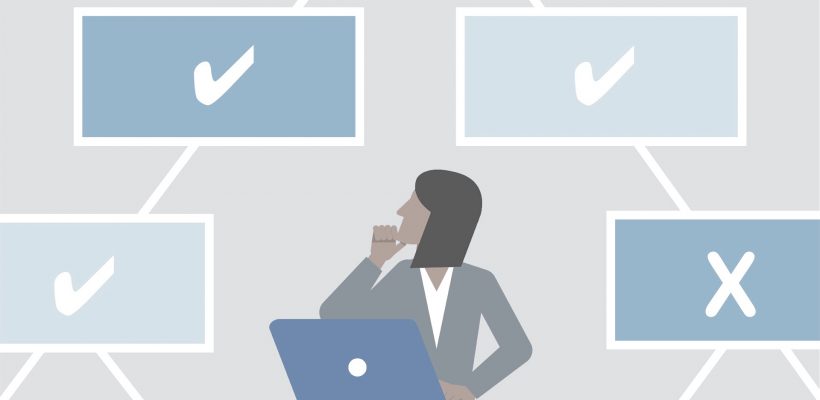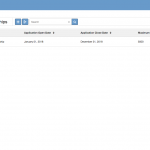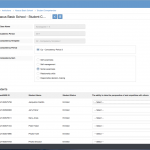Name: OpenEMIS Core
Article Name: Rules – Workflow
Category/Module: Workflow
Tags: Workflow
Date Updated: 28 June 2021
Version: 3.66.4
Article Name: Rules – Workflow
Category/Module: Workflow
Tags: Workflow
Date Updated: 28 June 2021
Version: 3.66.4
Purpose : This is to record the business logic
Module : Workflow
| Page | Rules | ||||||||||||||||||||||||||||||||||||||||||||||
| Workflows | Purpose of having a workflow feature is to allow user to assign an item to another user for acknowledgement or action (Approval/Rejection).All workflow items that are assigned to a user can be viewable on their workbench(located at the homepage, viewable upon login).
|
||||||||||||||||||||||||||||||||||||||||||||||
| Workflow Features | Features that will trigger a Workflow
* These features has the ability to store alternate workflows |
||||||||||||||||||||||||||||||||||||||||||||||
| Workflow Actions | What to do when an issue gets assigned to me?
|
| Field | Rules |
| Administer Workflows | To administer workflow, user needs to have access to workflows in Administration Module. Here is a step by step guide on how to manage workflows
Tabs in Administration > Workflow
|
| Workflows tab | All features already has a default workflow.In this tab, user is able to create alternate workflows.Purpose of having an alternate workflows are for users to be able to configure a different workflow based on the categorisation of a feature.Alternate workflows only applies to these features:
There are no limit to the number of alternate workflows added. However, each category can only be assign to ONE workflow. They cannot be assigned to more than one workflows. |
| Steps tab | This tab allows user to
For all workflows, by default, there are 3 steps:
|
| Actions tab | This tab allows user to
|
| Rules tab | This tab allows user to set rules to trigger Institution Cases workflow.The purpose of Cases feature is to initiate a follow up action or intervention by the assigned parties.Cases feature can be found in Institutions > Cases.This feature is applicable to only:
The post events for each of the rules can be configured in workflow_rule_events table. Configuring workflow_rule_events table will get from security_users.code value |
| Statuses tab | This tab allows user to map a Workflow Step to a Workflow Status.This step is not mandatory when managing a Workflow. |