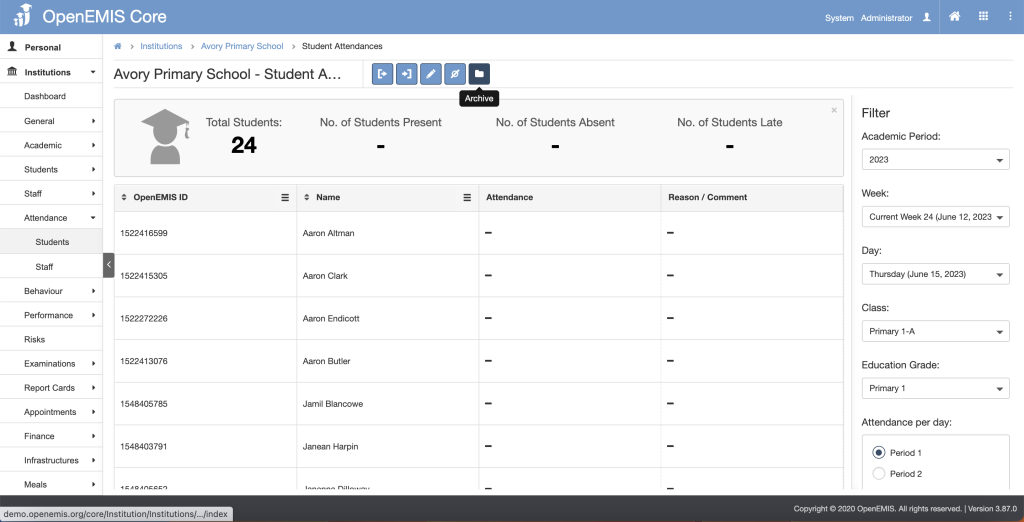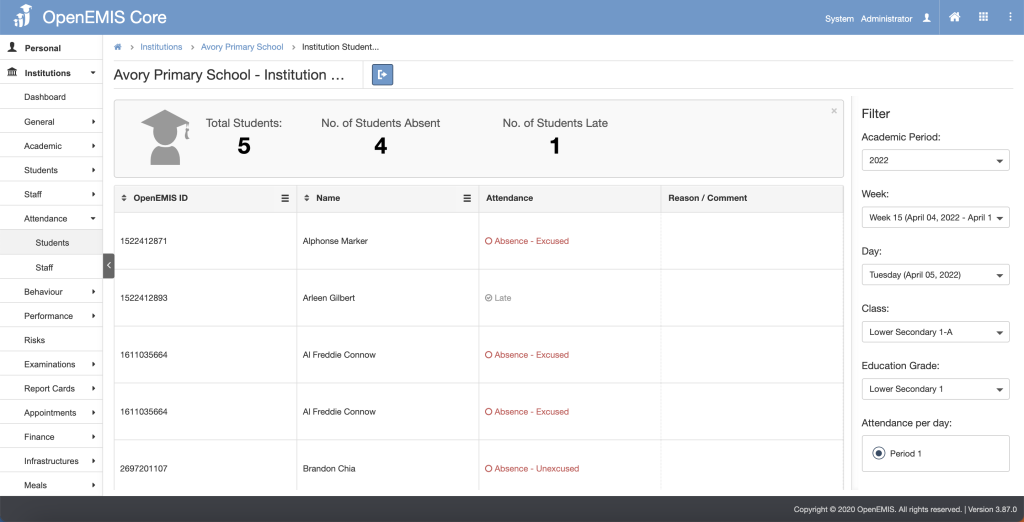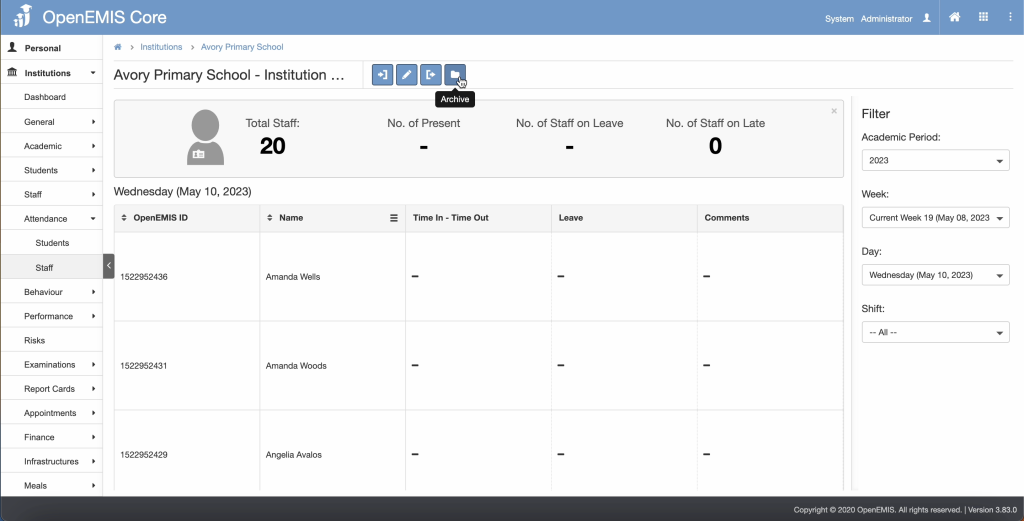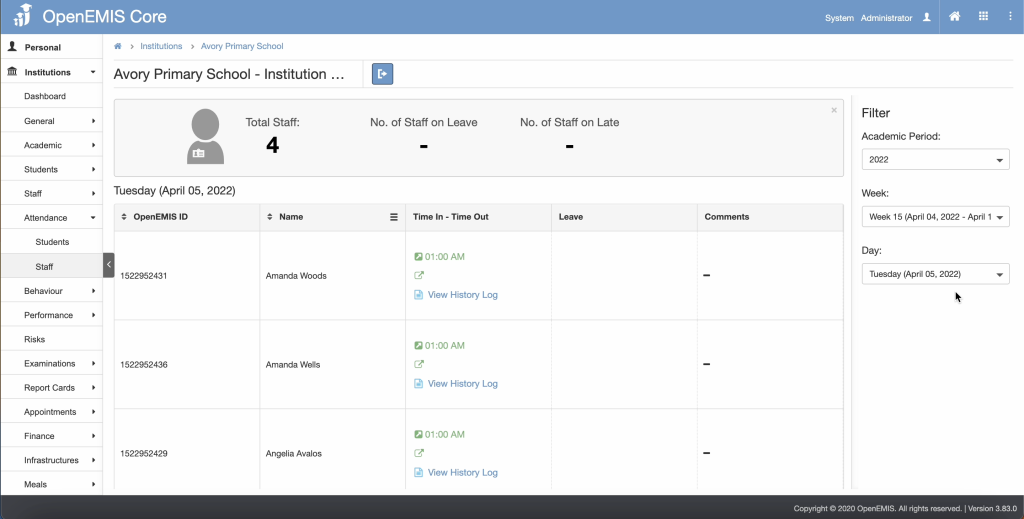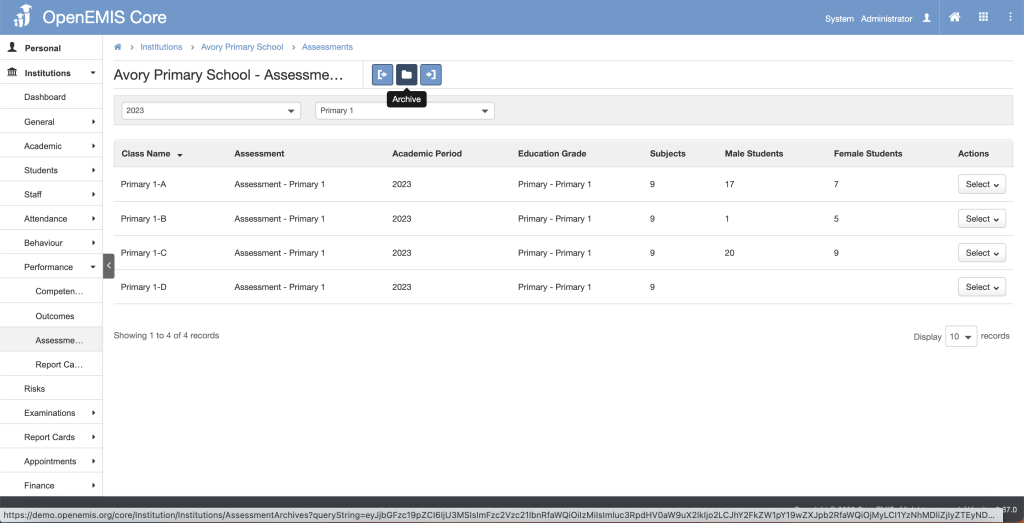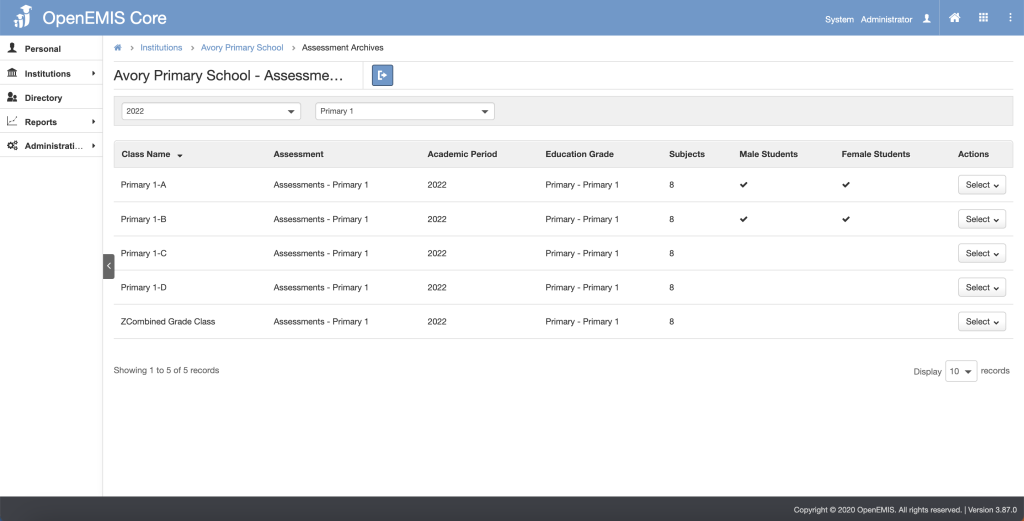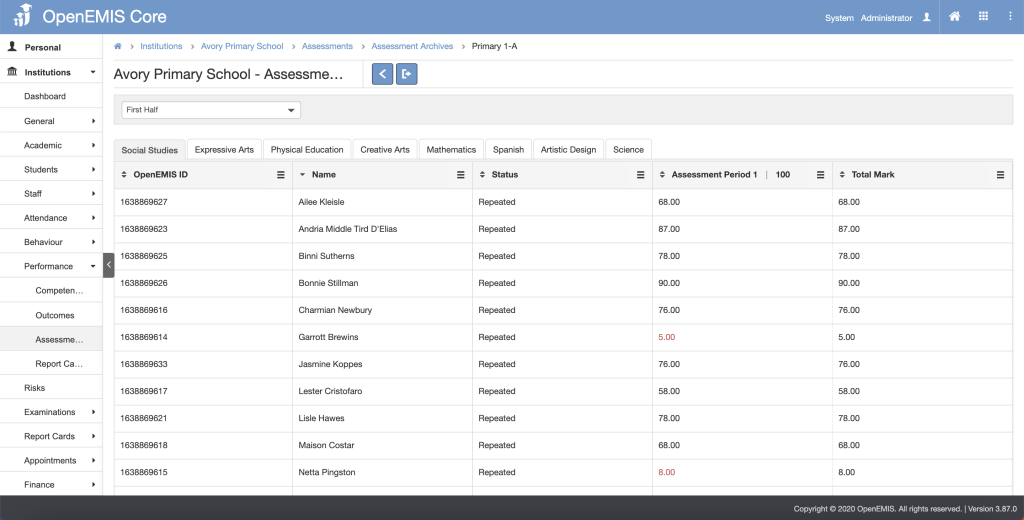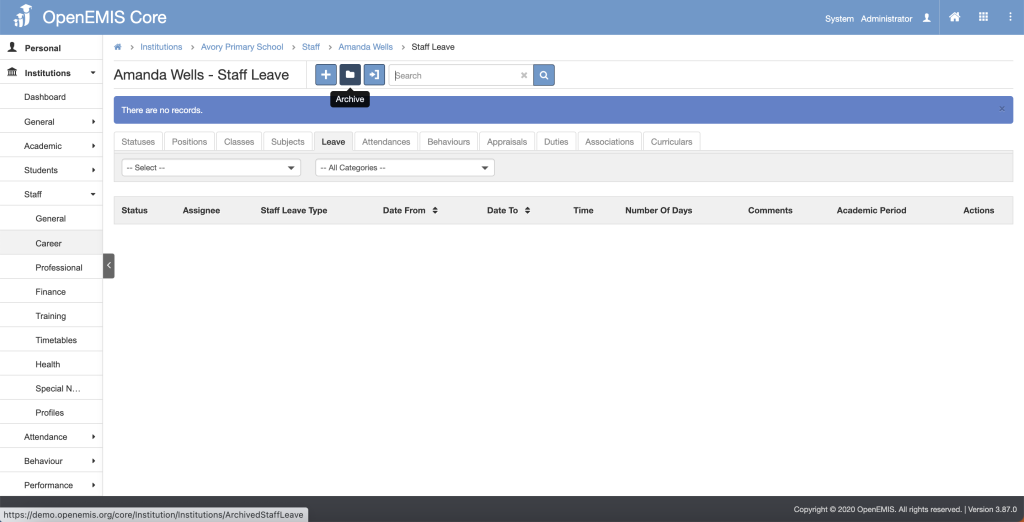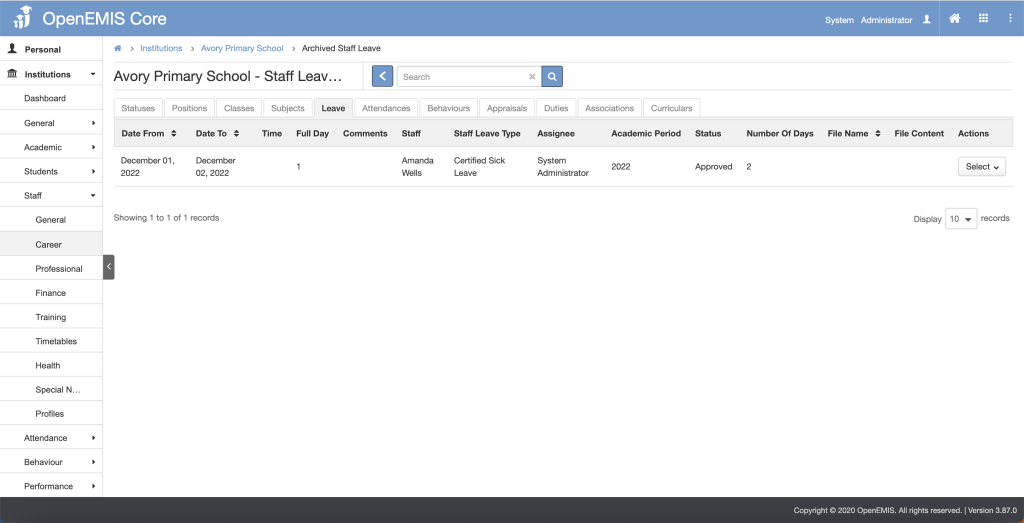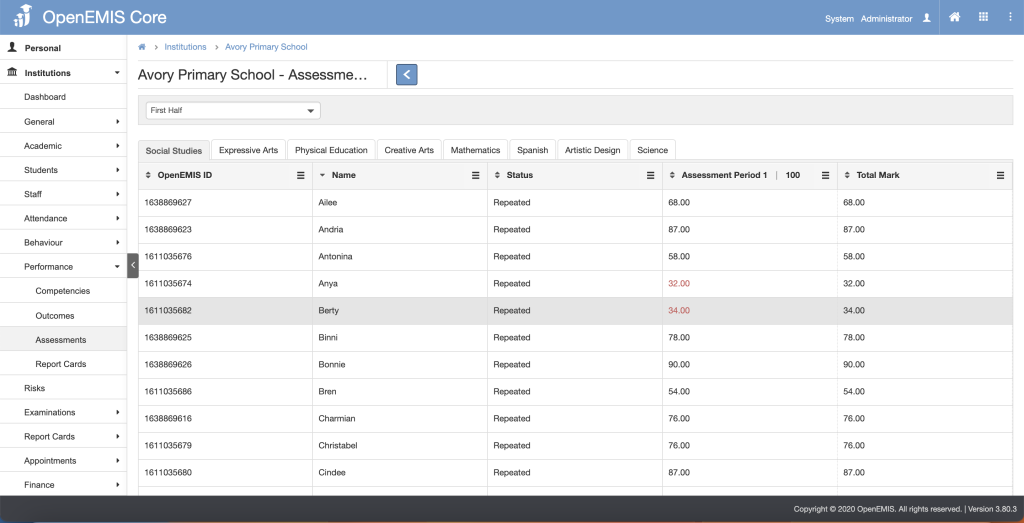
Article Name: Accessing Archived Data
Category/Module: Institutions, Attendance, Students, Staff, Assessments
Version: 3.87.0
Date Updated: 15 June 2023
Purpose: To show how to access data that has been archived.
Features: The following features provide access to archive data:
- Students Attendance
- Staff Attendance
- Assessments
- Staff Leave
Explanation: The system administrator may archive historical data from previous years to speed of the system. This article explains how to access archived data from previous years. – Data Archiving
Student Attendance
1. Navigate to Institutions > Attendance > Students page.
2. Click on the Archive button.
3. The button will navigate to the Archive page and will show the list of attendance that has been archived.
Staff Attendance
1. Navigate to Institutions > Attendance > Staff page.
2. Click on the Archive button.
3. The button will navigate to the Archive page and will show the list of attendance that has been archived.
Assessments
1. Navigate to Institutions > Performance > Assessments page.
2. Click on the Archive button.
3. The button will navigate to the Archive page and will show the list of academic period, education grade and institution class assessments that is being archived.
4. Select on the academic, education grade and institution class and to view the assessment that is archived.
Staff Leave
1. Navigate to Institutions > Staff > Career > Leave page.
2. Click on the Archive button.
3. The button will navigate to the Archive page and will show the list of leaves that has been archived.