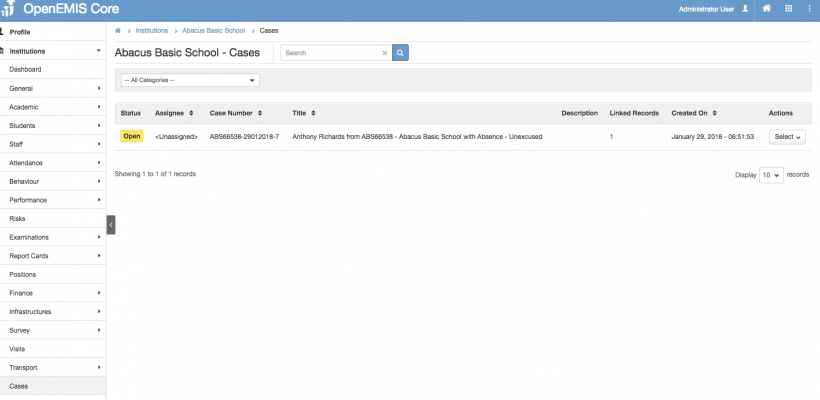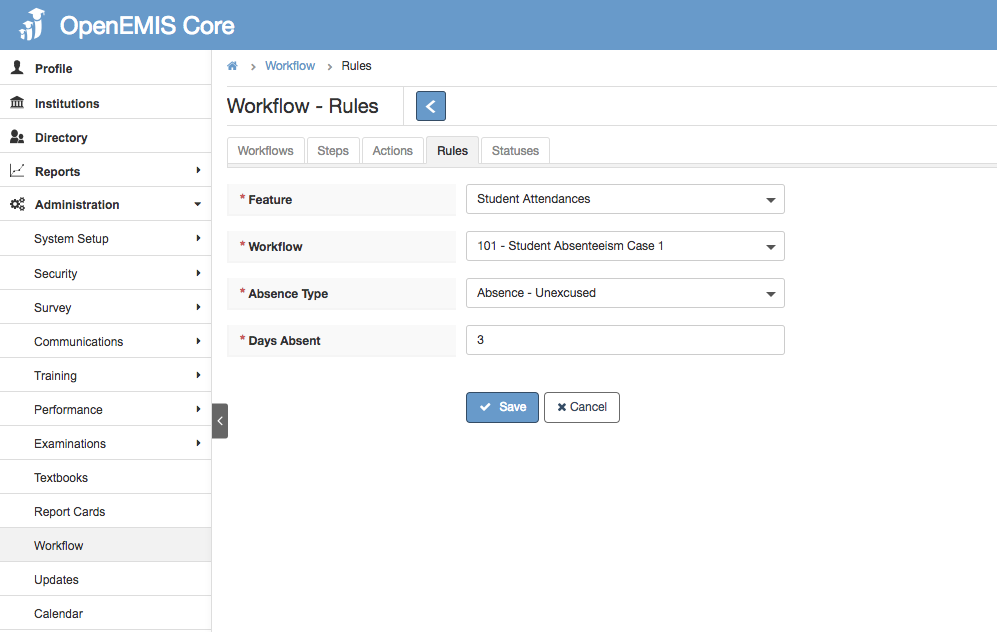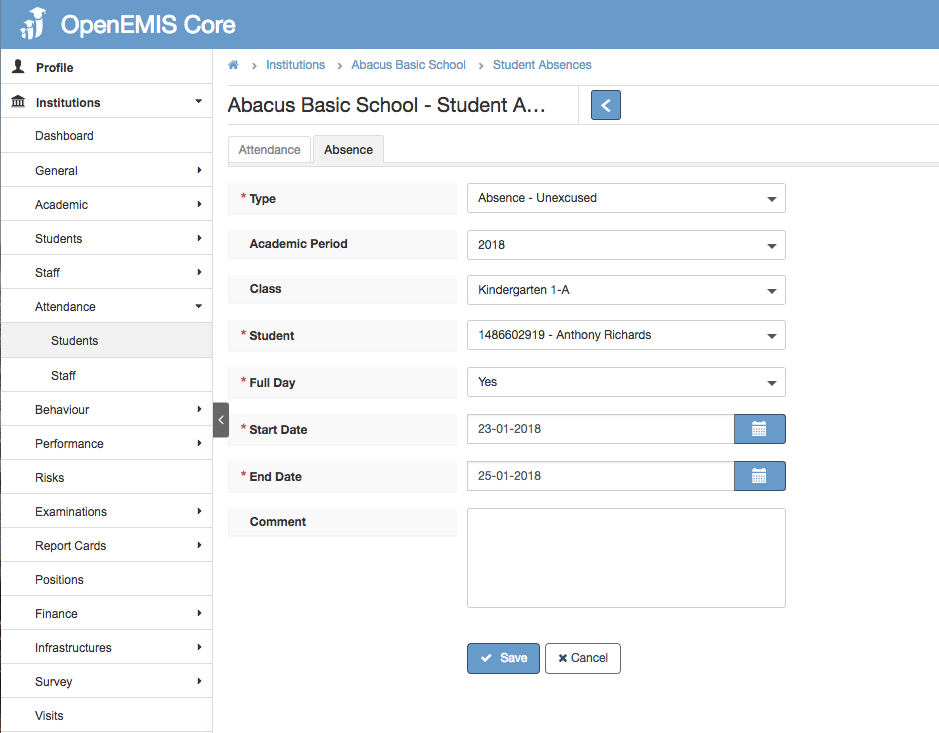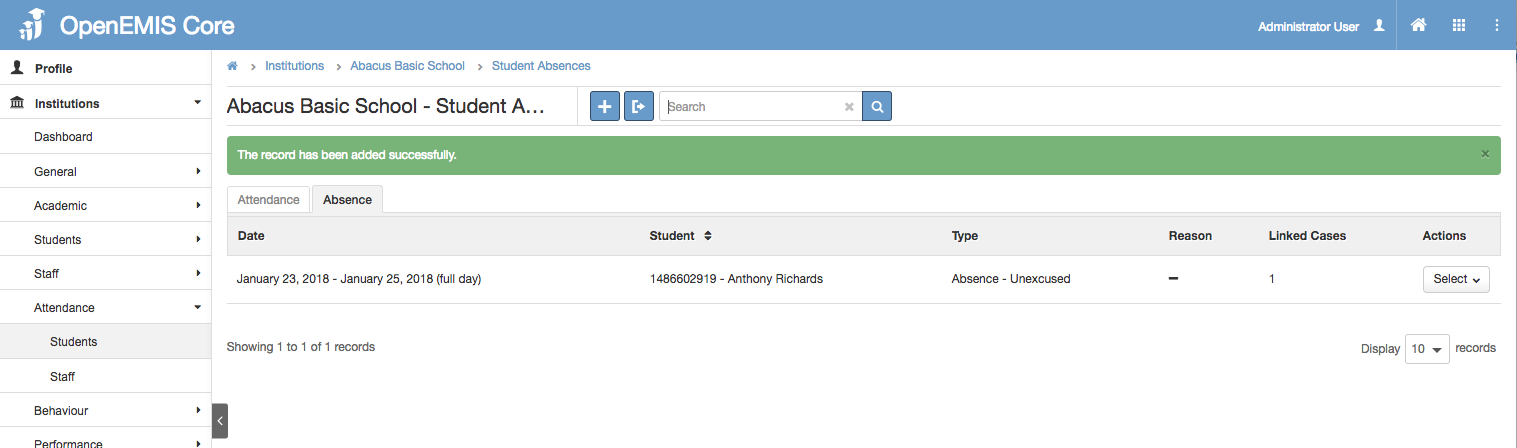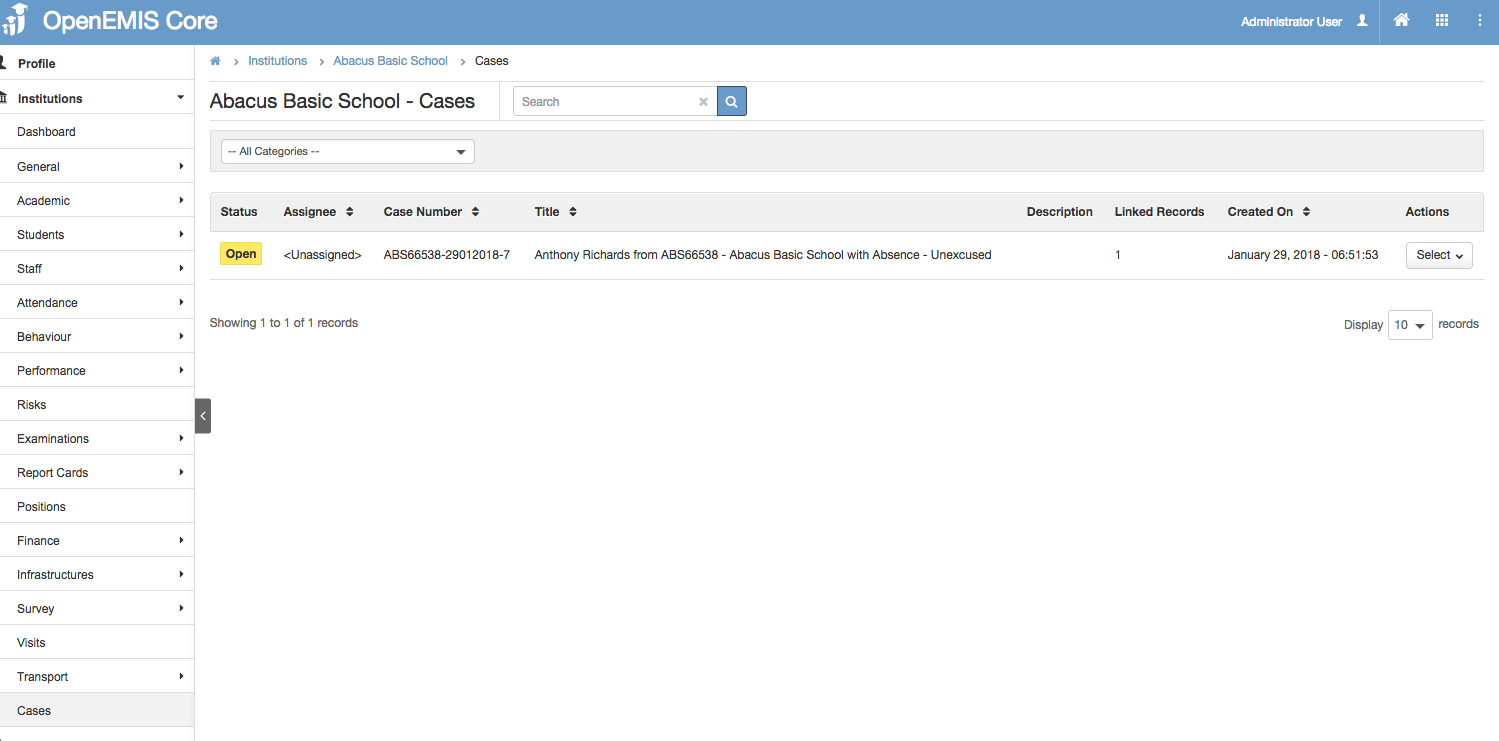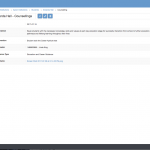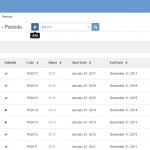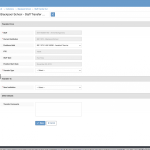Article Name: Absentee Intervention
Category/Module: Administration, Institution, Workflows
Tags: Cases
Version: 3.17.0
Date Updated: 29 Jan 2018
This feature allows administrator to set a threshold (number of days absent) in “Workflow-Rules” and once that threshold is reached, a new “Case” will be created. For example, If the student is absent for 3 consecutive days without a valid reason a case will be triggered.
Features: Cases
- This feature is workflow-enabled and follows the workflow steps configured under
Administration>Workflows -> [Institutions -> Cases] - Manual creation of cases is not allowed at this moment.
- User has the ability to filter all cases by feature.
- Any cases can be linked to a different workflow which is configured in Workflow Rules
- When a case is created, a case code is automatically generated with the following format: <school_code>-<DDMMYYYY>-<sequence_number>
- Case code cannot be modified so that any user can use the case code to refer to a particular case
- There will be an Academic Period filter on the list page to filter cases that are created within the selected academic period
Refer to managing workflows
Step 1: Go to Administration>Workflows select workflows for Institution > Cases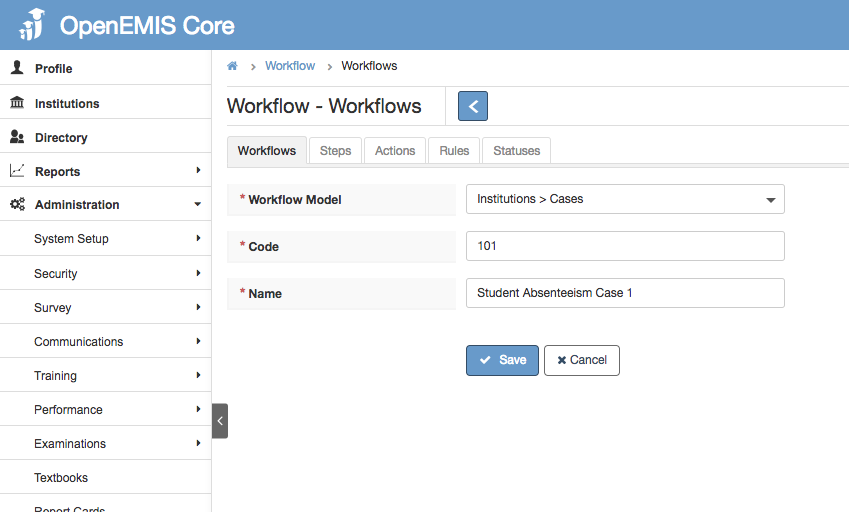
Step 2: Go to rules tab: Configure the required threshold (number of days absent) for the case to be triggered in linked cases.
Multiple cases can be added for required days of absents.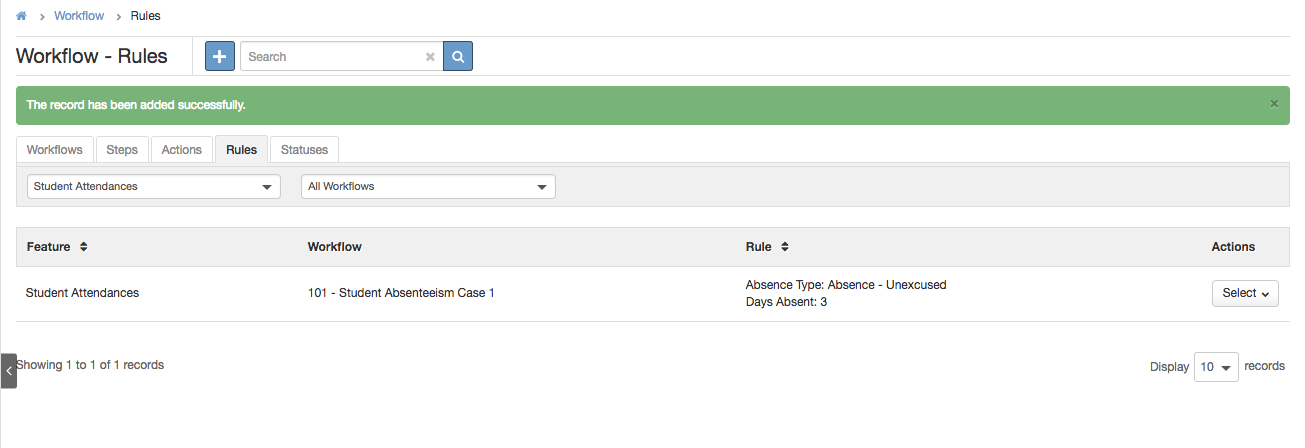
Step 3: Refer here on how to log student absences.
When a student is absent for 3 consecutive days, a case will be triggered.
A linked case will be added to the student absence records. User will be able to view this in the absence summary page.
Step 4: Cases can be viewed/edit/delete in Institution>Cases. Selected users that are added to the security roles in workflows can review the status of each cases.