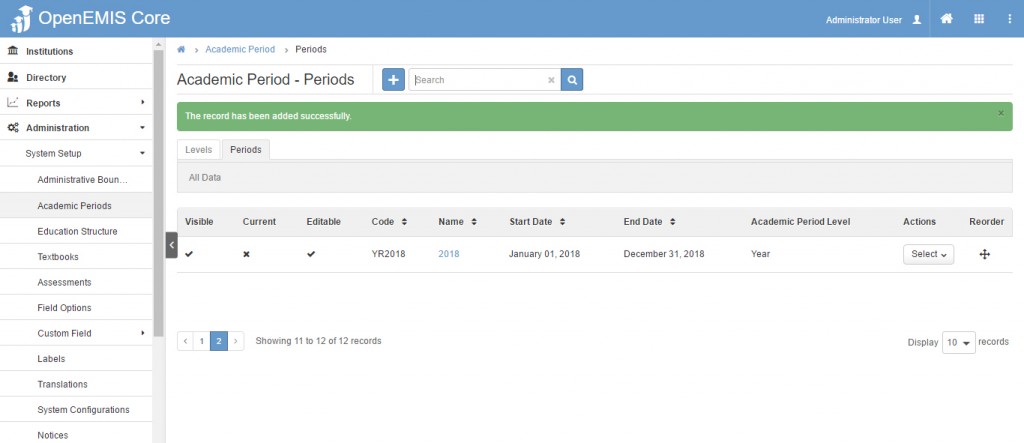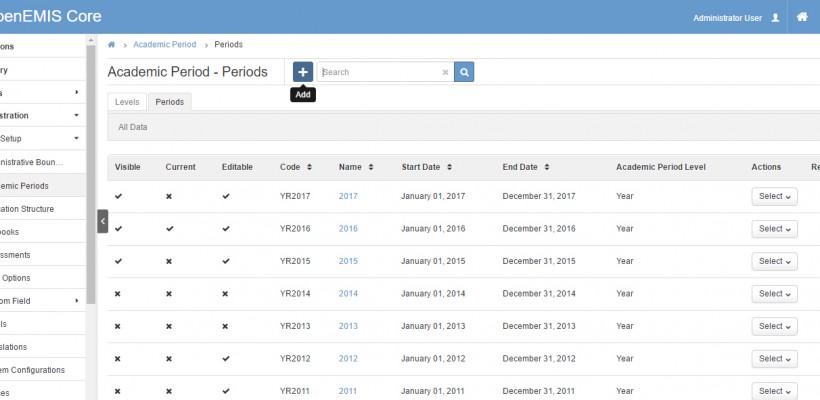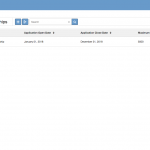Easily create new Academic Periods for current school year.
Below is video tutorial and step by step guide for this process:
Step 1: Create Levels: A level is the time period of a completed stage/phase, which may vary with dates depending on the standard system of education for an institution. Click the Add icon/Plus sign to create a new level.
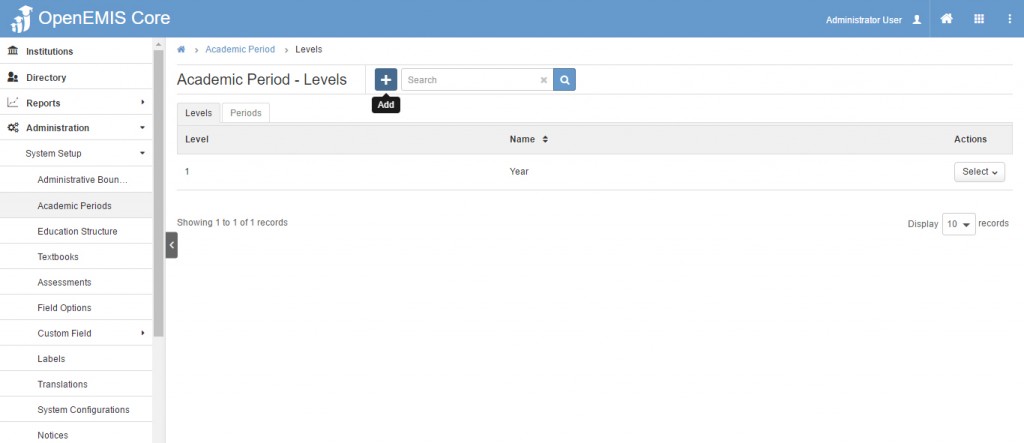
Step 2: Enter the Name of the Level. In this example, a level called Term is used. After entering the name click Save.
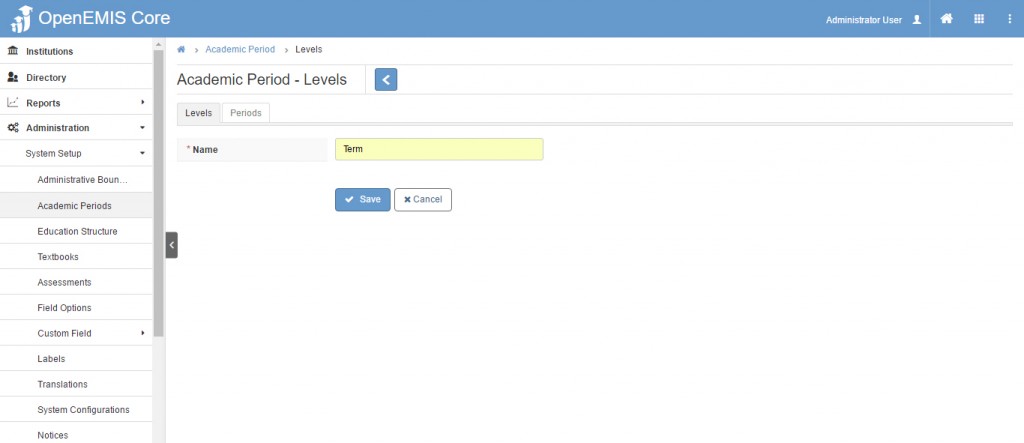
A success message will be displayed in green and the new Level will be listed. Some institutions may have more than one levels.
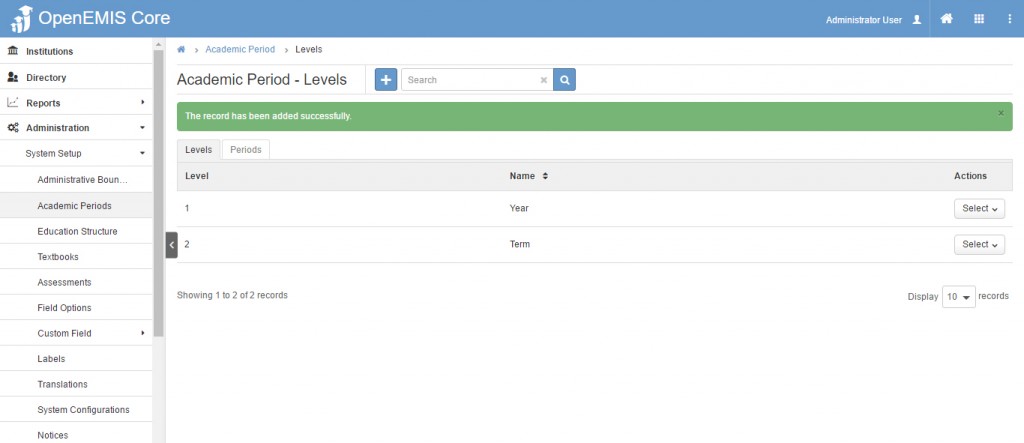
Step 3: Next step, create an Academic Period, time during which classes are held at an institution. Click the Add button/Plus Icon.
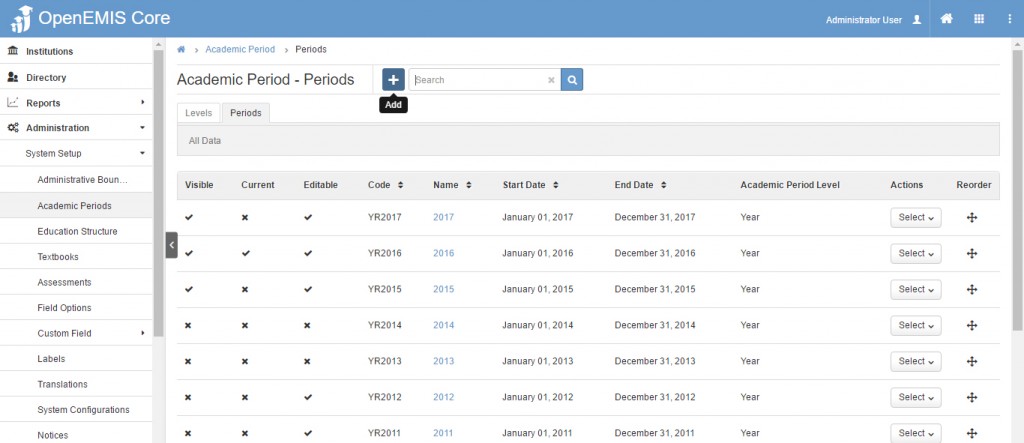
Step 4: Choose Academic Period Level, which would have been created as per instructions in the first steps. Enter other relevant information such as Code, Name, Start and End Date. Choose if Period being created is going to be Current and click Save. Current Will enable the data for that particular period to display. If you do not want the year to be current, it can be edited after.
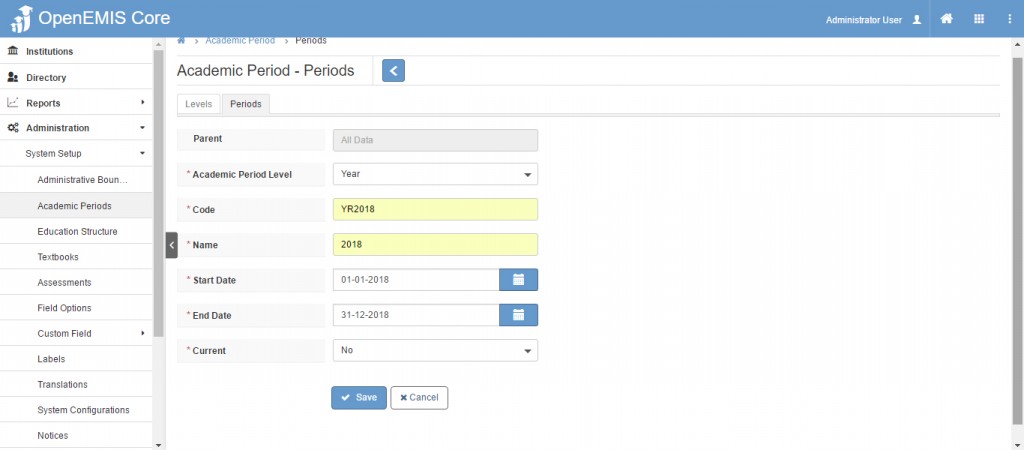
The success message will appear in green and the new academic period created will be listed. Use the select option to view/edit/delete if necessary.