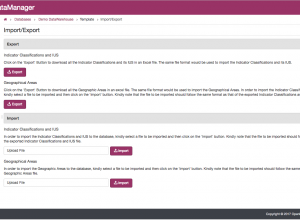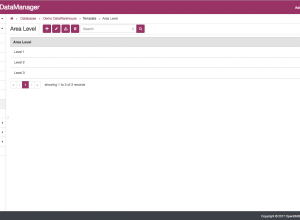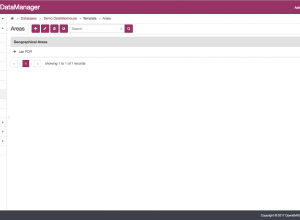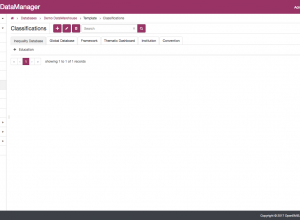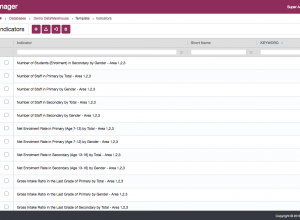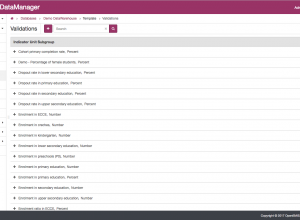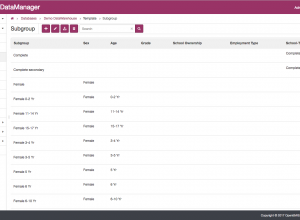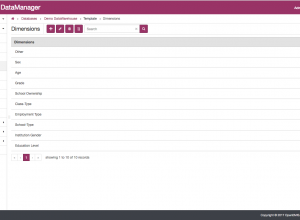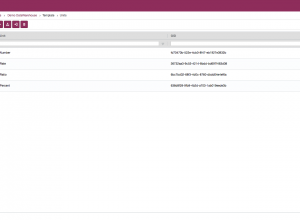Import/Export
Name: OpenEMIS DataManager Article Name: Import/Export Category/Module: DataManager Template Tags: Import/Export, Template Version: 1.9.1 Date Updated: 12 June 2017 Purpose: This section of the Template lets you import and export files. You have the possibility of importing files containing indicator classifications and their Indicator unit subgroups, as well as files containing the geographical area …