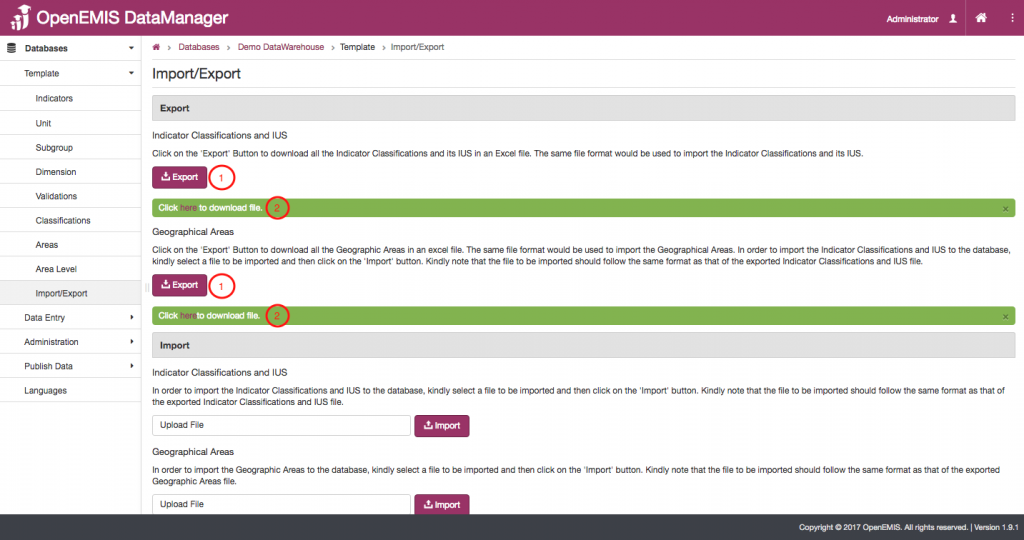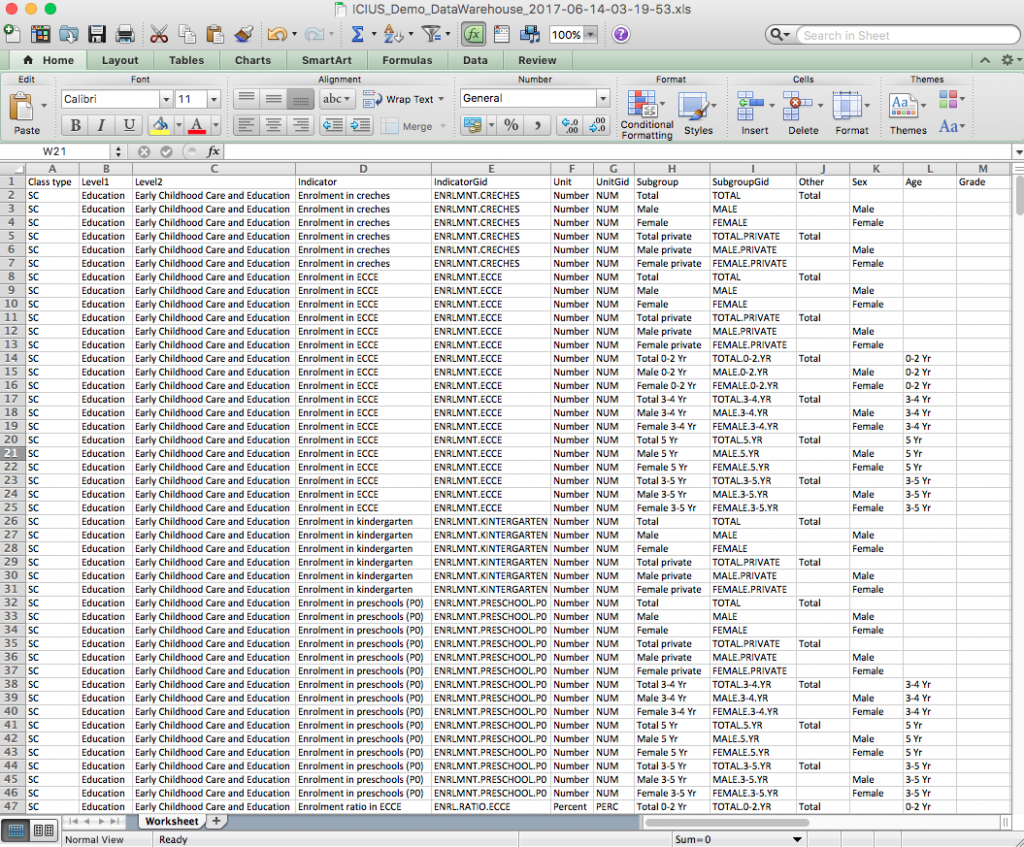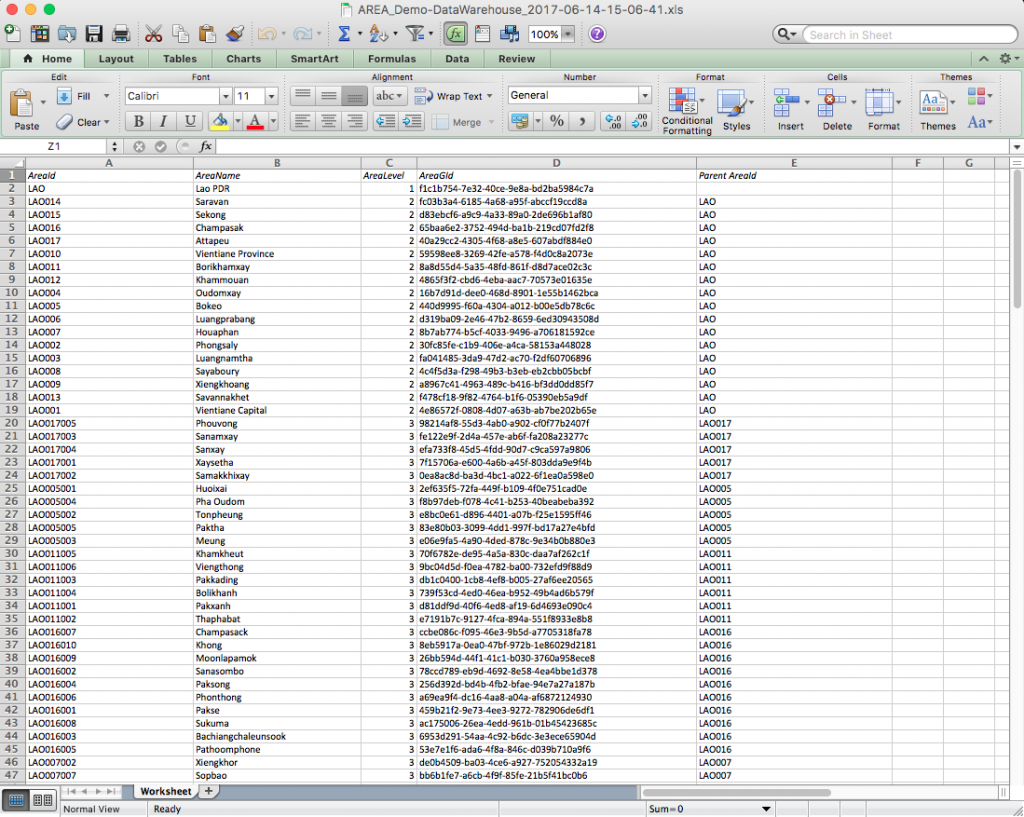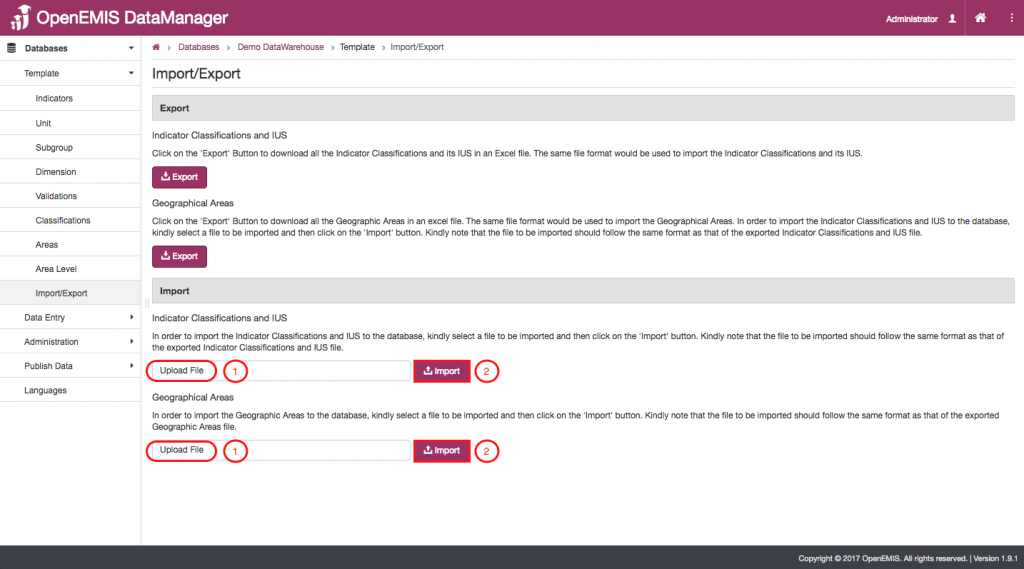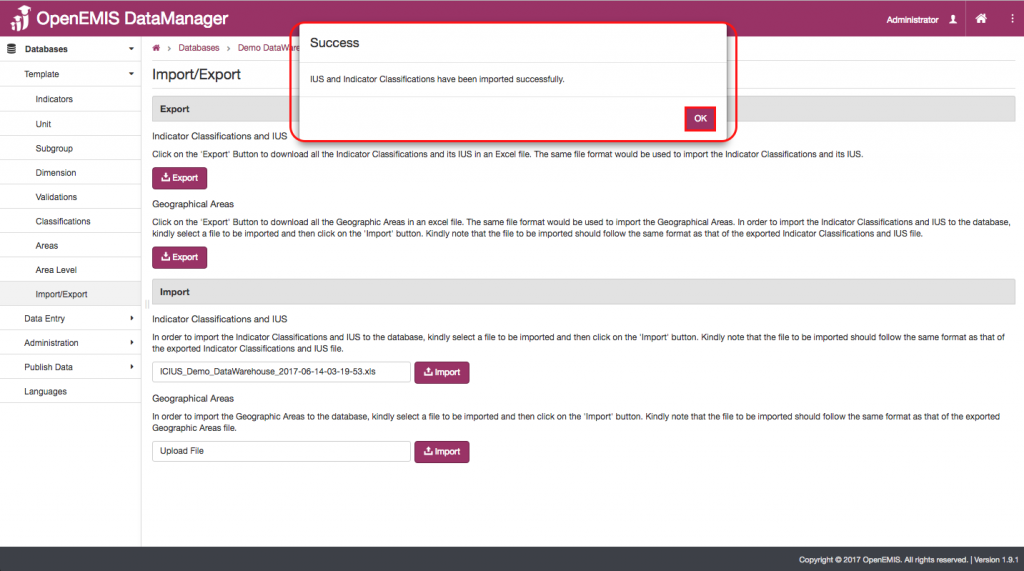Article Name: Import/Export
Category/Module: DataManager Template
Tags: Import/Export, Template
Version: 1.9.1
Date Updated: 12 June 2017
Purpose: This section of the Template lets you import and export files. You have the possibility of importing files containing indicator classifications and their Indicator unit subgroups, as well as files containing the geographical area data. Also on this page is the importing function. From here you can upload Excel files, that must match the format of the exported files, to DataManager for use in the software.
Exporting:
Indicator Classifications and IUS
- Click on the “Export” icon.
- When the “Click here to download file” appears, click on “here”. The Excel file containing all the indicator Classifications and its IUS will be downloaded to your computer.
Geographical Areas
- Click on the “Export” icon.
- When the “Click here to download file” appears, click on “here”. The Excel file containing all the geographic areas will be downloaded to your computer.
An example of what your exported file with the Indicator classifications and IUS will look like is here:
An example of what your exported file with the Geographical data will look like is here:
Importing:
Importing documents to DataManager requires that the documents be in the same format as documents that have been exported. An example of this is seen above.
Indicator Classifications and IUS
- Click on the “Upload File” icon.
- Once you have selected the appropriate file, then click the “Import” icon.
Geographical Areas
- Click on the “Upload File” icon.
- Once you have selected the appropriate file, then click the “Import” icon.
If the import was successful then you will receive this message.