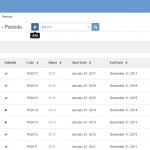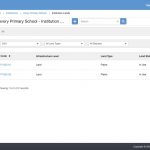Article Name: Textbook
Category/Module: Administration
Tags: Textbook, Setup, Manage
Version: 3.8.1
Date Updated: 2 Dec 2016
The textbook feature will enable you to keep track of individual textbooks. This means that the School, DEC or Textbook Admin will be easily able to see how many textbooks by type and condition are currently available at each school. The DEC will be able to visit the school to verify the inventory. There will not be any requirement for the DEC to collect forms and forward them to the Textbook Admin.
This feature will reduce the time and effort taken for schools, DEC and Textbook Admin to get up to date information on textbooks and provide an audit to reduce unnecessary and spurious requests for new or replacement textbooks.
The following section will address the following features found in the Examinations.Features:
- Managing Textbooks (Administrator)
Administrator
Managing Textbooks:
- View Textbooks
1) Go to Administration > System Setup > Textbooks.
2) A list of textbooks will be displayed in the table.
3) You can choose to search by code, title, ISBN or publisher.
4) You can choose to filter based on Academic Period, Education Level, Programme and Subjects.
5) Select on the record, and you will be able to see additional details of the textbook created.