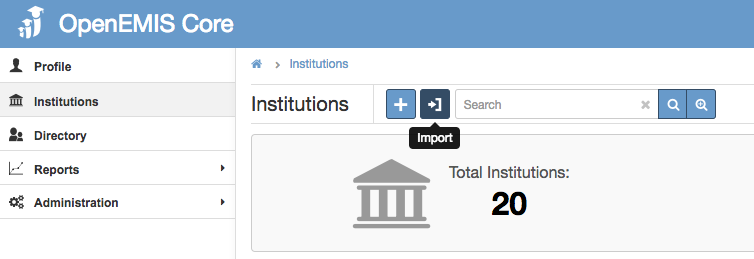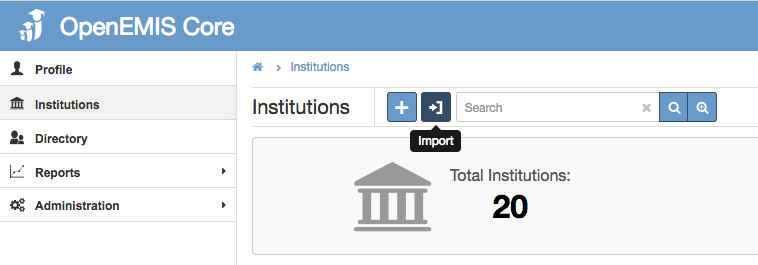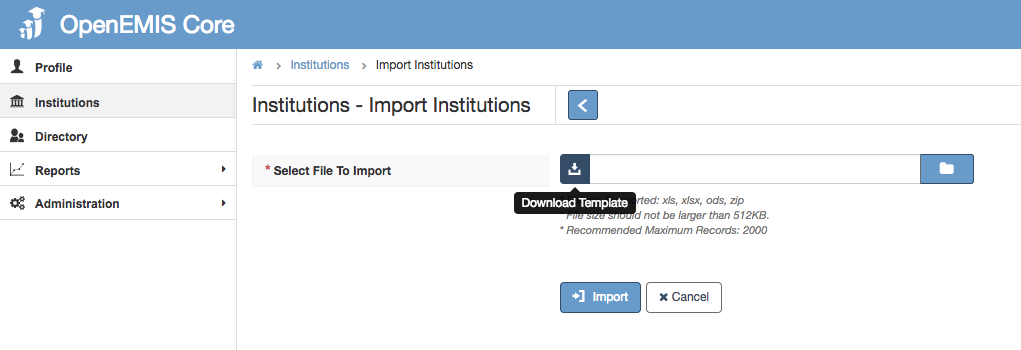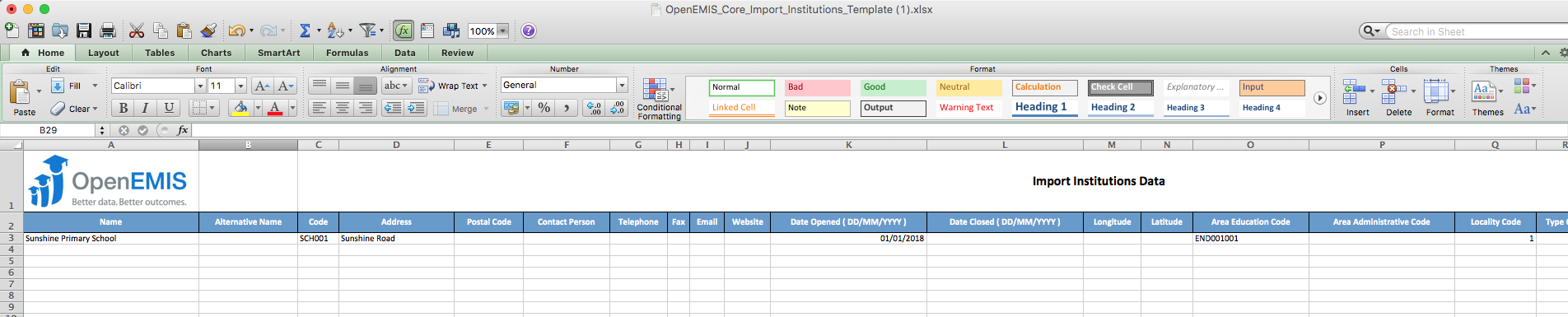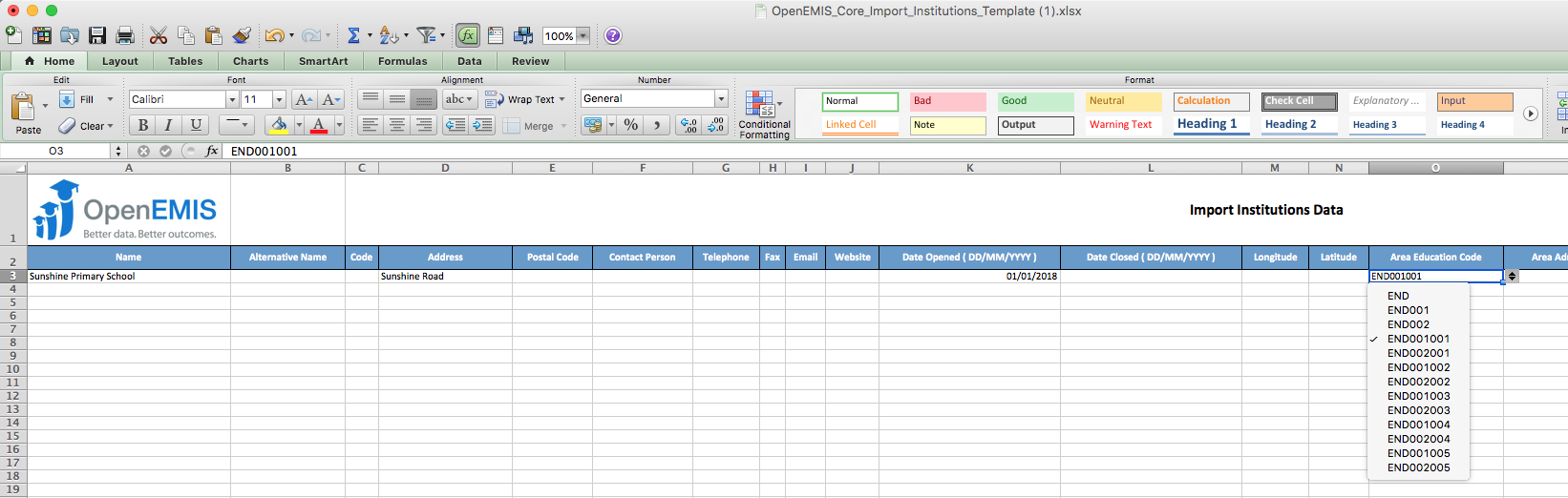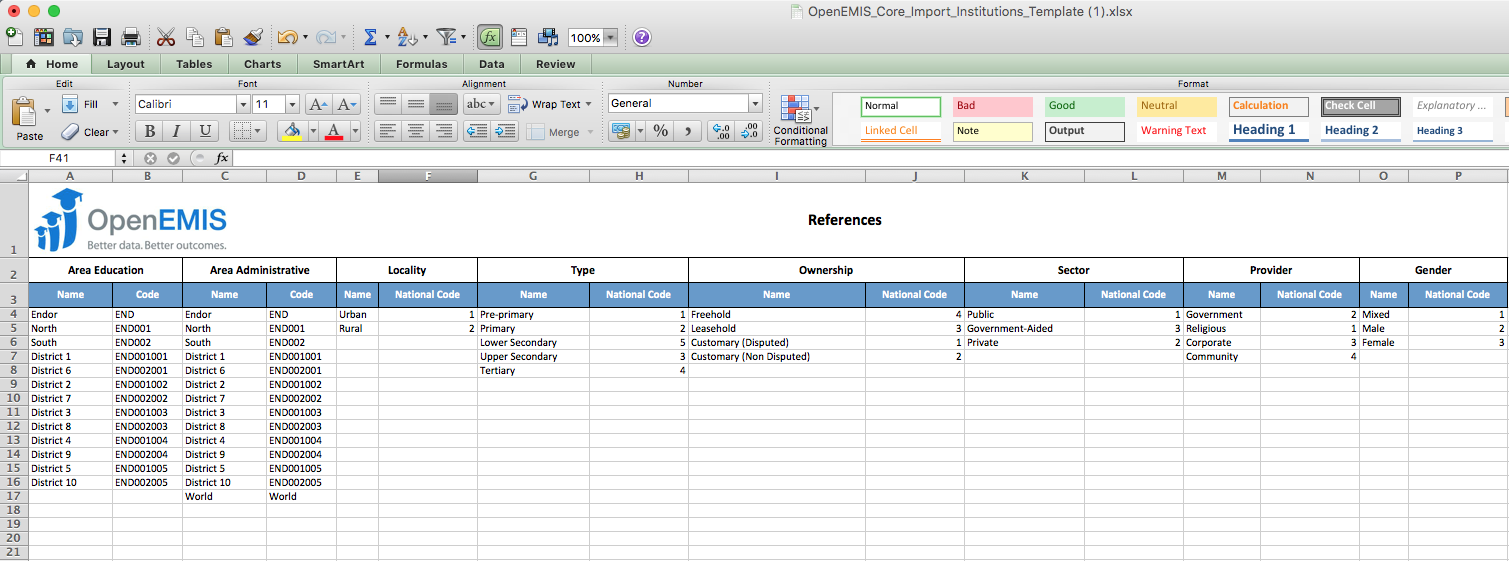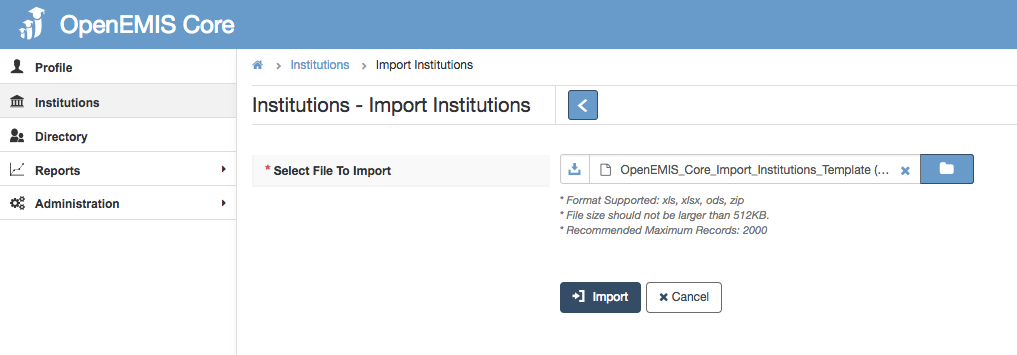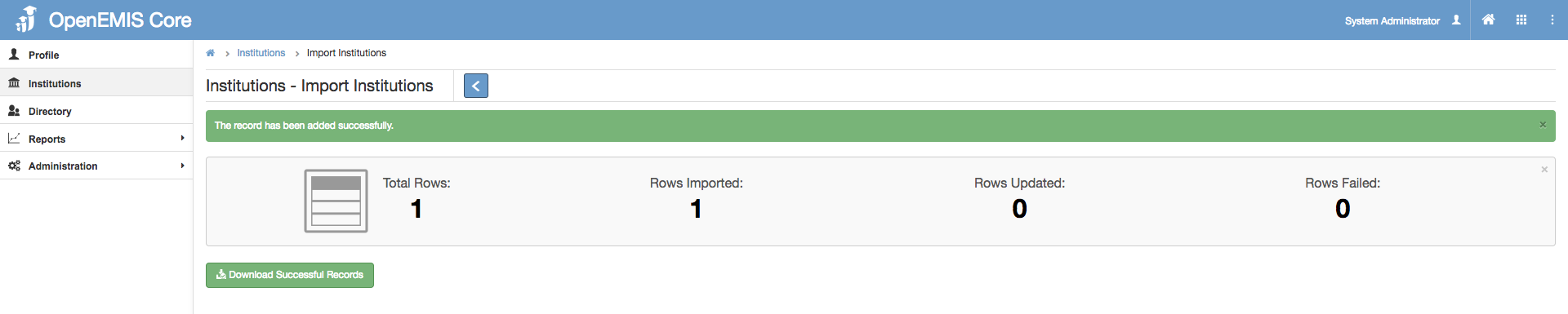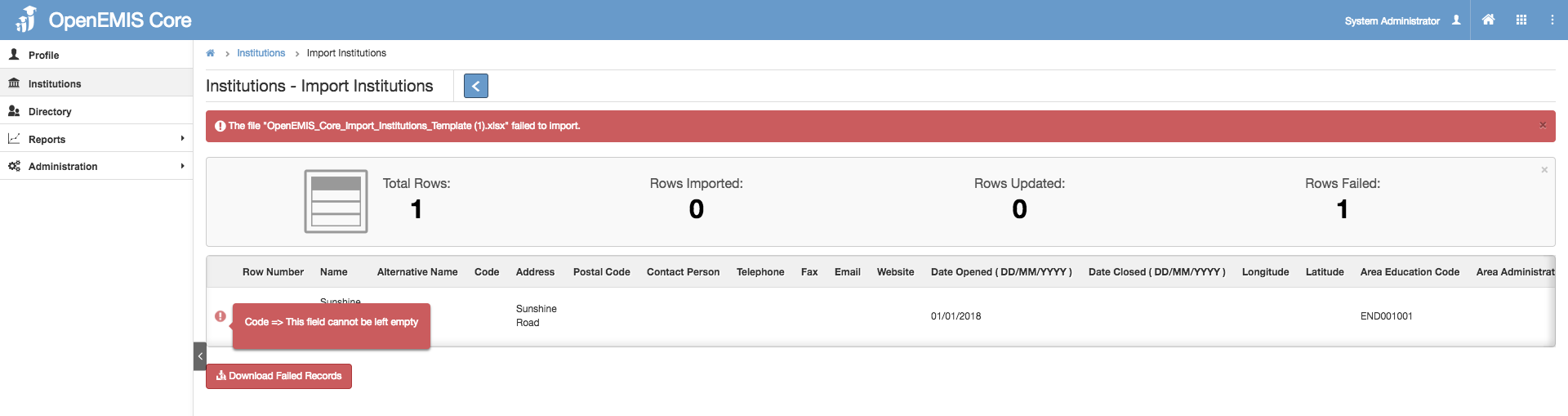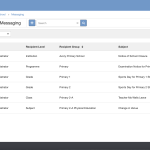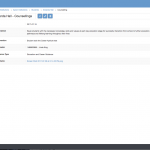Name: OpenEMIS Core
Article Name: Institution Import
Category/Module: Administration, Institution
Tags: Institution
Date Updated: 29 March 2022
Article Name: Institution Import
Category/Module: Administration, Institution
Tags: Institution
Date Updated: 29 March 2022
Purpose:
This Institution Import feature allows Admin user to import institutions in a bulk.
Import Institution
Step 1: Go to Institutions > Import
Step 2: Download Template
Step 3: Fill in the necessary information
Things To Note
1) These fields are mandatory to fill in:
• Name
• Code
• Address
• Date Opened
• Area Education Code
• Locality Code
• Type Code
• Ownership Code
• Sector Code
• Provider
• Gender Code
2 Look at the references tab if you are unsure of the values in the dropdown list
Step 4: Upload and import the template
Successful Import
Import will be successful if mandatory fields are filled in and records are correct.
Failed Import
If the file fails to import, the tool tip will indicate the error message.