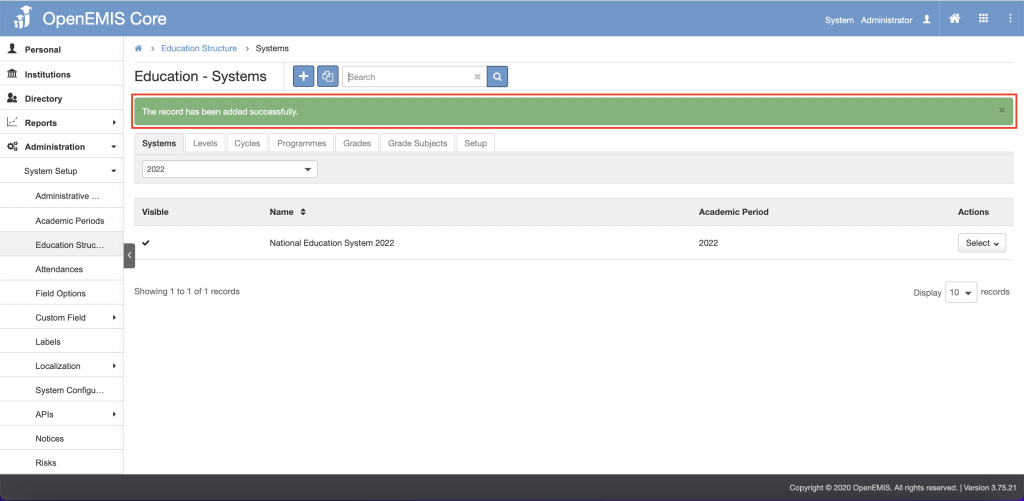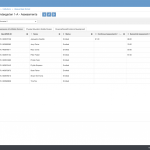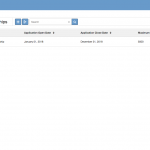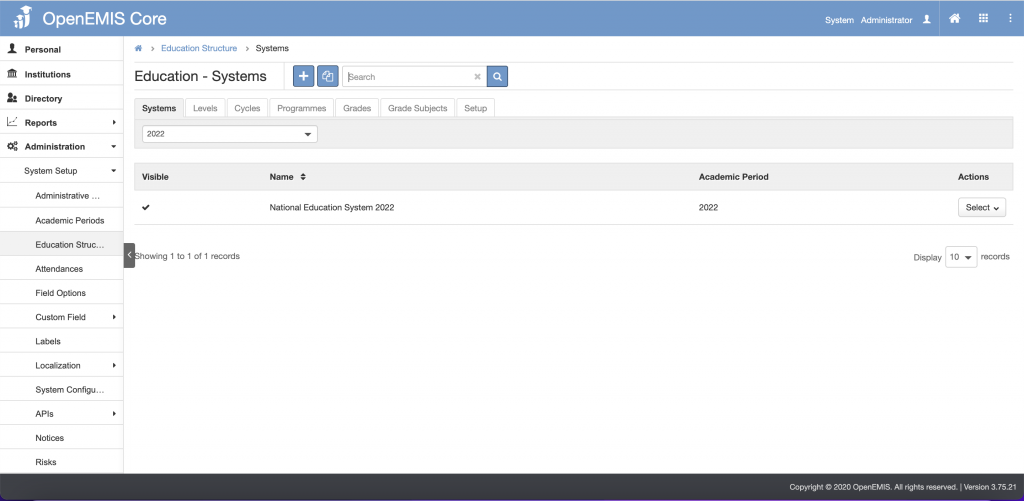
Name: OpenEMIS Core
Article Name: Education Structure
Category/Module: Administration
Version: 3.75.21
Date Updated: 15 Aug 2022
Purpose: This feature allows adding of education systems and to copy the education structure for the next academic period
Add Education System
- Ensure that Academic Period is setup first before proceeding to setting up Education Structure – Academic Period
- Go to Administration > System Setup > Education Structure on the left menu.
- Click the “+” button.
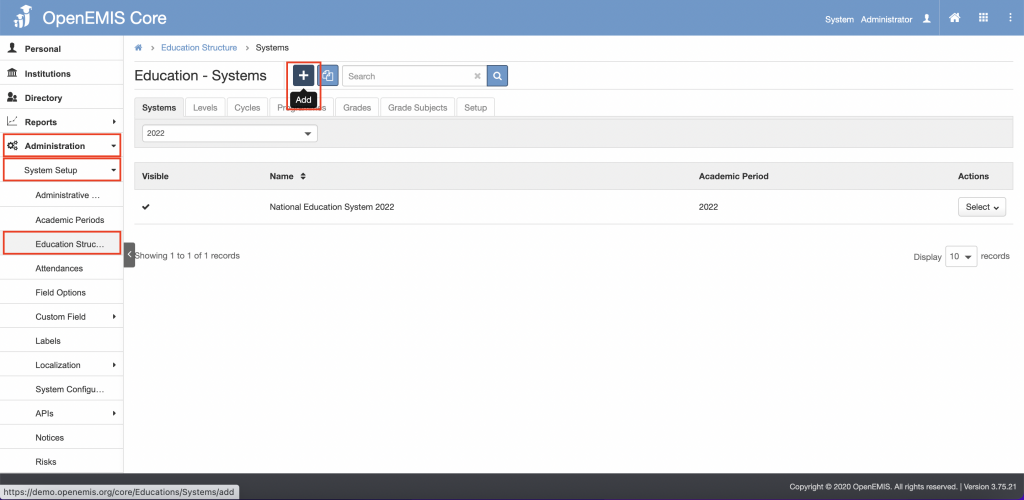
3. Fill up the following fields.
4. Once done, click on the save button.
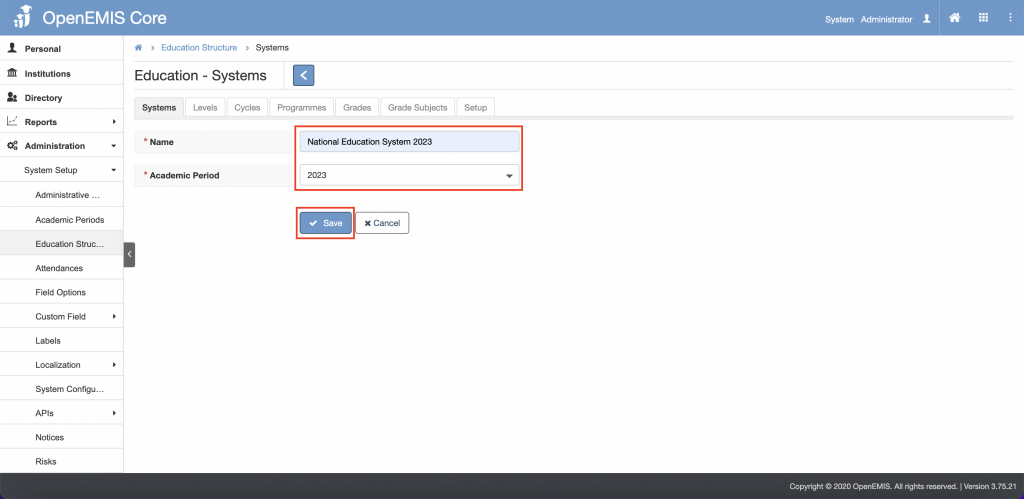
5. There will be a pop-up message indicating that the record has been successfully added.
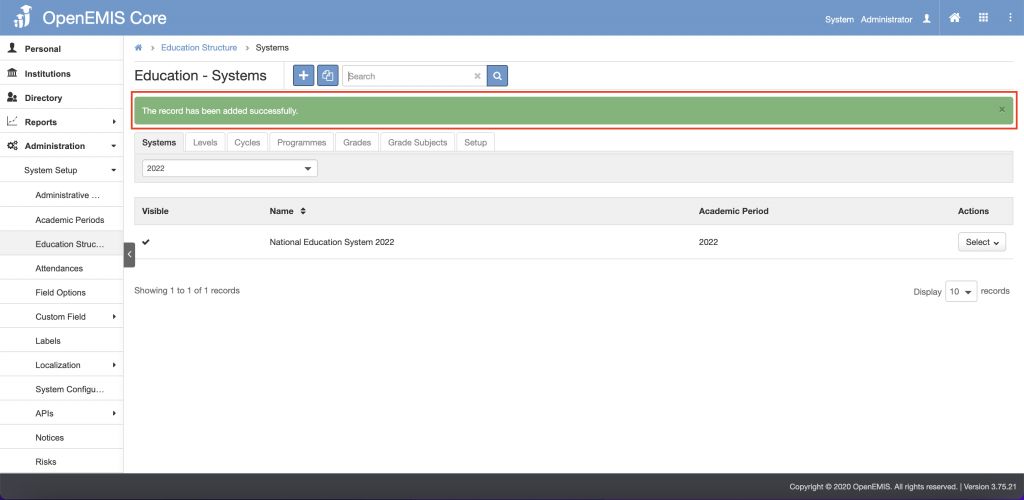
Copying Education Structure
- This will copy all education systems, levels, cycles , programmes, grades, grade subjects and setup from the current academic period to the next academic period.
- Go to Administration > System Setup > Education Structure on the left menu.
- Click the copy button.
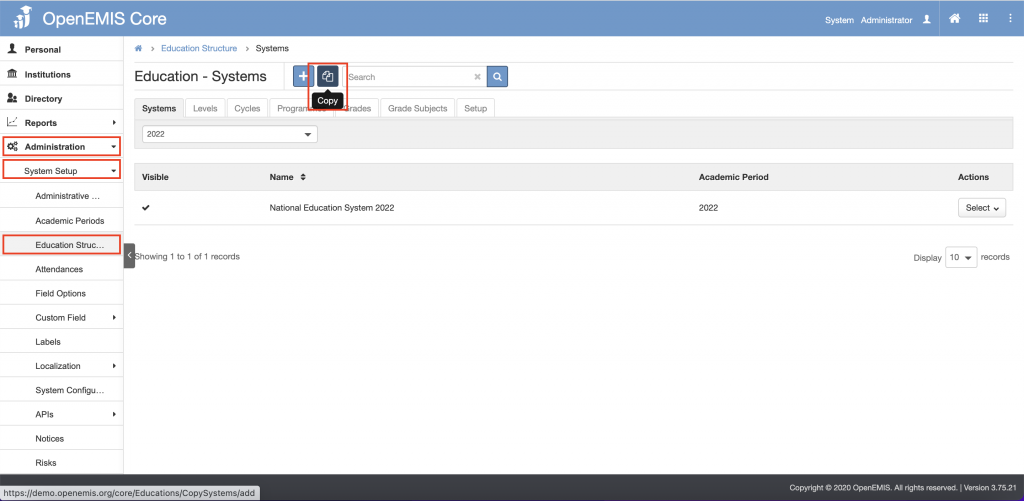
3. Fill up the following fields.
4. Once done, click on the save button.
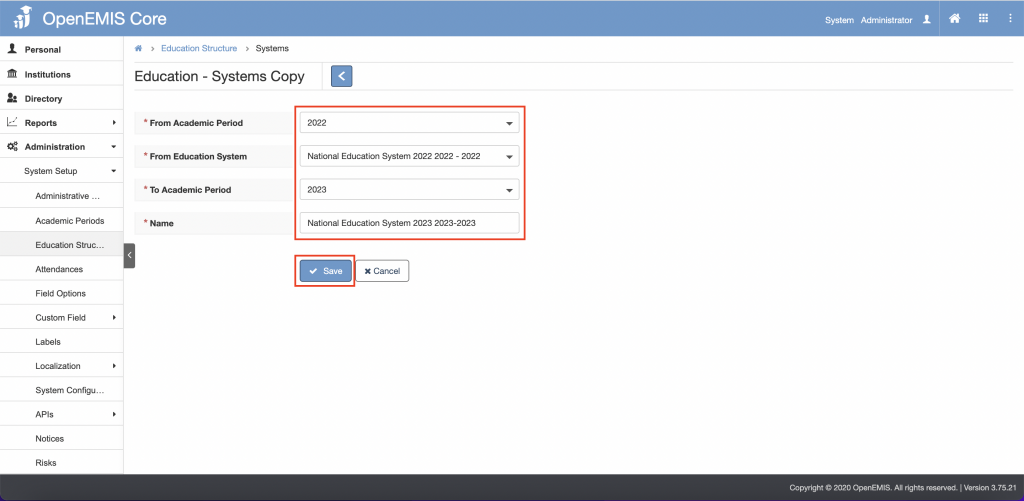
5. There will be a pop-up message indicating that the record has been successfully added.