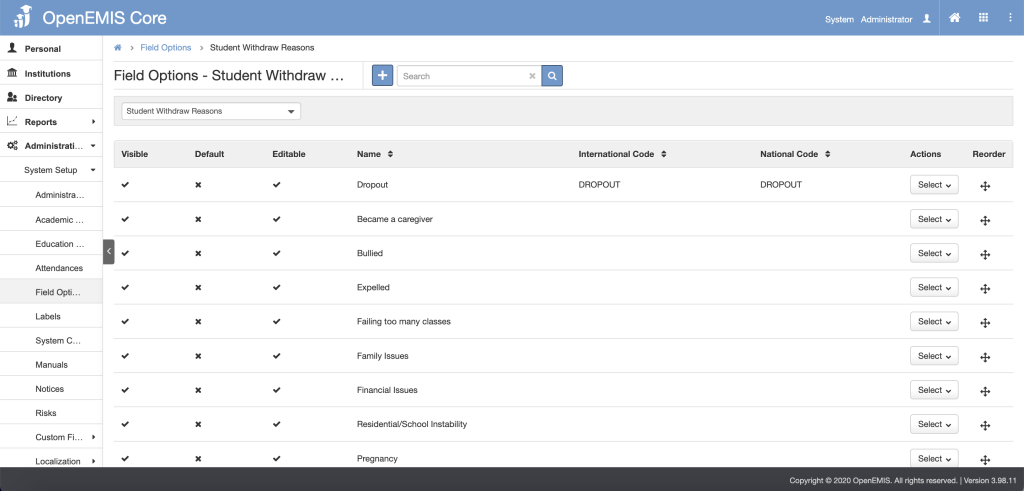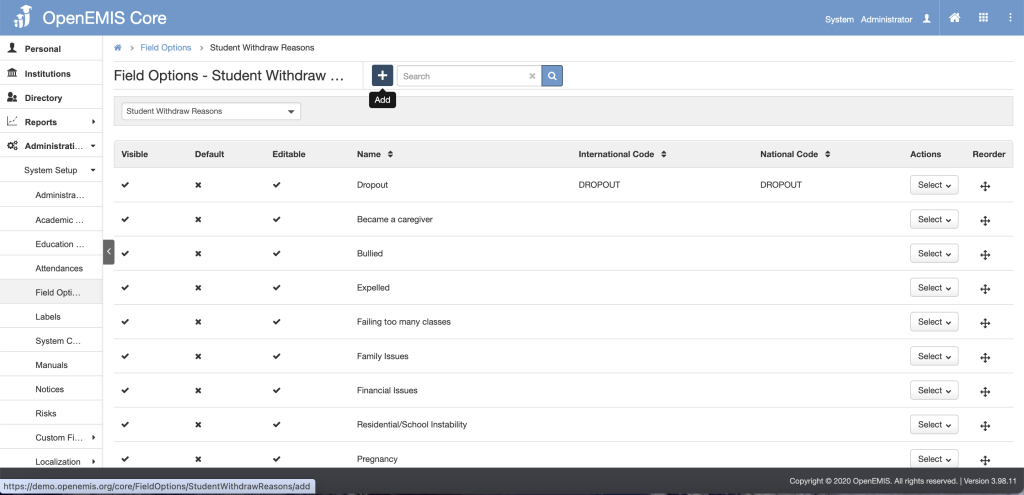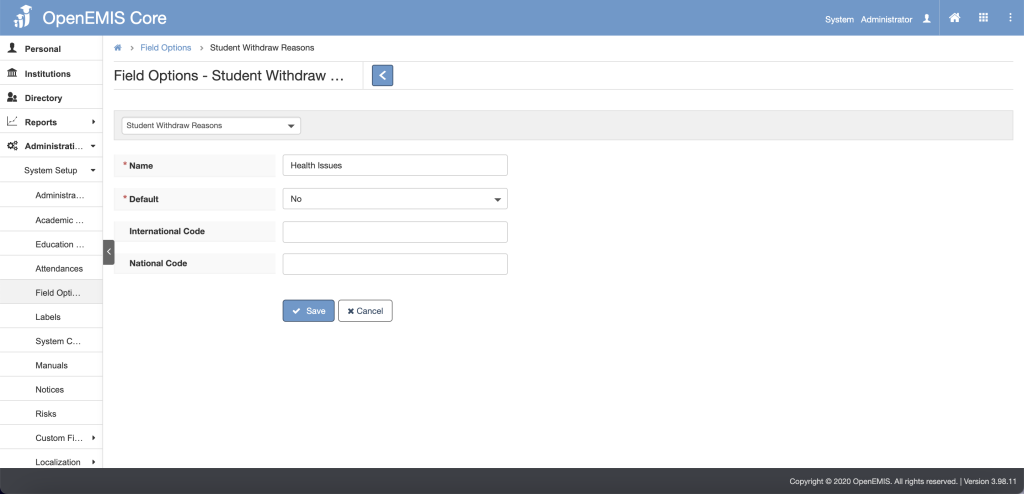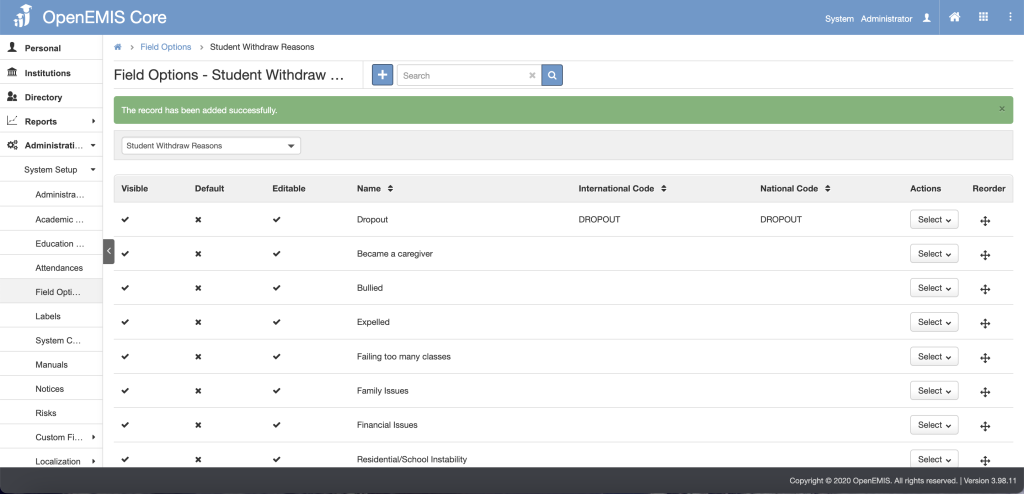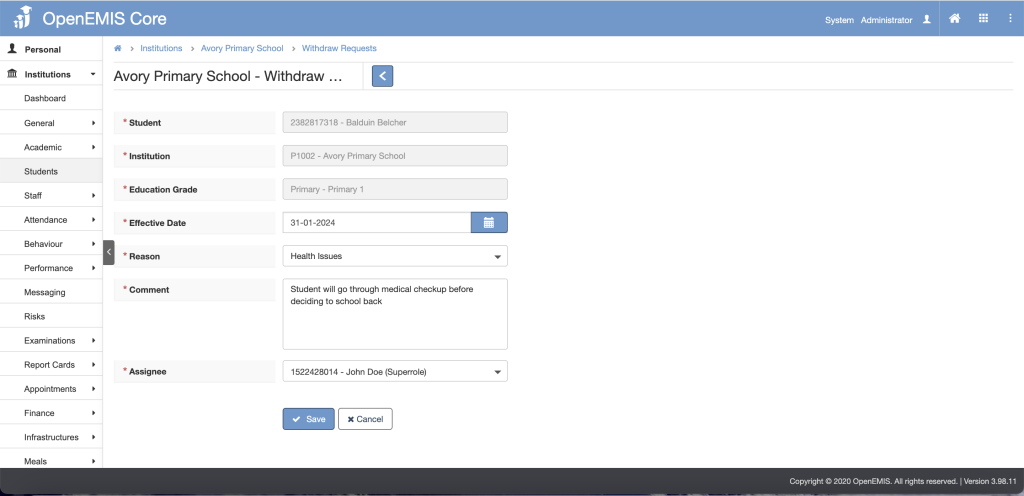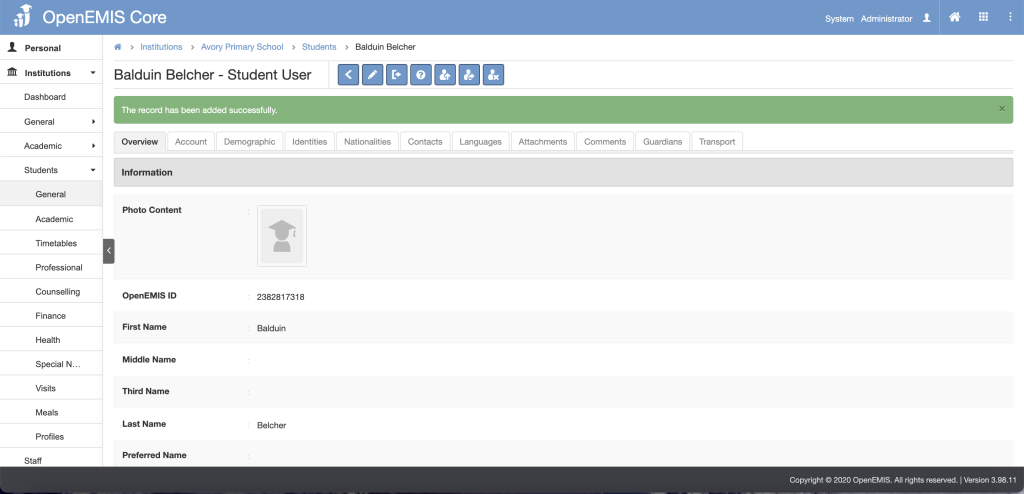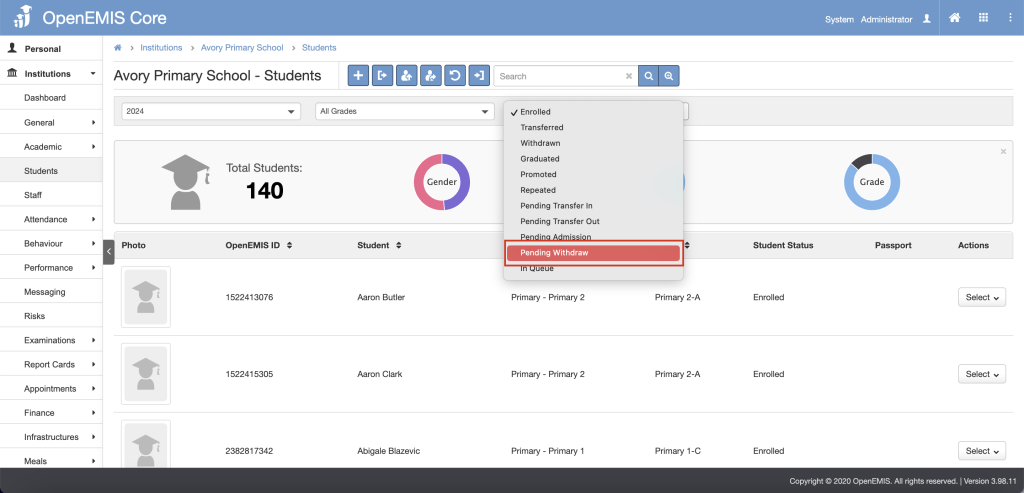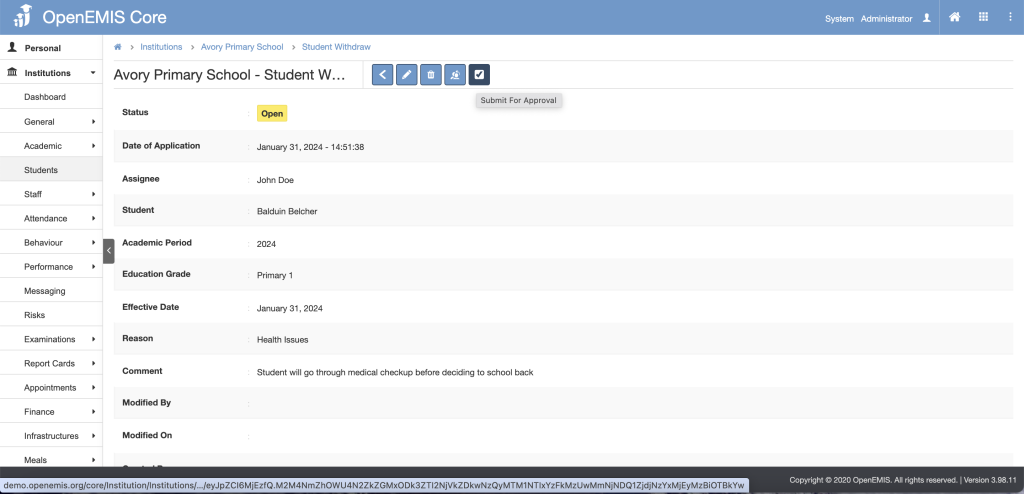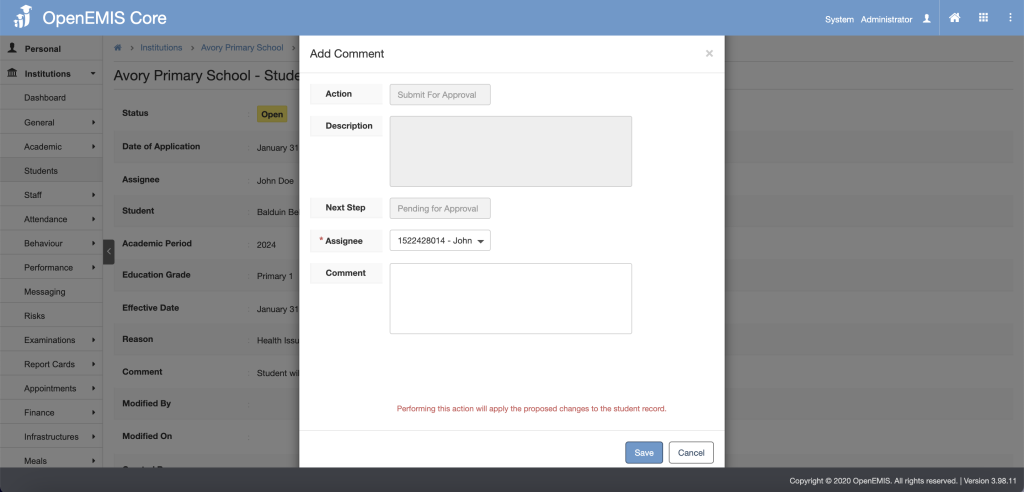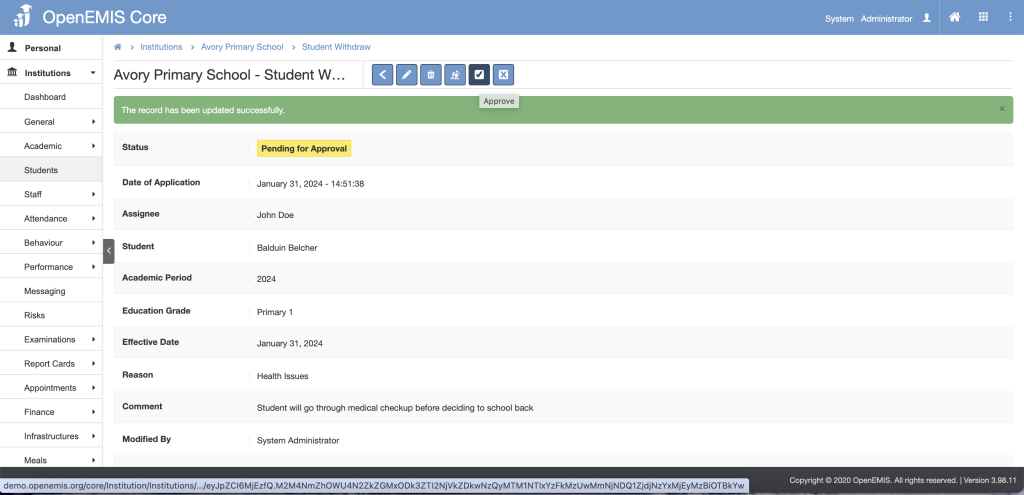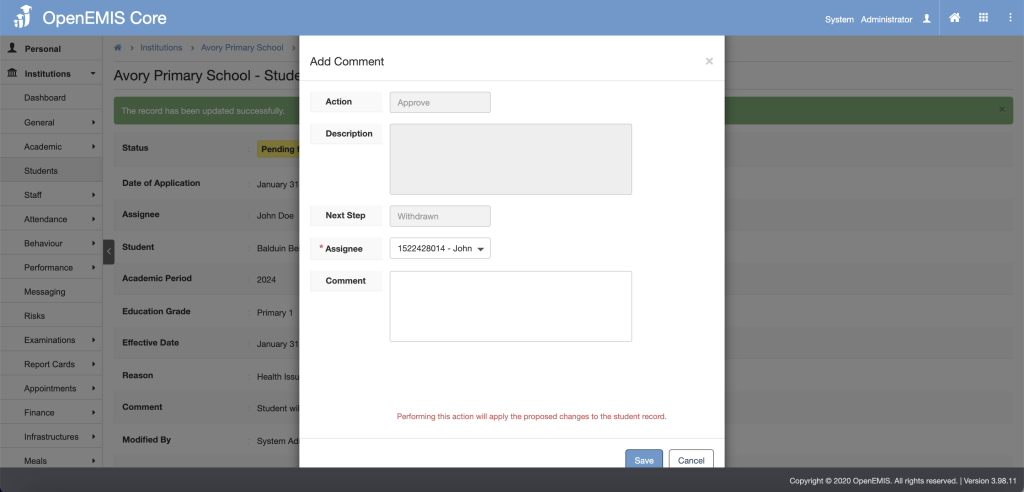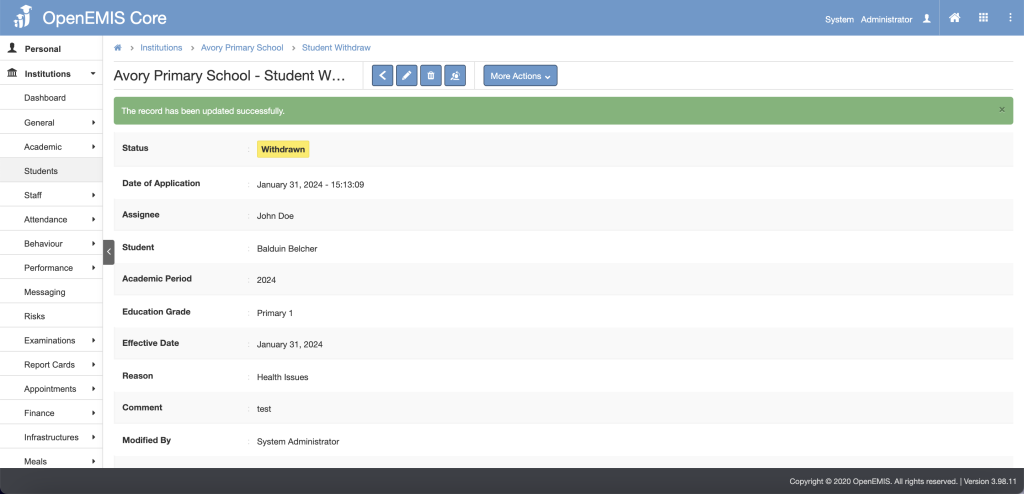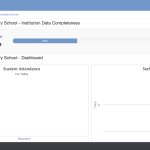Article Name: Withdrawing Students
Category/Module: Institution
Tags: Institution
Date Updated: 31 January 2024
Purpose: To withdraw students from Institutions.
Feature:
- Configuring Student Withdrawal Reason
- Withdrawing Student
Configuring Student Withdrawal Reason
1. Navigate to Administration > System Setup > Field Options
2. Select Student Withdraw Reasons
3. To add student withdraw reason, click on the Add button
4. Input the withdraw reason in the Name field. It is optional to input the international Code or National Code
5. Once done, click the Save button
6. A successful message will display upon clicking the save button
Withdrawing Students
1. Navigate to Institutions > Students
2. Select the Student
3. Click Withdraw button
4. Select the Effective Date, Reason and Assignee.
5. Input the comment in the comment section as it is mandatory
6. Once done, click Save
7. A successful message will display upon clicking the save button
8. Navigate to Institutions > Students
9. In the status dropdown, select Pending Withdraw
10. Select the student
11. Click on the Submit For Approval button
12. Select the Assignee
13. Then click Save button
14. A successful message will display upon clicking the save button
15. Now status changed to Pending for Approval
16. Click on the Approved button
17. Select the Assignee
18. Then click Save button
19. A successful message will display upon clicking the save button