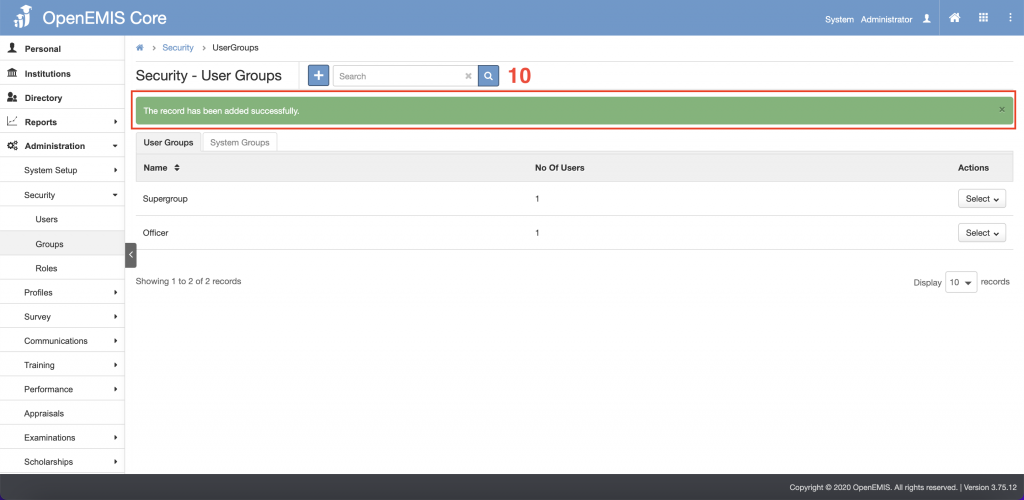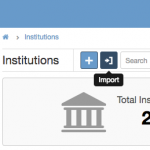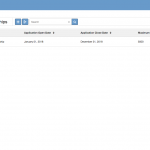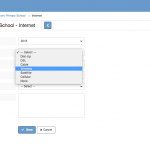Name: OpenEMIS Core
Article Name: Adding Users to Area Levels
Category/Module: Administration
Version: 3.75.12
Date Updated: 28 June 2022
Purpose: This feature allows adding of users to area level
1. Go to Administration > Security > Groups on the left menu.
2. Click the “+” button.
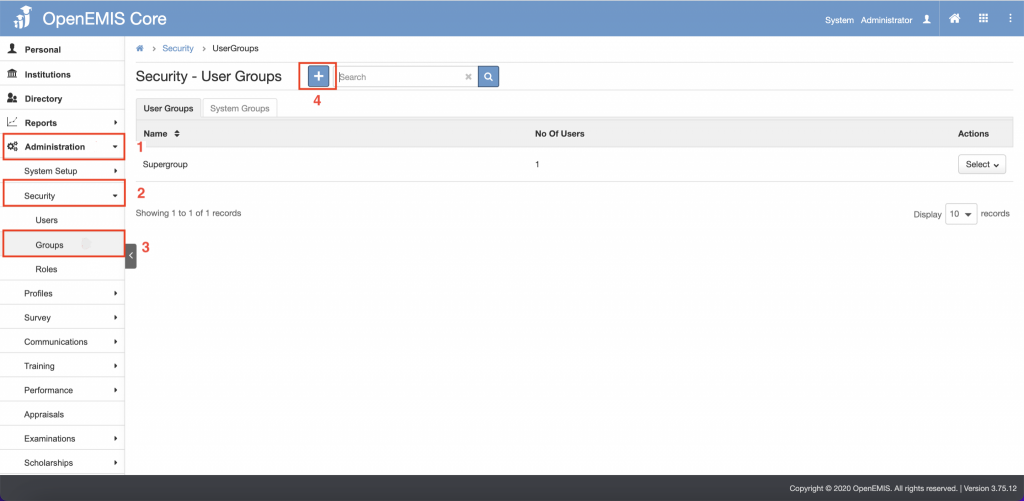
3. Fill in the necessary and mandatory fields.
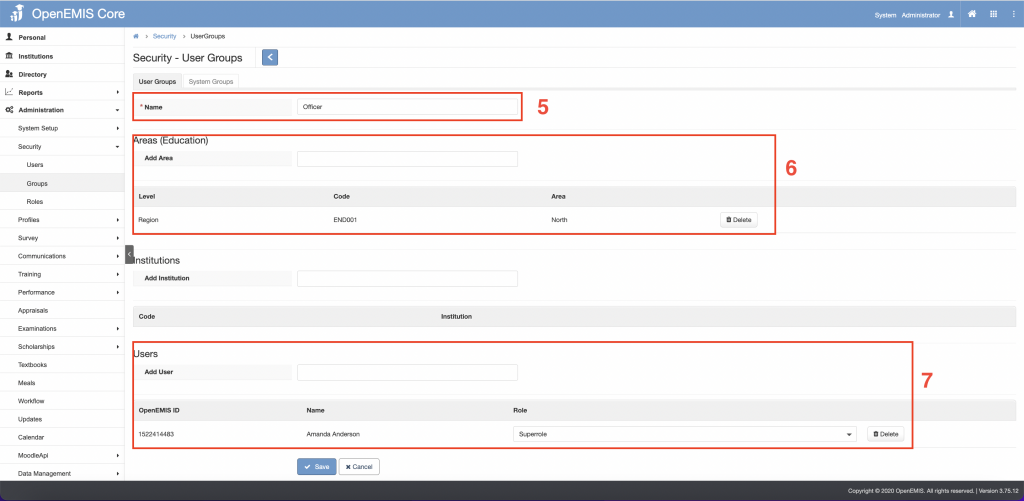
4. Under the Role field, there is a dropdown to choose to give the specific role to the user.
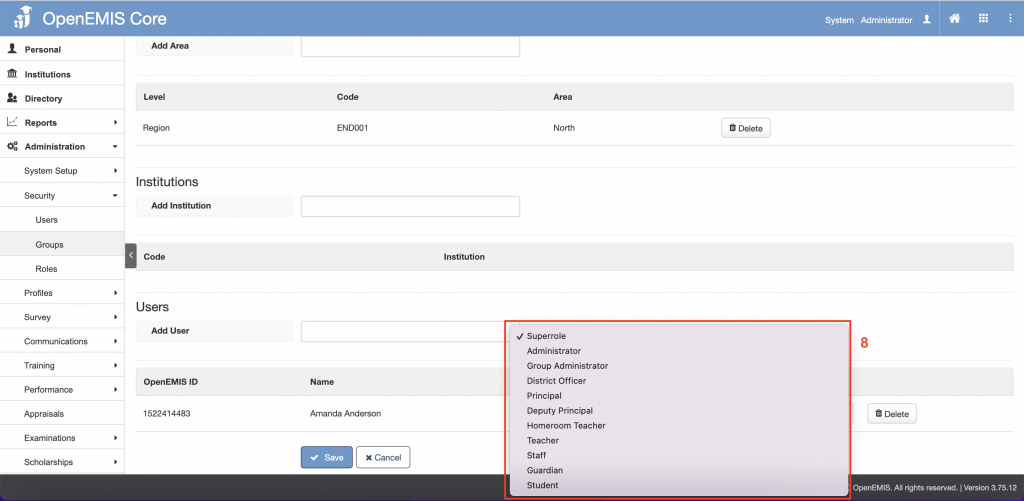
5. Click the save button.
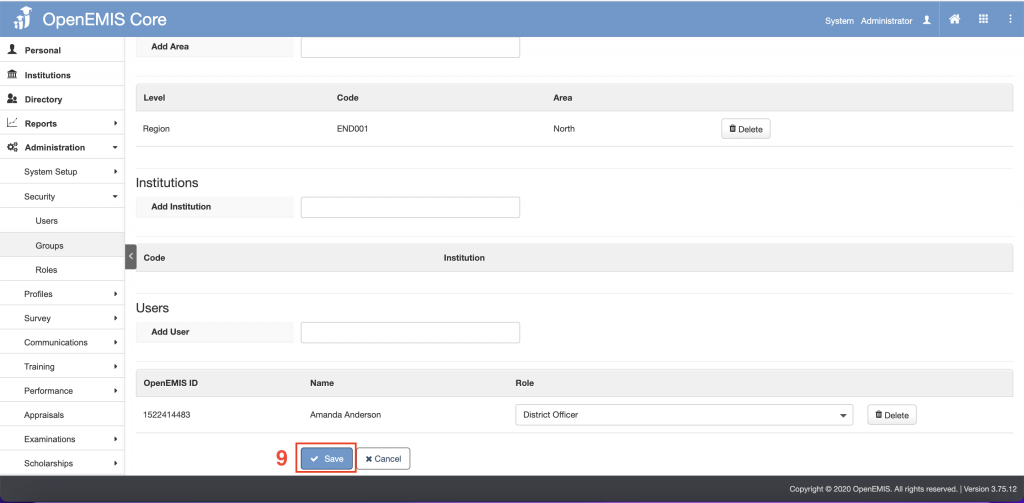
6. There will be a pop up message indicating that record has been saved successfully.