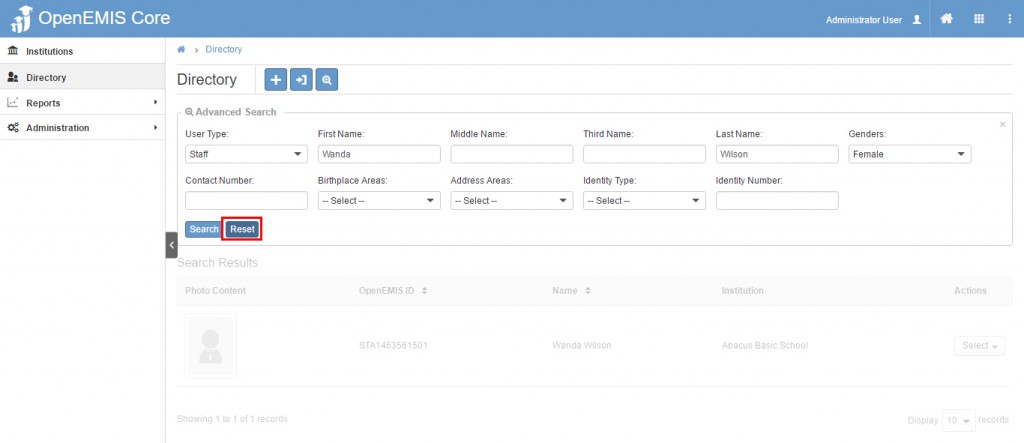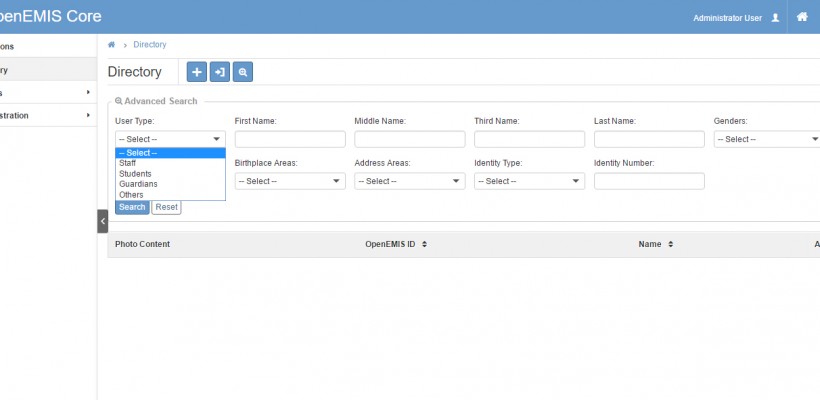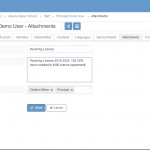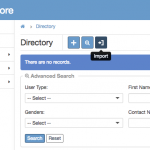Directory can be used to easily search for staff, students, guardians and other users in OpenEMIS.
Below is a video tutorial and step by step guide for this feature:
Step 1: Select Directory on the left panel/menu and choose a user type.
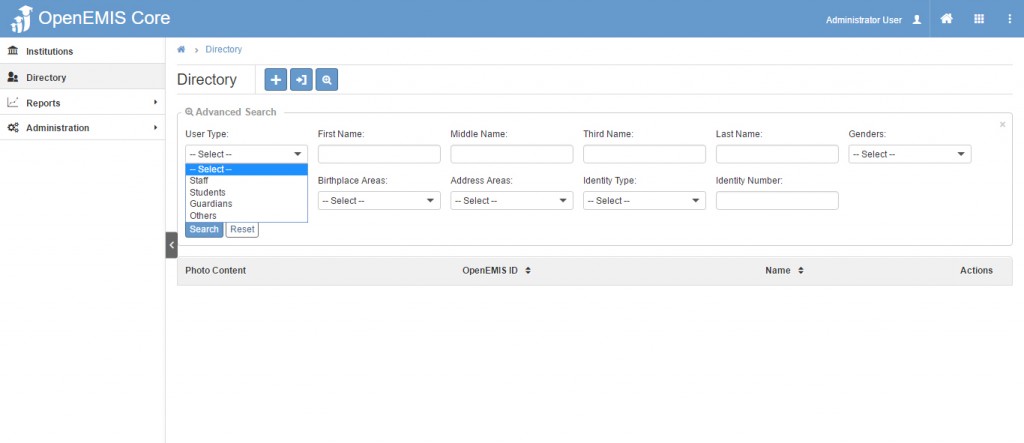
Step 2: Enter user details such as First and/or Last Name to minimize your search. In this example, a gender was selected however, all fields are optional. Then click on the search button.
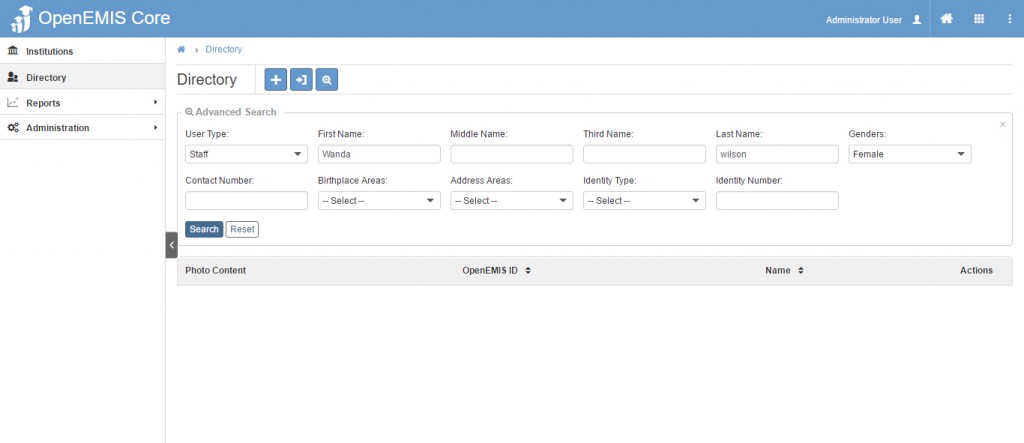
The page will refresh and display search result/s if it finds a matching name in the system. To view the applicable record, click on the record ID or name or use the options from the select button on the right of the result.
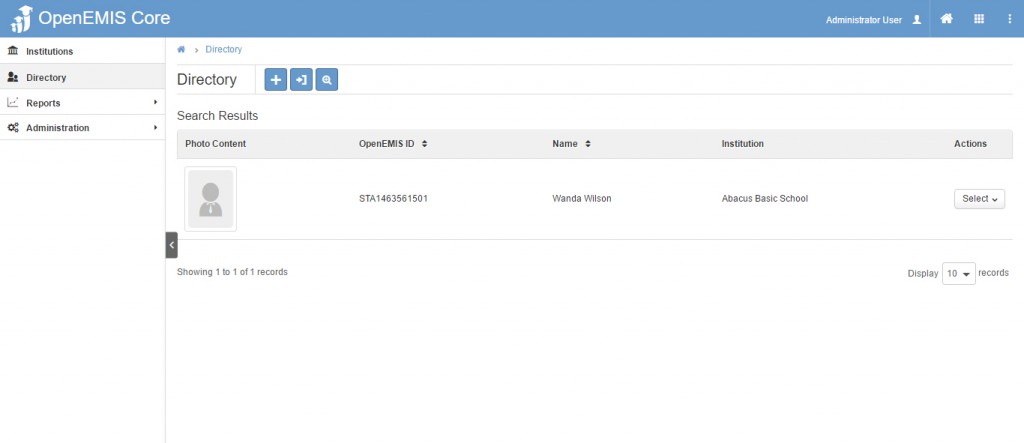
To continue with another search, click the Advanced Search icon at the top to go back to the search form.
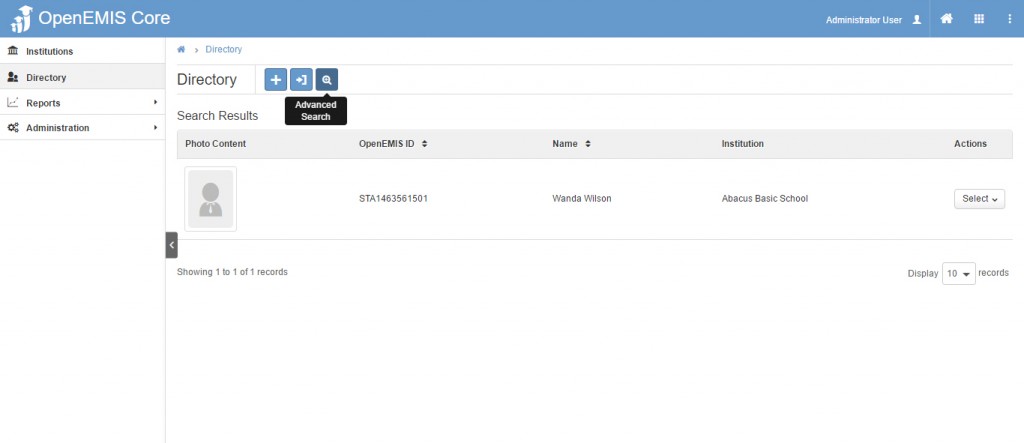
The last user being searched may appear, simply click the Reset button to clear the information and enter the new details.