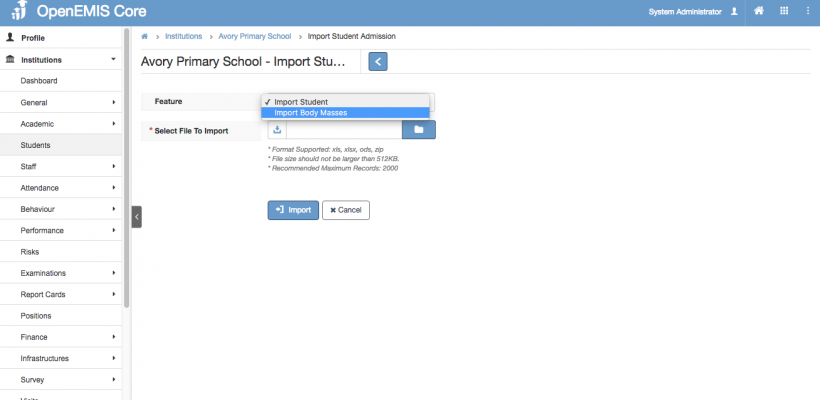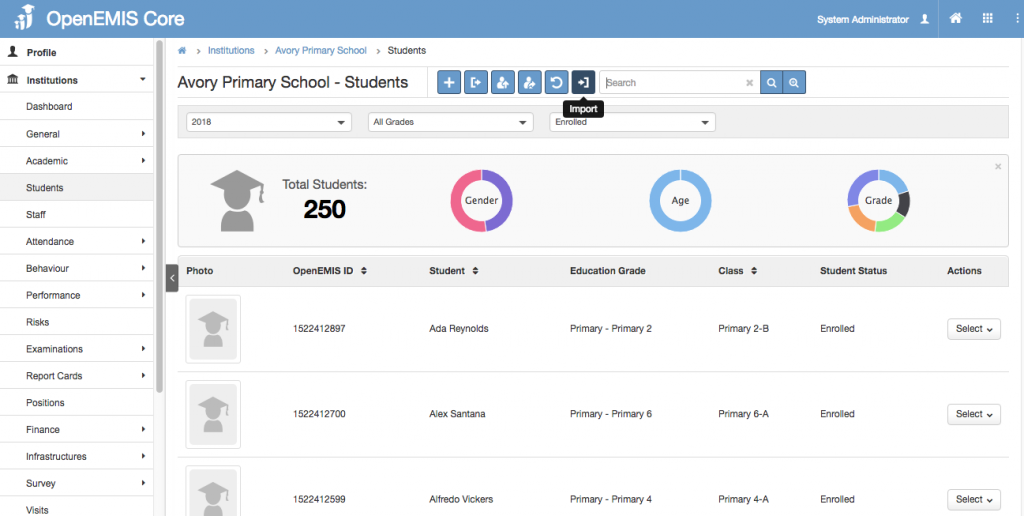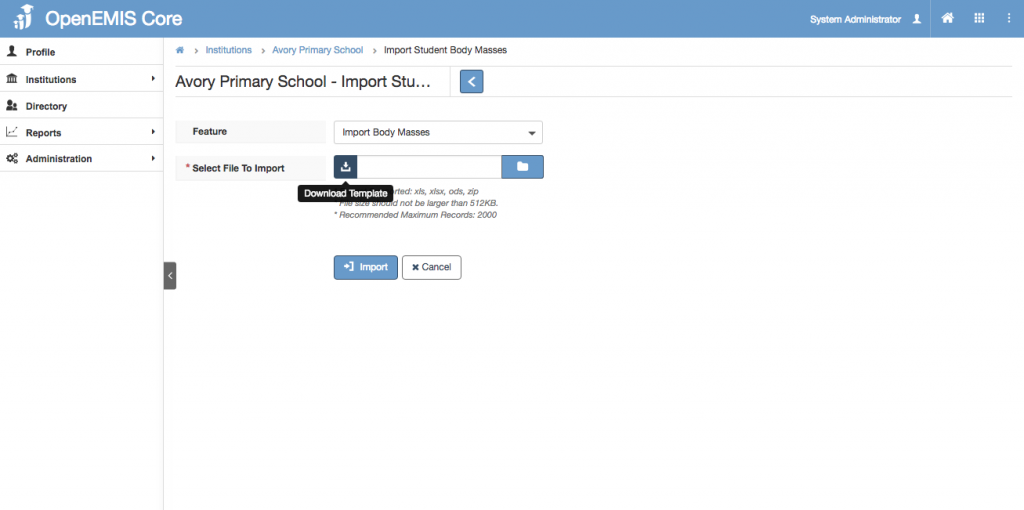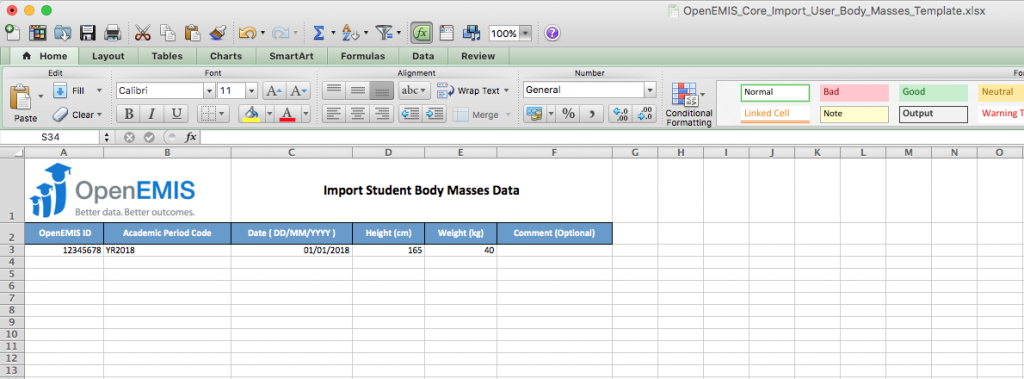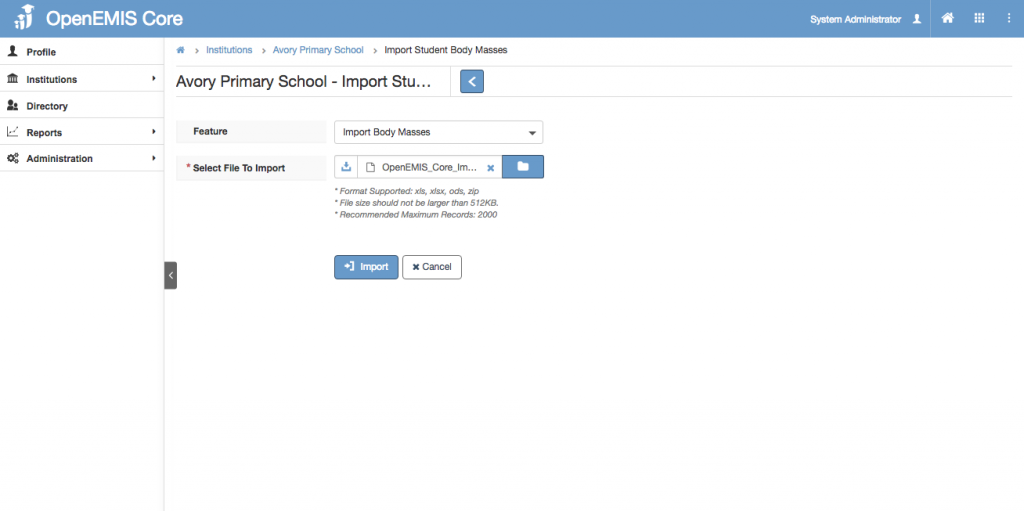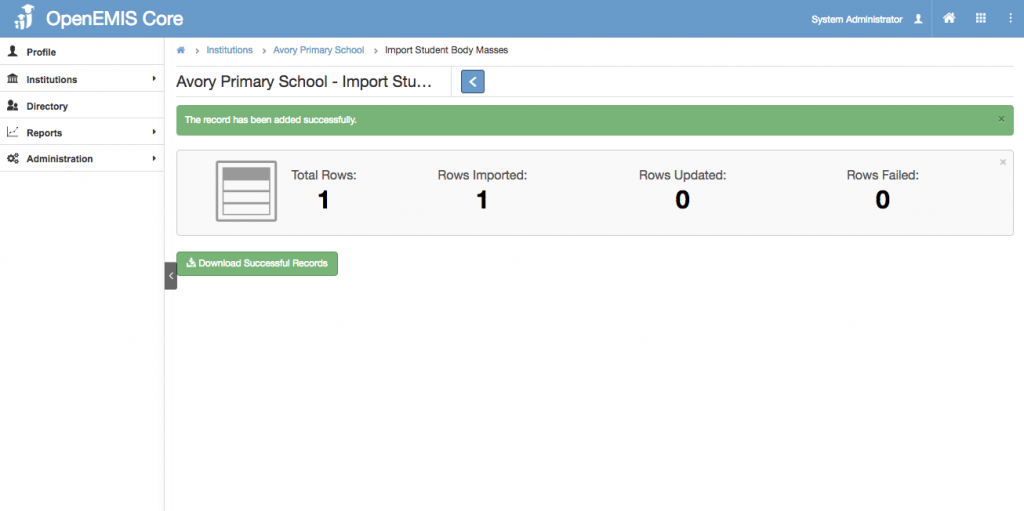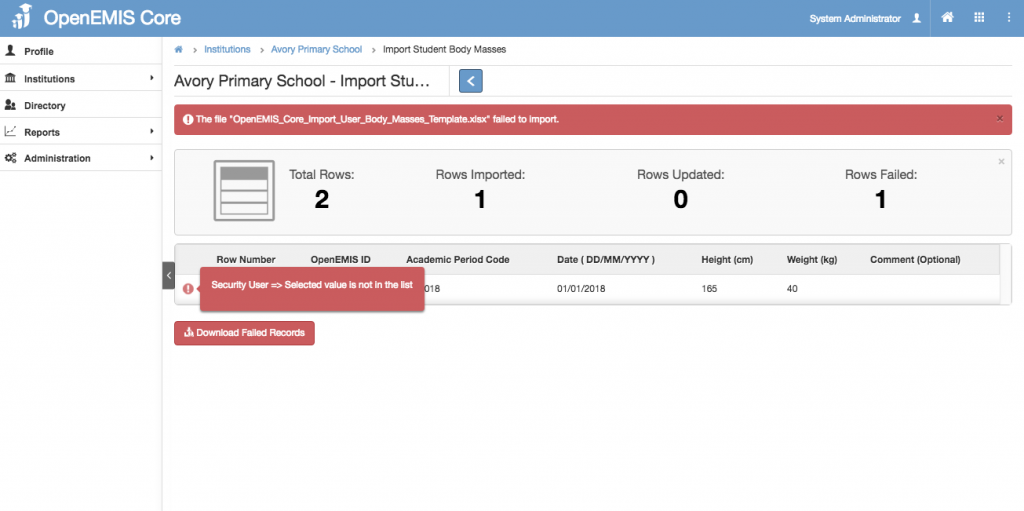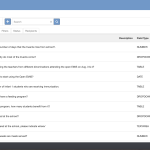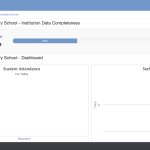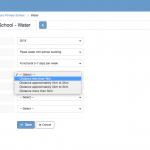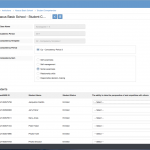Name: OpenEMIS Core
Article Name: Import Body Masses
Category/Module: Institution
Tags: Institution
Date Updated: 23 July 2018
Article Name: Import Body Masses
Category/Module: Institution
Tags: Institution
Date Updated: 23 July 2018
Purpose:
To import Body Mass (Height & Weight) for multiple students
Step 1: Go to Institutions > Students > Import
Step 2: Select “Import Body Masses” from the dropdown list. Next, click on “Download Template”.
Import Student Body Masses Excel with sample data
Step 3: Fill in the necessary details.
Step 4: Upload template and import.
Import will be successful if records are correct.
If the file fails to import, the tool tip will indicate the error message.