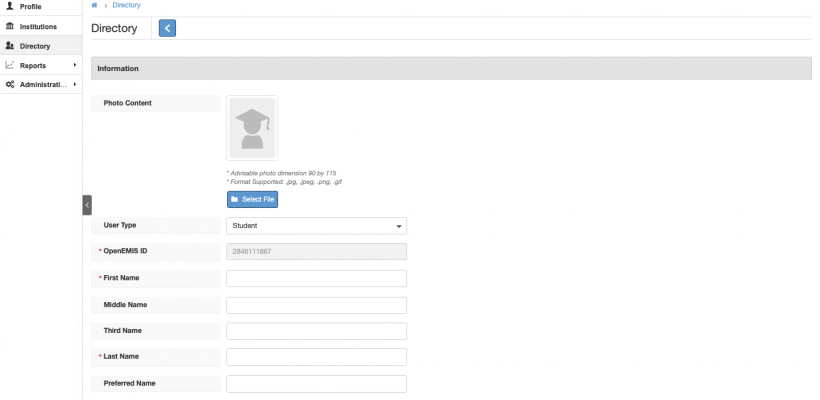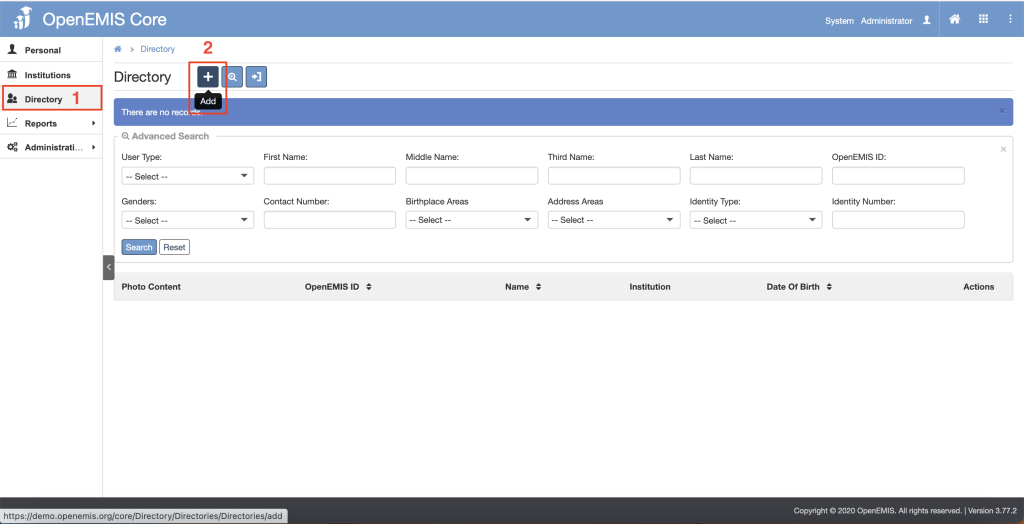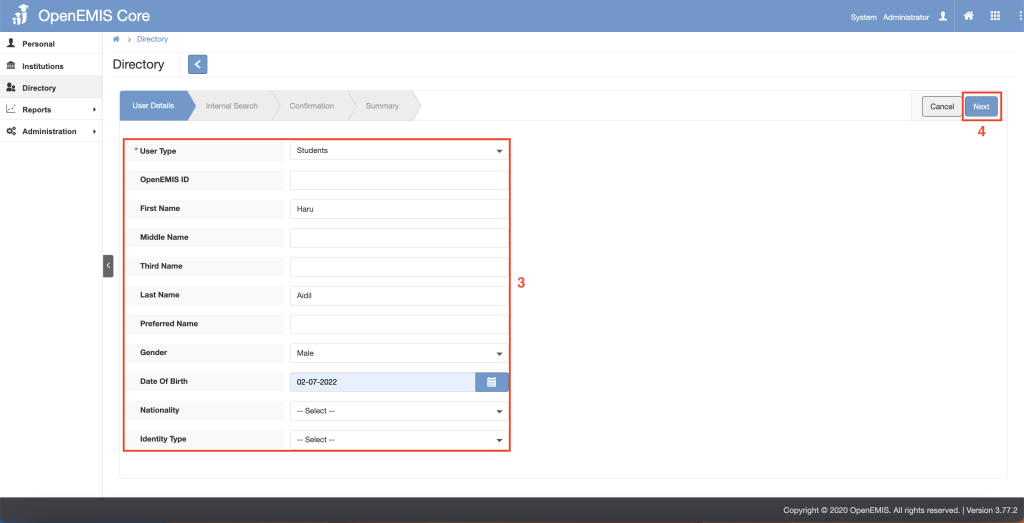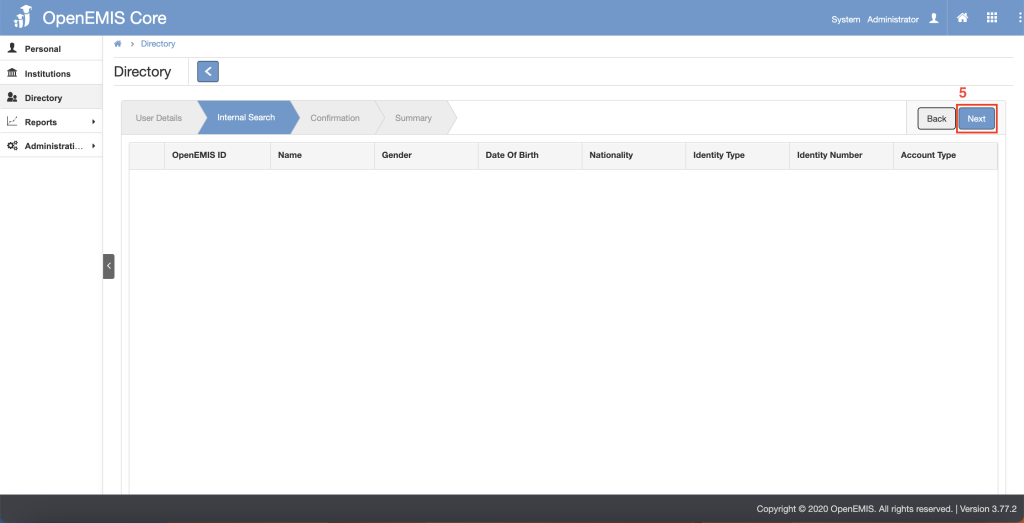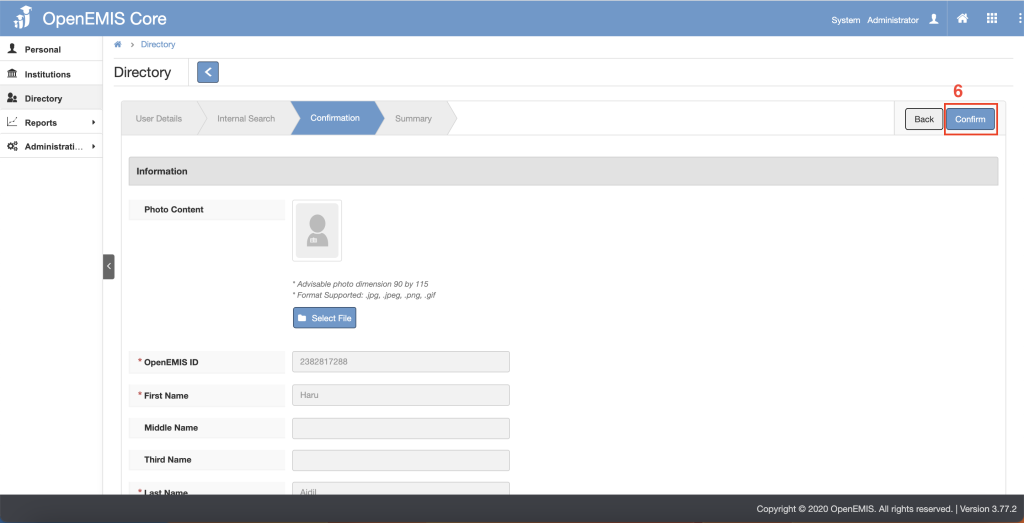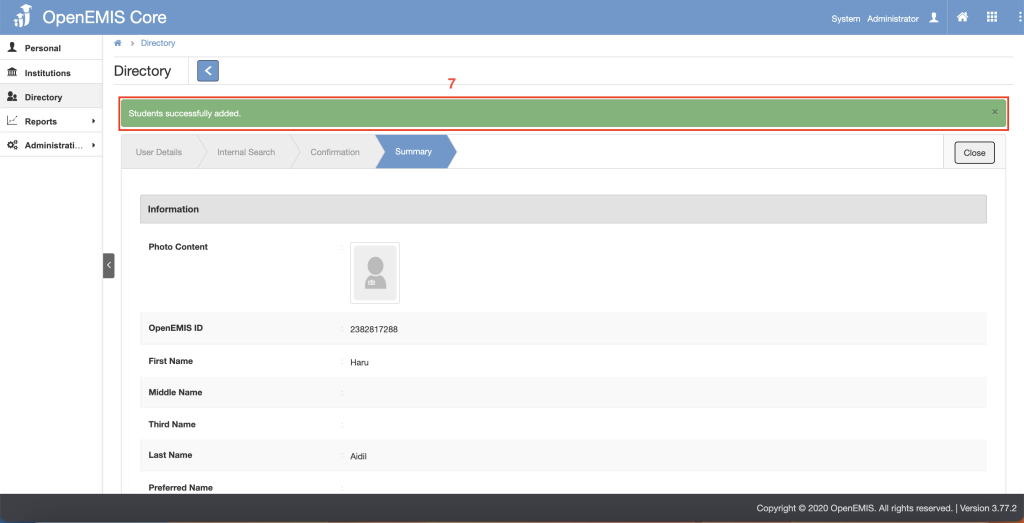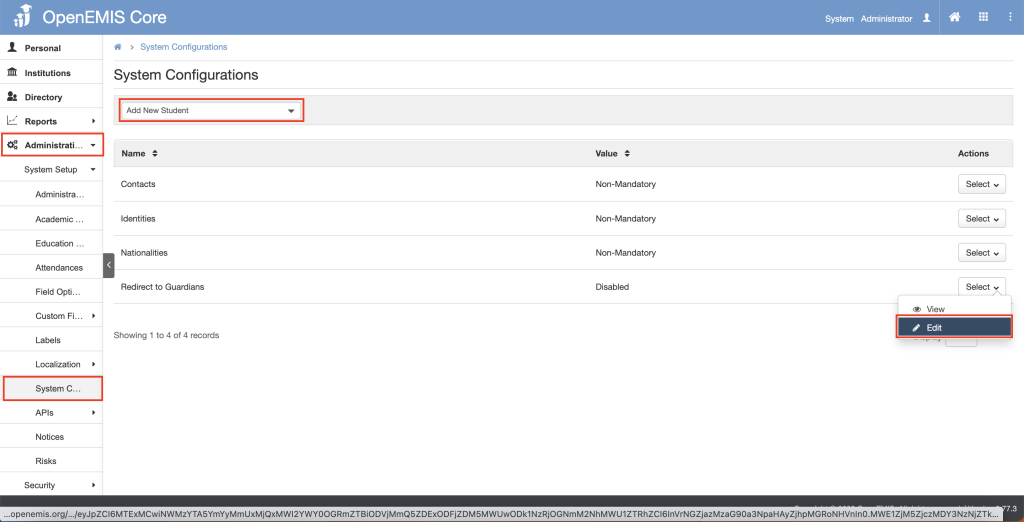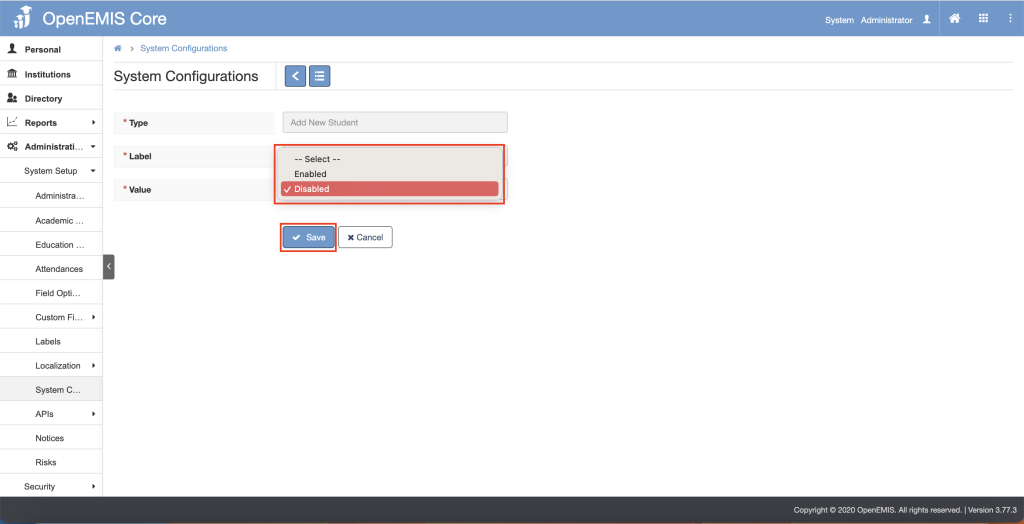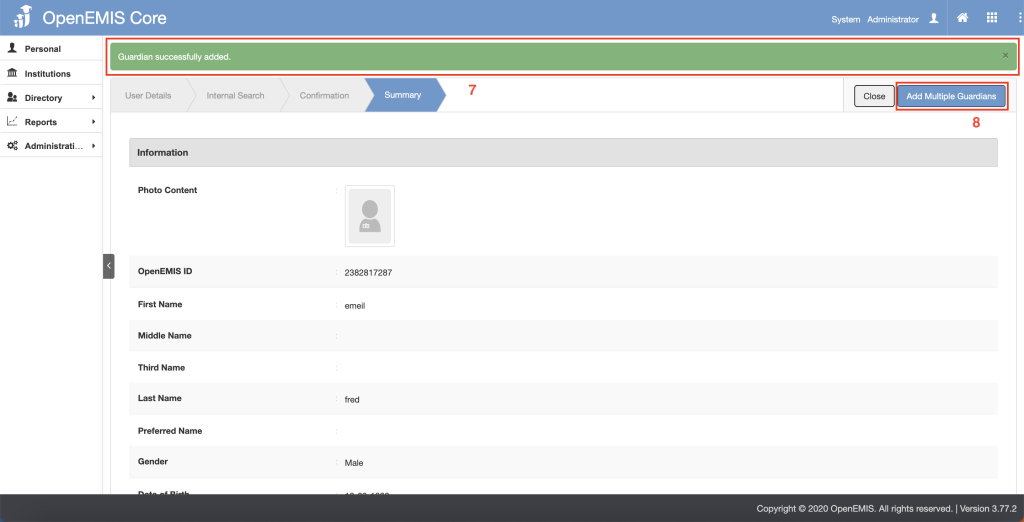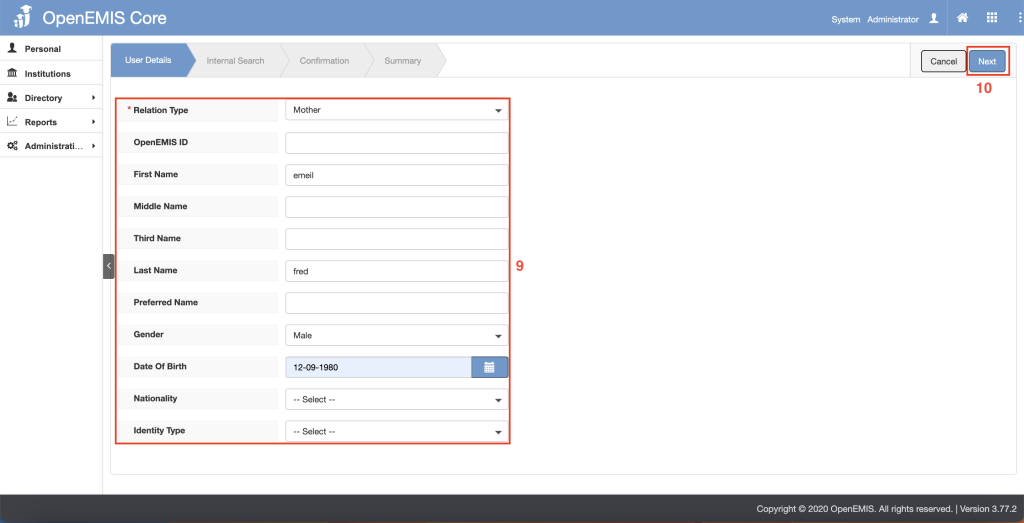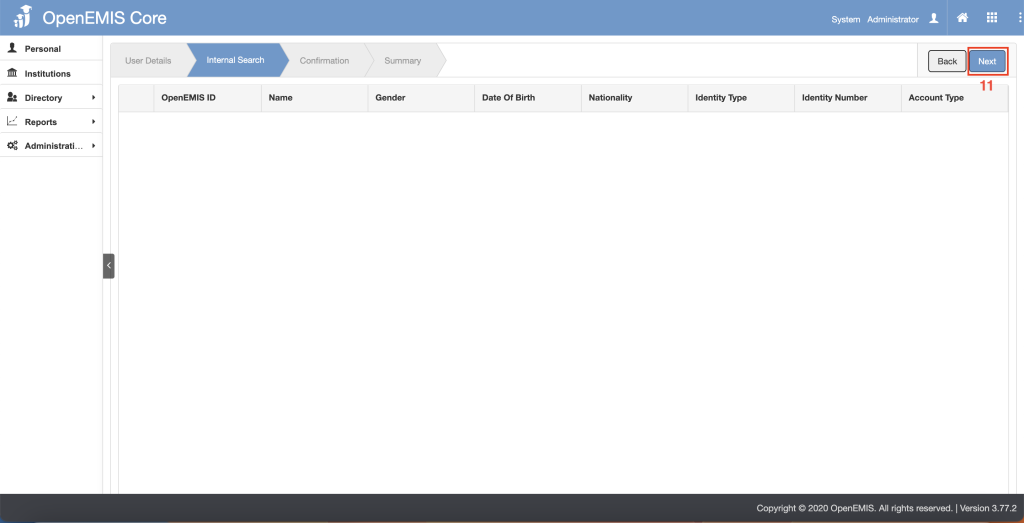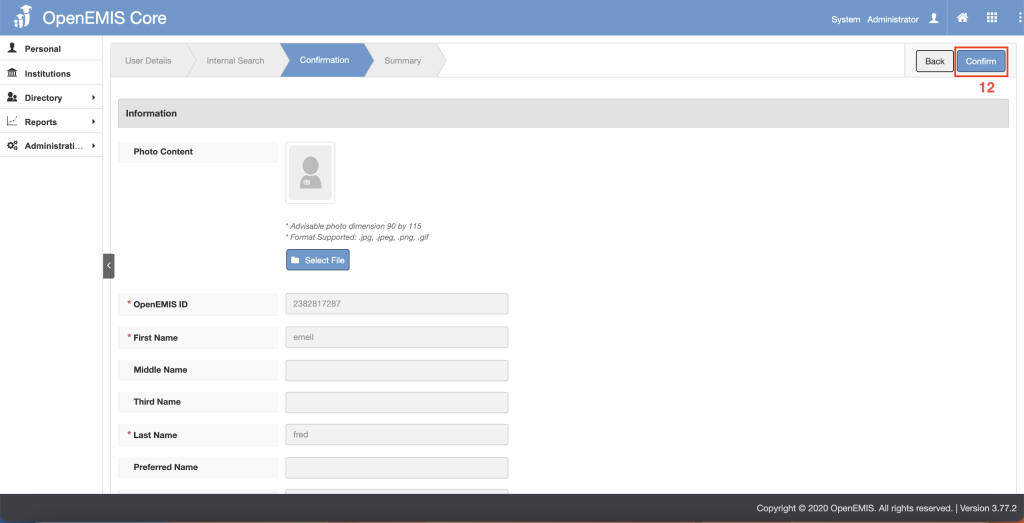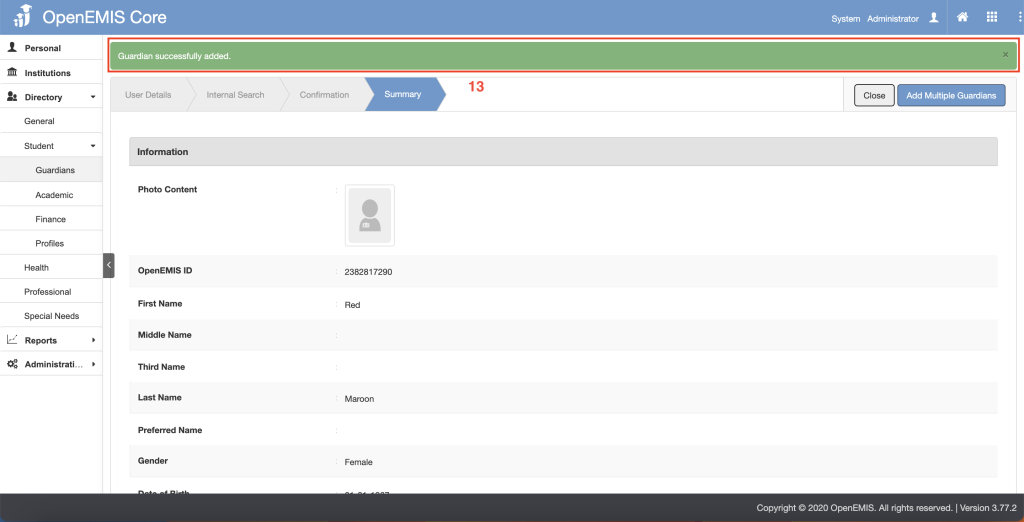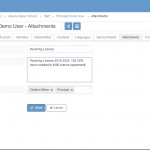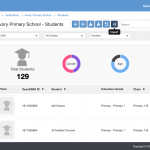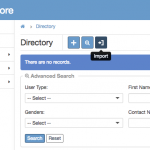Article Name: Add User via Directory
Category/Module: Directory
Tags: User, Directory
Version: 3.77.2
Date Updated: 10 Jan 2023
This feature enables user to add user via Directory.
Features:
- Adding User – Students/Staff/Guardians
- Adding Students with adding Guardian features
Add User – Students/Staff/Guardians
1) Go to Directory page.
2) Click the Add button.
3) First Name, Last Name, Gender and Date of Birth is mandatory for adding new users.
4) Click the Next button.
5) The page will navigate to an Internal Search to check if there is any existing records. Click next.
6) Next, the page will navigate to the Confirmation page.
7) Click on the Confirm button
8) Successful notification will appear in green bar to confirm that record has been successfully saved.
Adding Students with adding Guardian features
– To enable/disable adding guardians with adding students, Navigate to Administration > System Configuration > Add New Students > Edit (Please note that the default is set to disabled)
1) Go to Directory page.
2) Click the Add button.
3) First Name, Last Name, Gender and Date of Birth is mandatory for adding new users.
4) Click the Next button.
5) The page will navigate to an Internal Search to check if there is any existing records. Click next.
6) The page will navigate to the Confirmation page.
7) Click on the Confirm button
8) Successfully notification will appear in green bar to confirm that record has been successfully saved.
9) There will be a button to Add Multiple Guardians
10) First Name, Last Name, Gender and Date of Birth is mandatory for adding new users.
11) Click the Next button.
12) The page will navigate to an Internal Search to check if there is any existing records. Click the Next button.
13) The page will navigate to the Confirmation page.
14) Click on the Confirm button
15) Successfully notification will appear in green bar to confirm that record has been successfully saved.
- There is also a button option to add multiple guardians