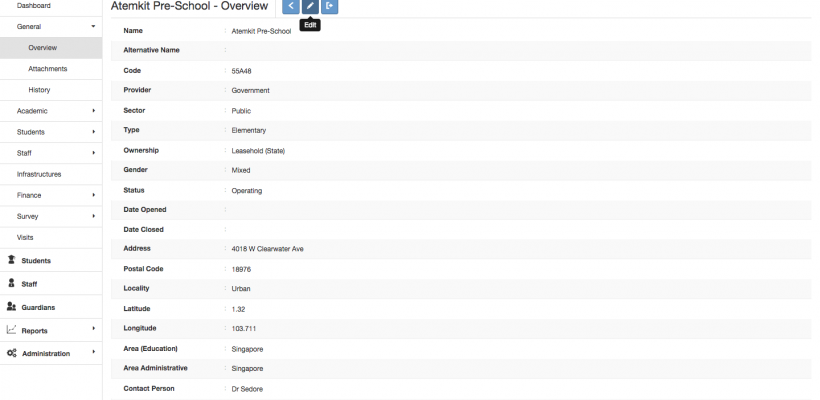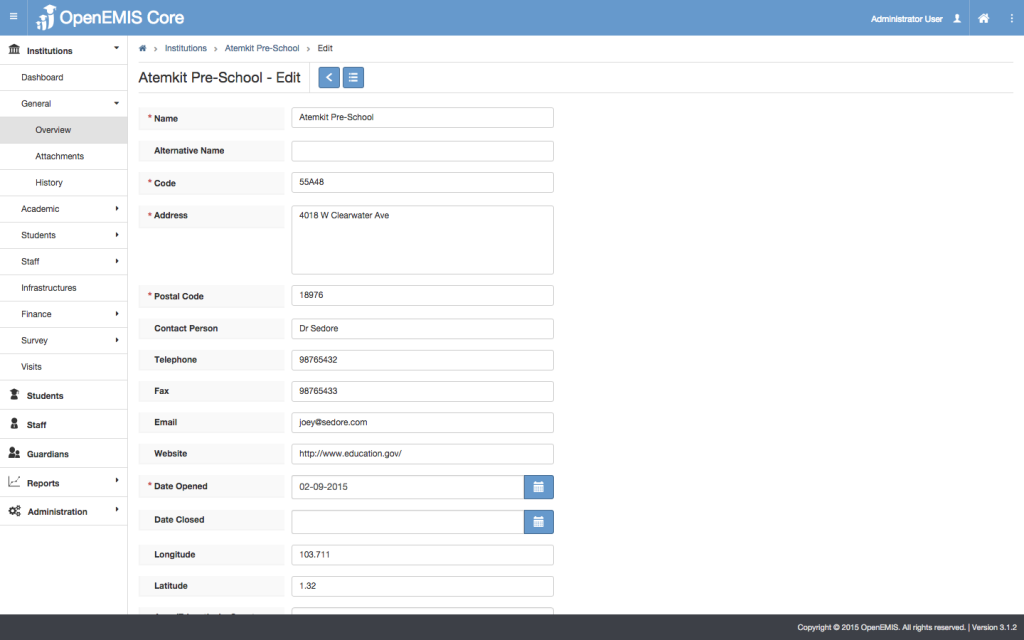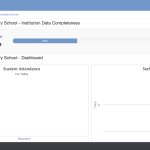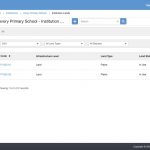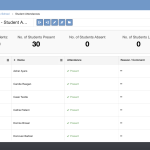Once you’ve logged in and have clicked the institution you are looking for, the Overview feature displays an overview of the profile for the selected institutional site. Click Edit to change any of the profile details. Click Export to generate an excel report with. The fields in the overview such as Sector or Type determine how an Institution will be filtered using the Advanced Search.
- Home
- /
- Category :
- Institutions
- /
- Editing School General Information
Related Articles
Institution Closure
1. Go to Institutions tab then select the Institution. 2. Click General tab then click Overview tab. 3. Select the Status Update button. 4. Select the dropdown options for the...Manage Overview – Infrastructure
Name: OpenEMIS Core Article Name: Manage Overview – Infrastructure Category/Module: Administration, Institution Tags: Overview, Infrastructure Version: 3.75.21 Date Updated: 16 Aug 2022 Purpose: This Manage Overview – Infrastructure feature allows you to: Record...Creating Classes
Name: OpenEMIS CoreArticle Name: Creating StudentsCategory/Module: InstitutionTags: InstitutionVersion: 3.98.13Date Updated: 9 Feb 2024 Note: Before you begin creating classes, be sure you’ve set up your school. Purpose: Place students in single or...Student Attendance
Name: OpenEMIS Core Article Name: Student Attendance Category/Module: Institution Tags: Attendance Absences Students Version: 3.99.1 Date Updated: 27 March 2024 Purpose: This feature allows teaching staff to mark attendance for the students...