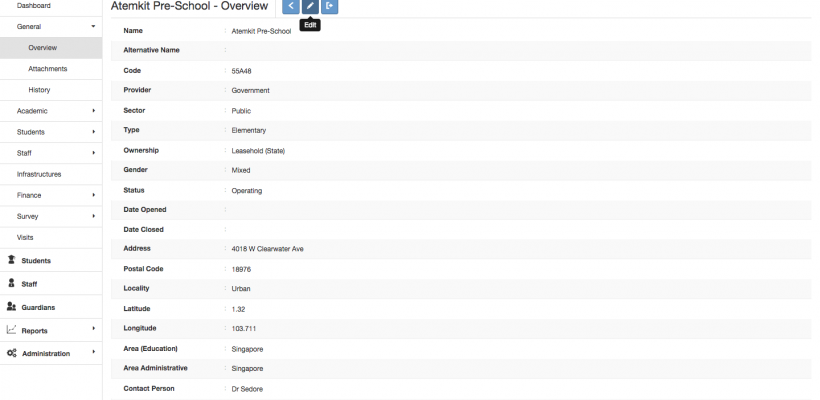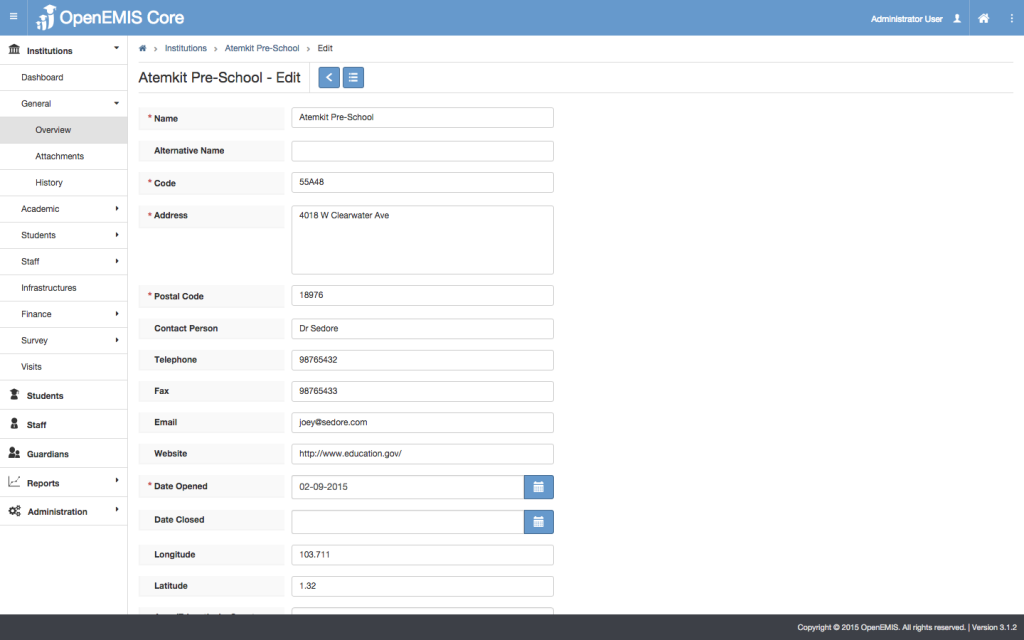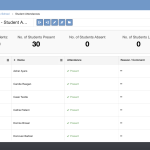Once you’ve logged in and have clicked the institution you are looking for, the Overview feature displays an overview of the profile for the selected institutional site. Click Edit to change any of the profile details. Click Export to generate an excel report with. The fields in the overview such as Sector or Type determine how an Institution will be filtered using the Advanced Search.
- Home
- /
- Category :
- Institutions
- /
- Editing School General Information
Related Articles
End of Assignment
New staff can easily be added to an institution, however, if a staff is moving from one institution to another or going on leave, the available options are “End of...Institution Statistics
Institution statistics resemble reports that users can generate to obtain data on aspects such as student attendance or staff careers. However, these reports are exclusively accessible within the institution’s system....Student Attendance
Name: OpenEMIS Core Article Name: Student Attendance Category/Module: Institution Tags: Attendance Absences Students Version: 3.99.1 Date Updated: 27 March 2024 Purpose: This feature allows teaching staff to mark attendance for the students...Withdrawing Students
Name: OpenEMIS Core Article Name: Withdrawing Students Category/Module: Institution Tags: Institution Date Updated: 31 January 2024 Purpose: To withdraw students from Institutions. Feature: Configuring Student Withdrawal Reason Withdrawing Student Configuring Student...