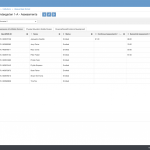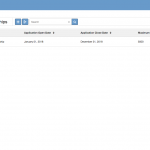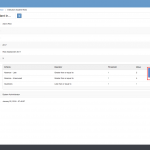When a staff is added to an institution, OpenEMIS Core can automatically assign a security role to the staff position.
To configure this, select Field Options from the menu and select Staff Position Titles.
Since no staff position has been assigned to any security roles, let’s start by selecting Principal then edit.
Select School Principal from the Security Role dropdown.
Note that the Security Role list is derived from the Security – Roles page.
Select save.
Any staff new staff that are added to a position in an institution will now be automatically assigned to a security role.