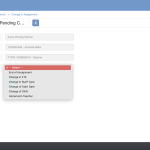Name: OpenEMIS Core
Article Name: Committees
Category/Module: Administration, Institution
Tags: Institution
Date Updated: 27 June 2018
Article Name: Committees
Category/Module: Administration, Institution
Tags: Institution
Date Updated: 27 June 2018
Purpose:
To record each meeting’s agenda and minutes
Setup Institution Committee Types
Step 1: Go to Administration > System Setup > Field Options > Institution Committee Types > Add
Step 2: Fill in the details accordingly. Click “Save”.
Add Committee Meeting
Step 1: Go to Institutions > Committees > Add
Step 2: Fill in the details of the Committee Meeting accordingly. Click “Save”.

Add Committee Meeting Attachments
Step 1: Select the Committee Meeting you have just created. Go to Attachments > Add
Step 2: Fill in the details accordingly and add attachment. Click “Save”.