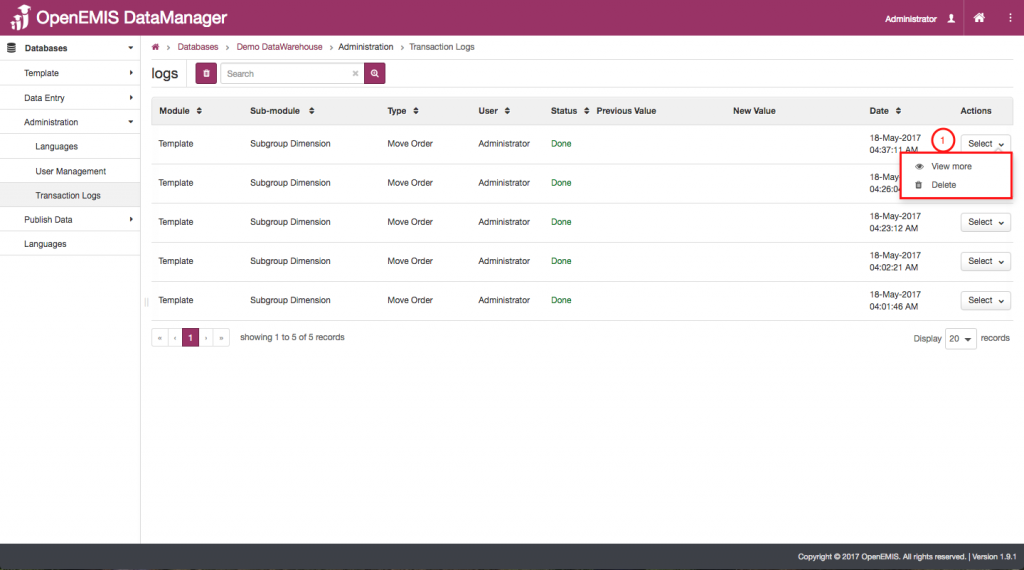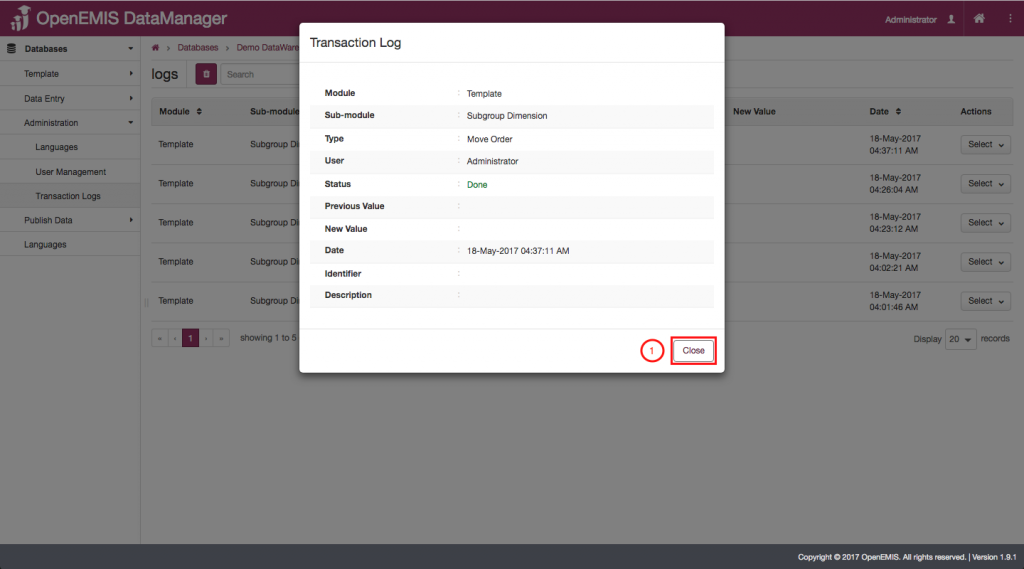Name: OpenEMIS DataManager
Article Name: Transaction Log
Category/Module: DataManager Administration
Tags: Transaction log, Administration
Version: 1.9.1
Date Updated: 12 June 2017
Article Name: Transaction Log
Category/Module: DataManager Administration
Tags: Transaction log, Administration
Version: 1.9.1
Date Updated: 12 June 2017
Purpose: This transaction log keeps track of all the changes that happen in DataManager, who performed these changes, and at what date and time they occurred.
View Transaction Details
- To view the details of a transaction, click on the “Select” icon for that transaction. Upon doing so, a drop down menu will appear.
- A pop-up window will appear with the details of the transaction you selected. Once you are done, click on the “Close” icon.