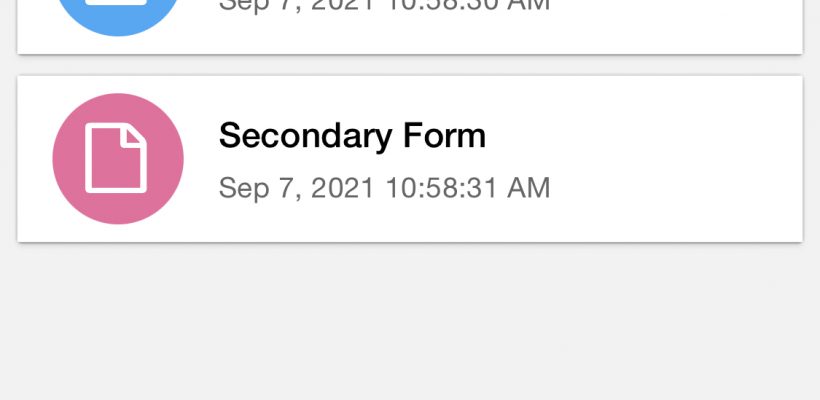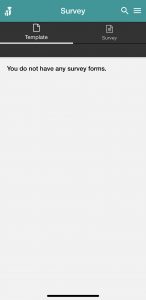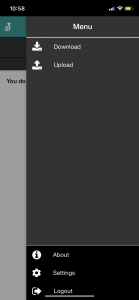Name: OpenEMIS Survey
Article Name: Download a Form
Category/Module: Institution
Tags: Security
Version: 4.2.3
Date Updated: 9 Sep 2021
Purpose:
OpenEMIS Survey allows users to download forms and create surveys, it can be used offline to conduct surveys.
Download a Form
1) Open the OpenEMIS Survey app.
2) Click the Menu option to Log In.
3) Log In with your OpemEMIS credentials given to you by your institution.
4) Once logged in, go to the menu and click on Download to download forms.
5) Select the Forms you want to download.
6) Once selected press Download at the bottom of the page.
7) You can found the downloaded forms on the Template page.