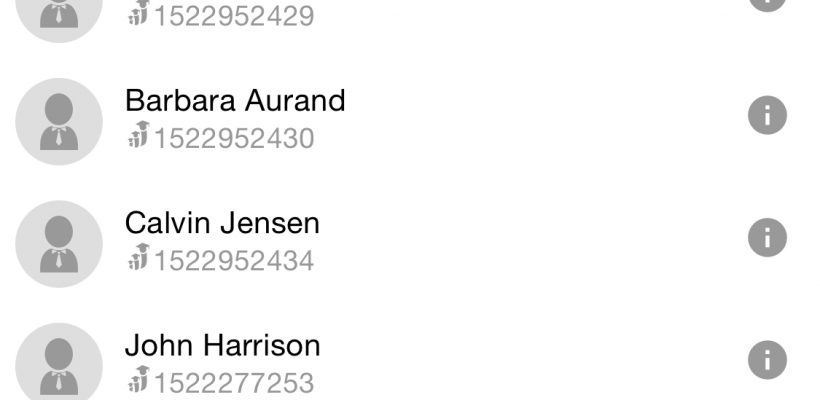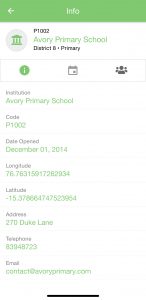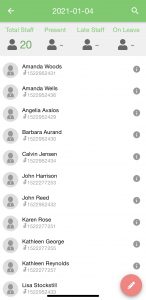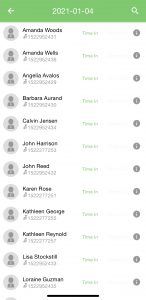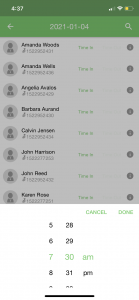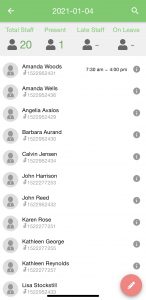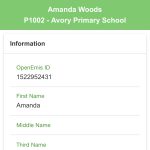Name: OpenEMIS Staffroom
Article Name: Staff Attendance
Category/Module: Staff
Tags: Security
Version: 2.2.0
Date Updated: 13 Aug 2021
Purpose:
This feature allows institutions to record staff attendance.
Staff Attendance
1) Login into OpenEMIS Staffroom and find your institution.
2) Once the user has access to the Institution, click on the Calendar button.
3) Select the Academic Period, Week, and Day through the dropdown menu.
4) Click on the Edit button at the bottom right corner.
5) Click on ‘Time In’ to record Staff’s clock in time and then press Done.
6) Repeat Step 5 for ‘Time Out.’
7) Click on ‘Back’ to exit edit mode.
8) After the user has exited the edit mode, the user will see the summary of Staff attendance.