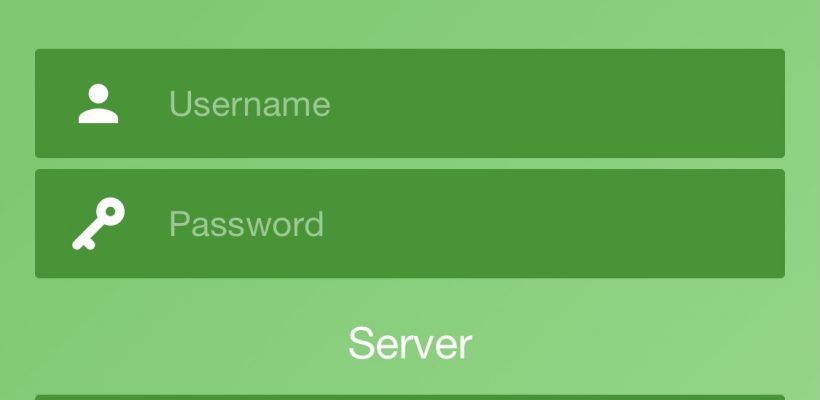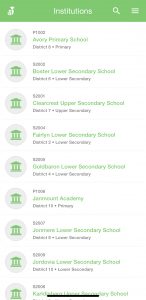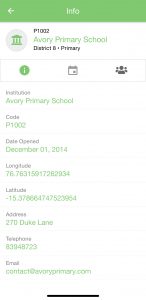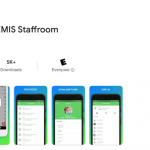Name: OpenEMIS Staffroom
Article Name: Login into OpenEMIS Staffroom and access Institution Information
Category/Module: Accessing OpenEMIS
Tags: Security
Version: 2.2.0
Date Updated: 13 Aug 2021
Purpose:
OpenEMIS Staffroom is a mobile application that can be accessed through App Store and Google Play Store. Principals and education officials can easily and quickly search, view, and update staff details using a mobile device including staff photos. OpenEMIS Staffroom connects to OpenEMIS Core to securely access and update information.
How to Login and access your classroom
1) Open the OpenEMIS Staffroom app.
2) Fill in your login credentials provided by your administrators. Once you filled in the credentials, click the Login button.
3) Click the Search Button and find your Institution through the search tab.
4) Once you have found your Institution and select it.
5) Now that you are on your Institution page, you can find all the basic information about the institution like date opened, longitude, latitude, address, email, and telephone.