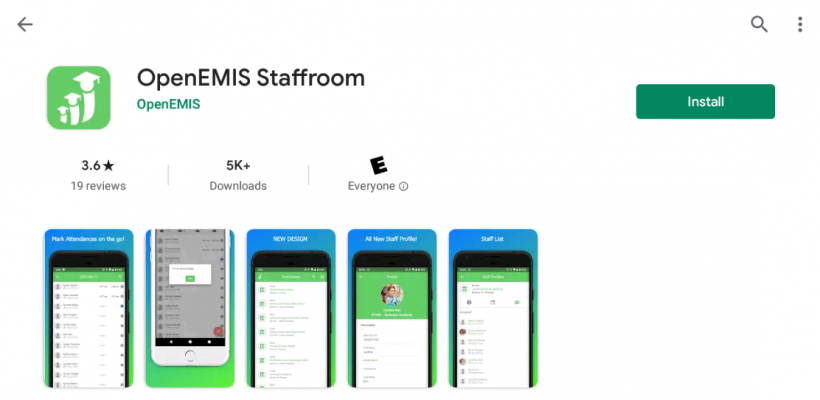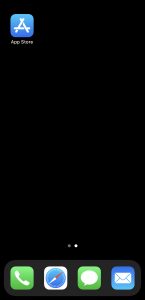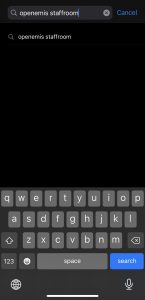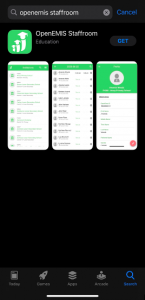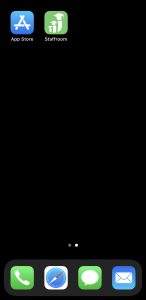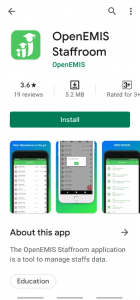Name: OpenEMIS Staffroom
Article Name: Download OpenEMIS Staffroom
Category/Module: Accessing OpenEMIS
Tags: Security
Version: 2.2.0
Date Updated: 13 Aug 2021
Purpose:
OpenEMIS Staffroom is a free app available on the App Store and Google Play Store that manages staff data at the school level.
Download OpenEMIS Staffroom on iPhone
1) Unlock your iPhone using your passcode, Touch ID, or Face ID.
2) Open the App Store.
3) Click the Search Button and find OpenEMIS Staffroom through the search tab.
4) Once, you have found the app, click on the Get button.
5) Now, the app will begin installing on your iPhone. You’ll see a small status circle to the right of the app in the App Store.
6) Once the app has finished installing, it will show up on the Home screen of your iPhone.
Download OpenEMIS Classroom on Android
1) Unlock your Phone using your passcode, pattern, Touch ID, or Face ID.
2) Open the Google Play Store on your smartphone or tablet.
3) Click the Search Button and find OpenEMIS Staffroom through the search tab.
4) Once, you have found the app, click on the Install button.
5) Now, the app will begin installing on your iPhone. You’ll see a small status circle revolving around the app.
6) Once the app has finished installing, it will show up on the Home screen of your phone.