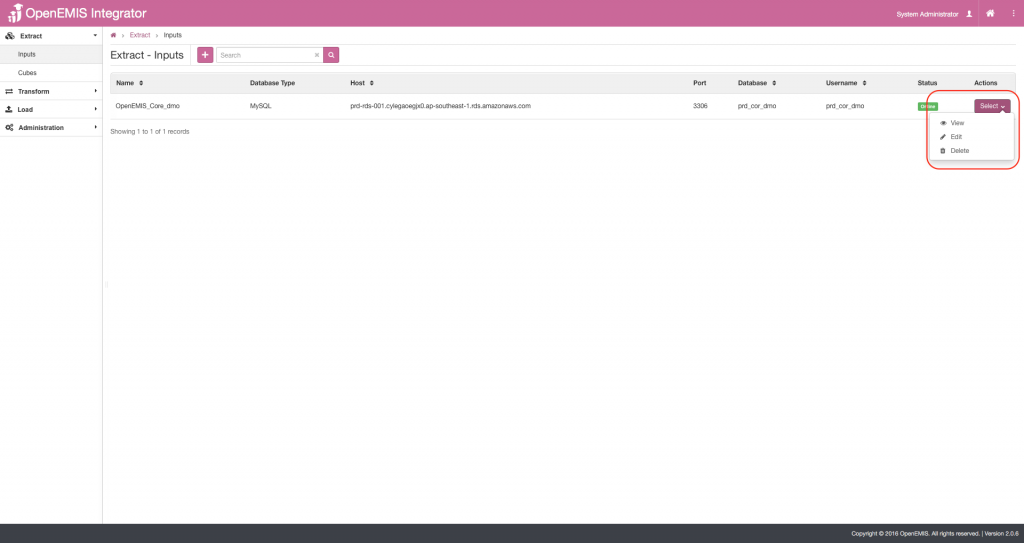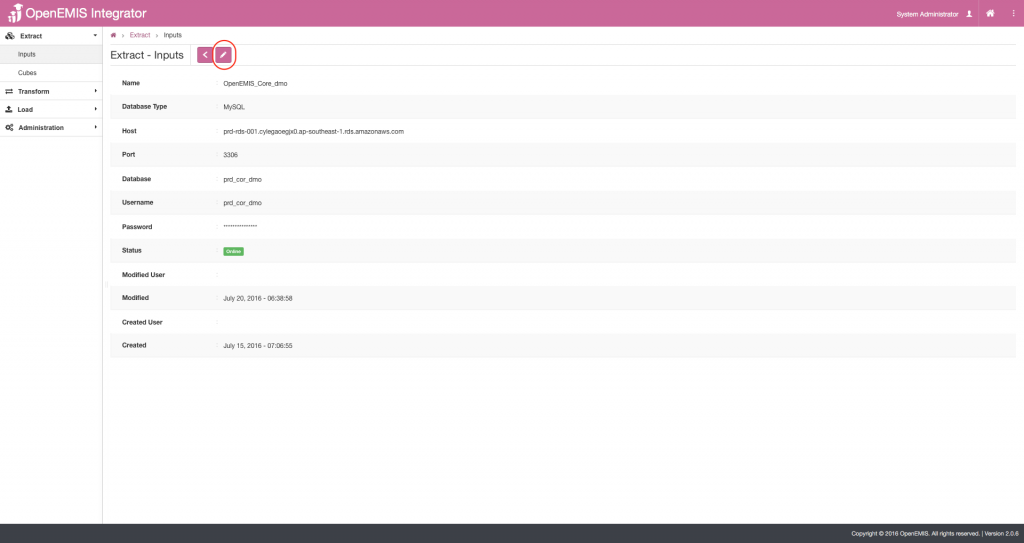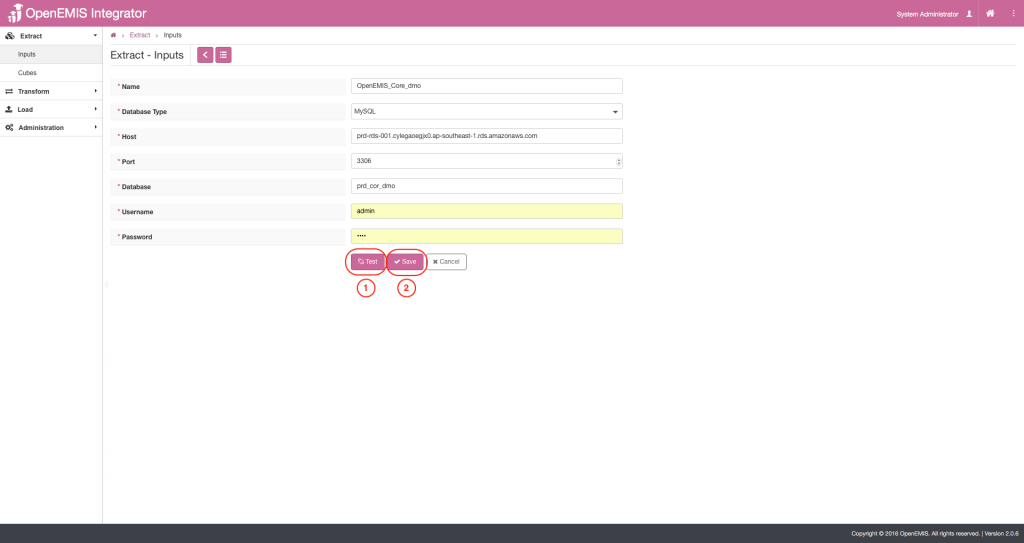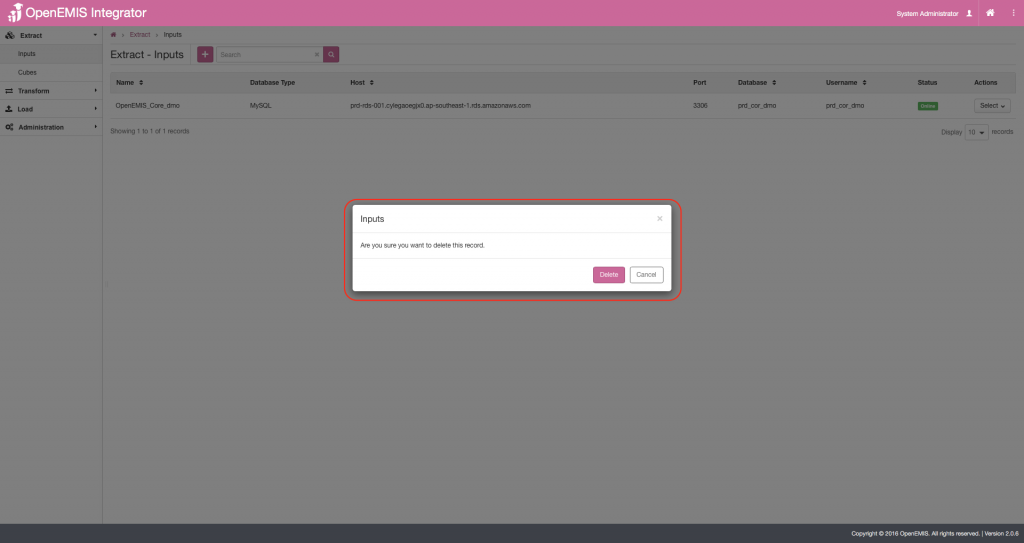Name: OpenEMIS Integrator
Article Name: Manage Input
Category/Module: Extract
Tags: Inputs
Version: 2.0.9
Date Updated: 29 Dec 2016
Article Name: Manage Input
Category/Module: Extract
Tags: Inputs
Version: 2.0.9
Date Updated: 29 Dec 2016
Purpose: This Actions menu feature allows you to view, amend and delete the input that you have created previously.
- View the input
You can select the View button to view additional details of the input. Subsequently, you can edit the details of the input by selecting the edit option above.
- Amend the input
You can amend changes of the input by selecting the edit option on the Action menu, Test and Save.
- Delete the input
Upon selecting the Delete option, there will be a confirmation prompt appearing, similar to the screenshot below.