Name: OpenEMIS Integrator
Article Name: Create an Input
Category/Module: Extract
Tags: Inputs
Version: 2.0.9
Date Updated: 29 Dec 2016
Article Name: Create an Input
Category/Module: Extract
Tags: Inputs
Version: 2.0.9
Date Updated: 29 Dec 2016
Purpose: This feature allows you to create an input. Whereby, the input is the source, the data is being extracted. This enables you to create a connection between database and OpenEMIS Integrator, to extract data values.
Steps:
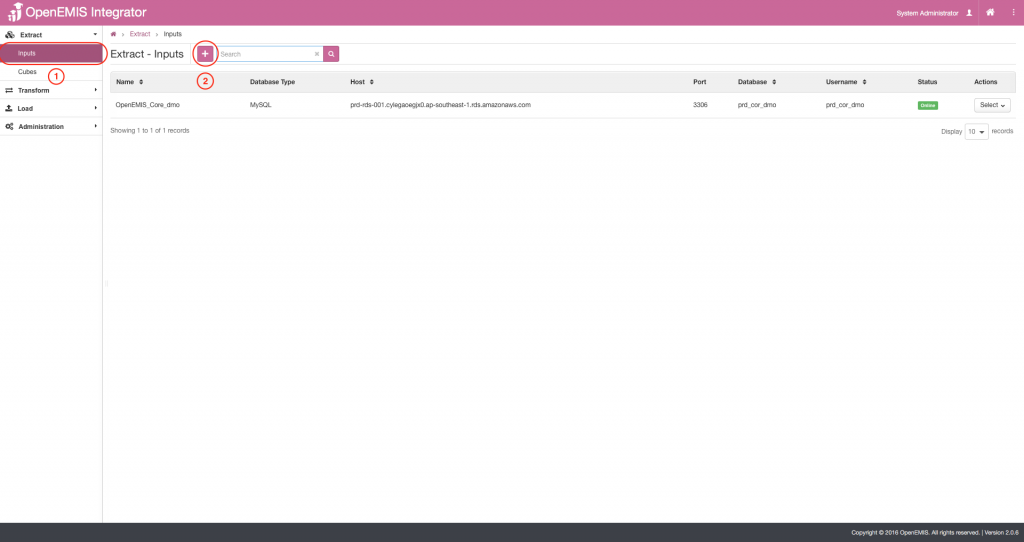
- Go to Extract > Inputs on the left panel.
- Select on the Add button.
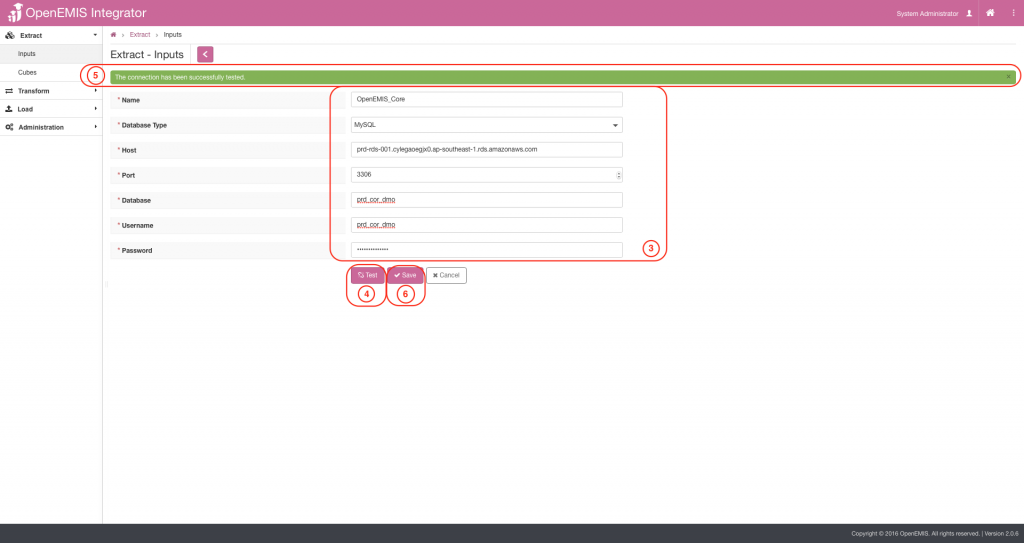
3. Insert the required input such as Name, Host and Database.
4. Select on the Test button to verify connection.
5. System will display a successful or failed message.
6. Select on Save to finish the process.



