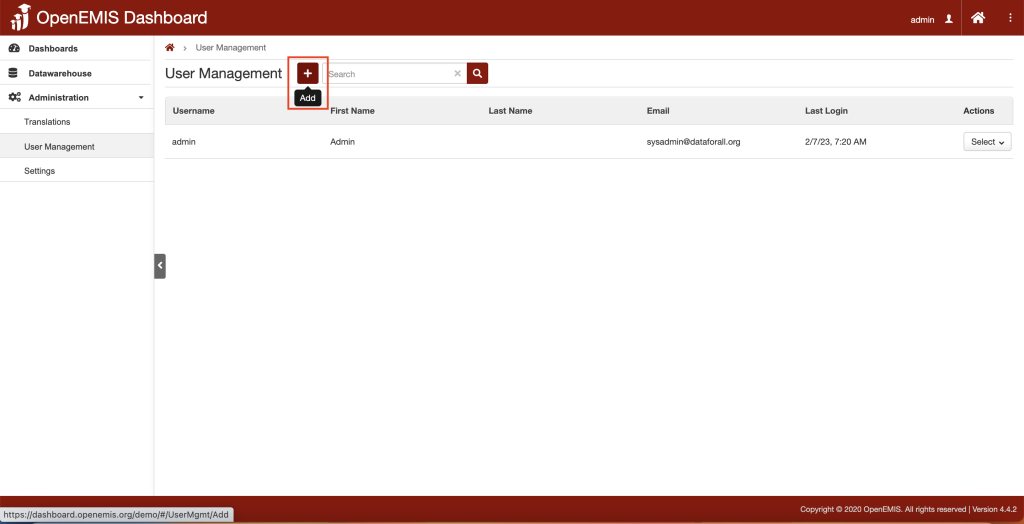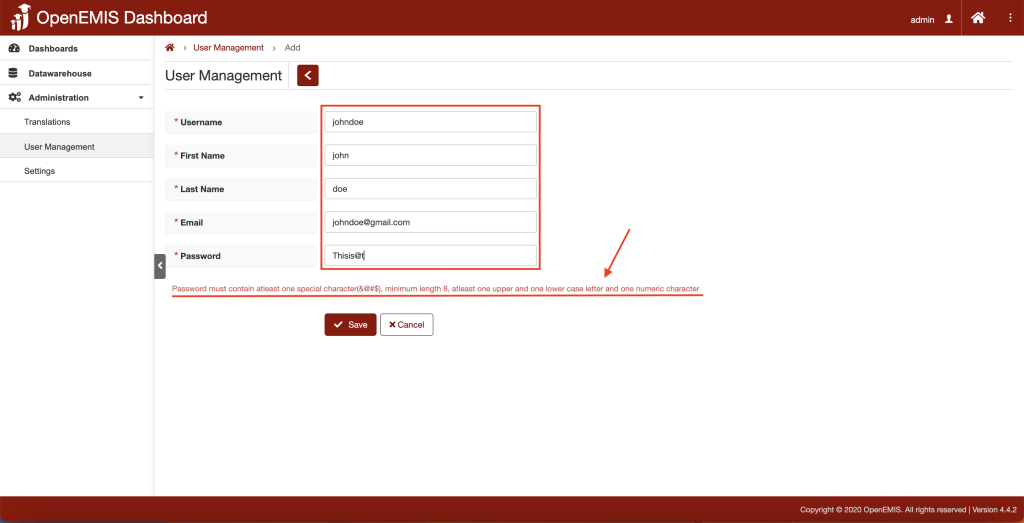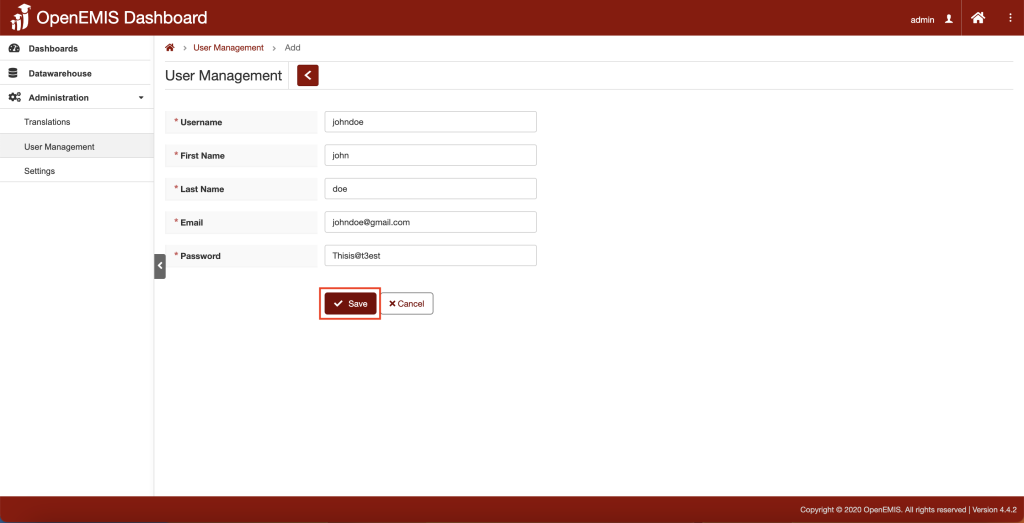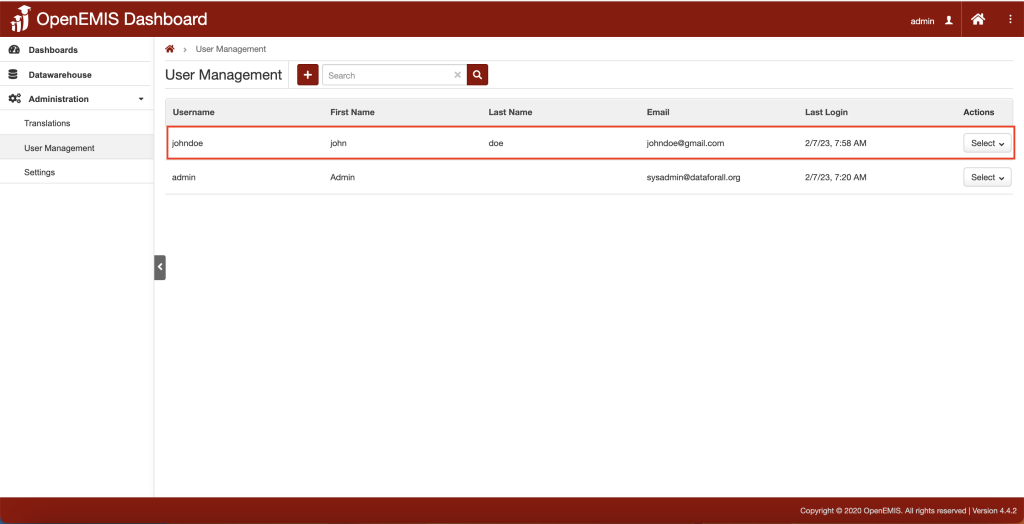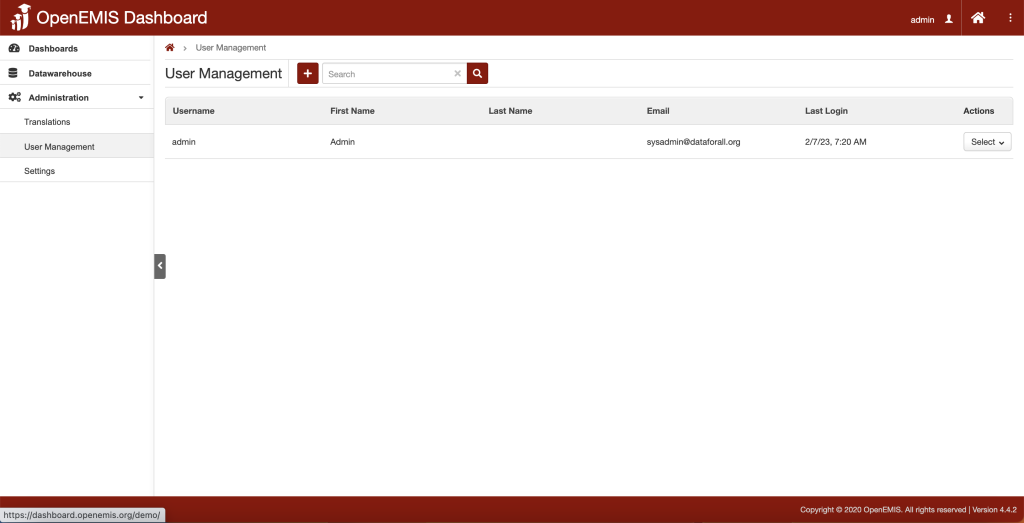
Purpose: This knowledge base is to configure user management in OpenEMIS Dashboard.
Features: Adding of user
Adding user
1. Navigate to Administration > User Management page.
2. Click the “Add” button.
3. Fill up the necessary and mandatory fields.
- Please take note of the criteria message display to set password
4. Click the “Save” button.
5. There is also an option to “Cancel” button.
6. The user added will be showing in Administration > User Management page.