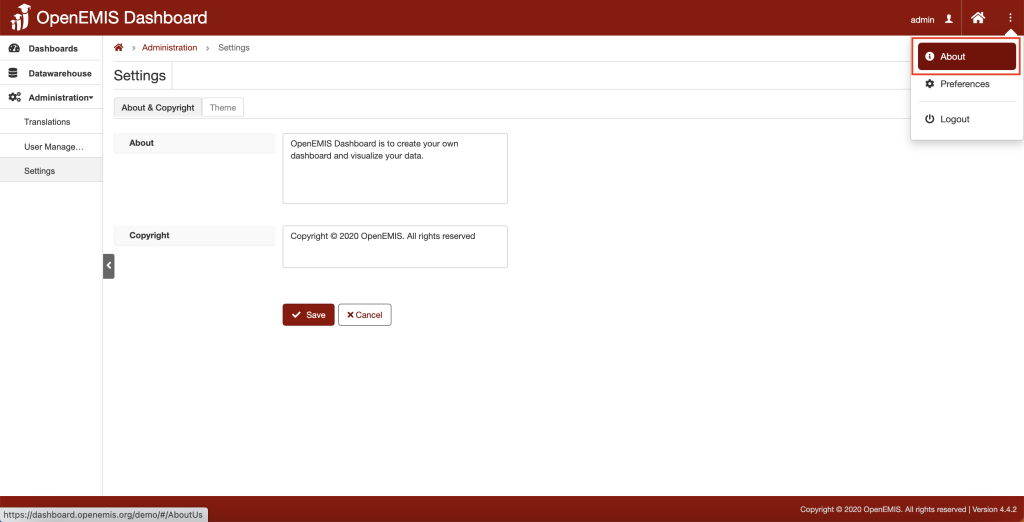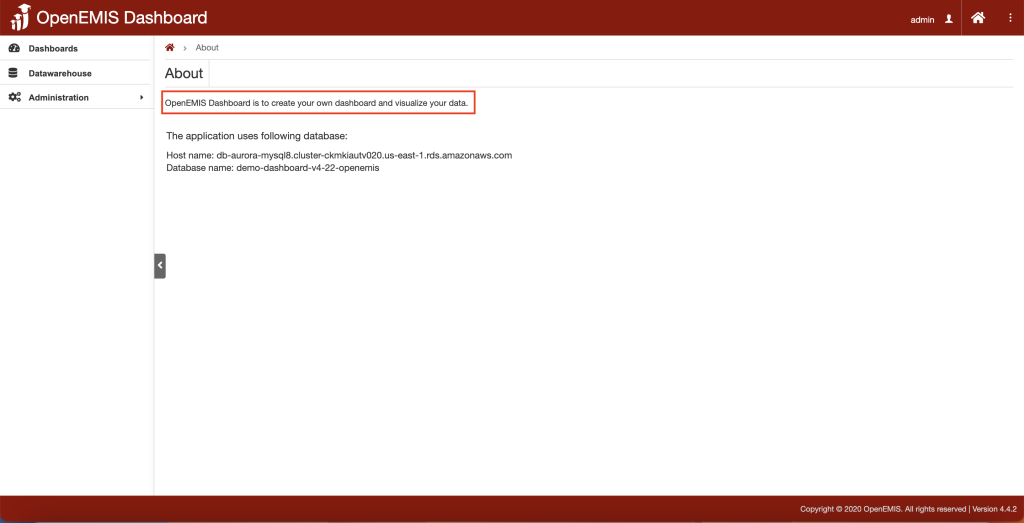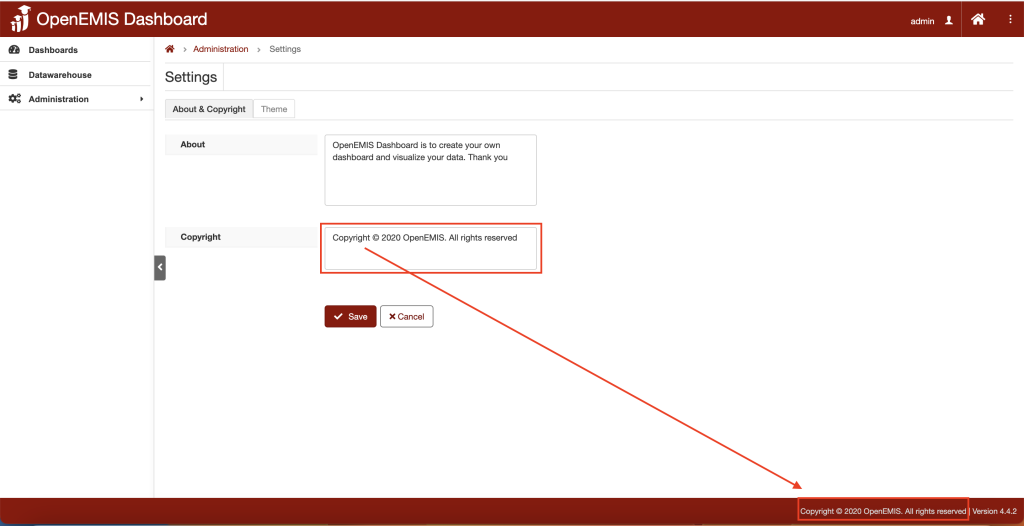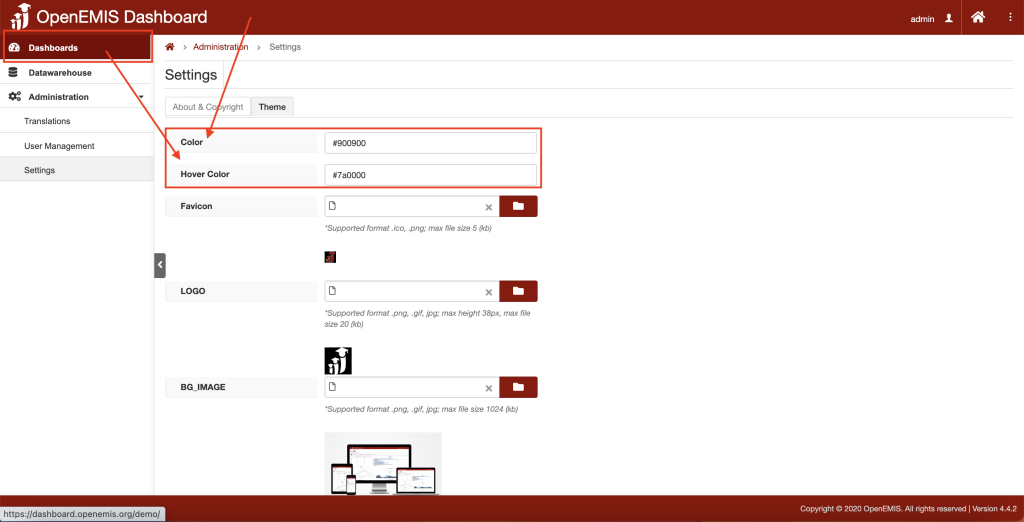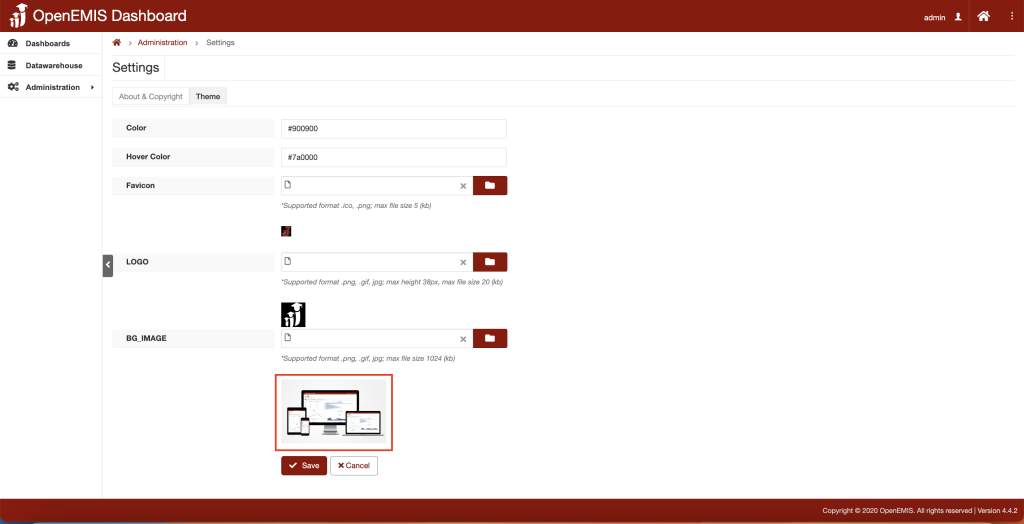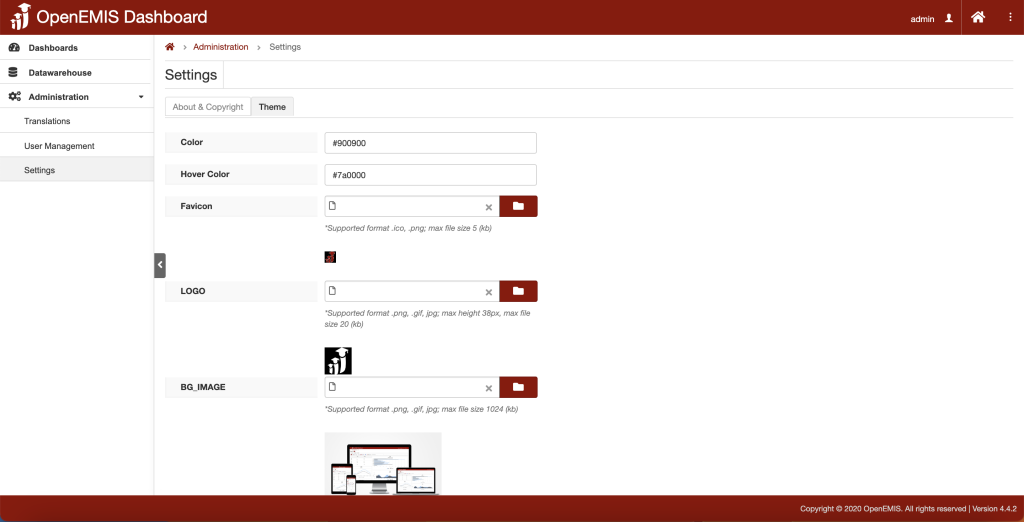
Purpose: To configure OpenEMIS Dashboard settings from setting up the colours, images and descriptions.
Features:
- About & Copyright
- Theme
About & Copyright
- About: To tell users on what is the purpose of OpenEMIS Dashboard.
1. Navigate to Administration > Settings then click on the About & Copyright tab.
2. Click on the “About” button.
3. The page will navigate to the About page and the description is shown as per configured in the About field.
- Copyright: To tell users on the copyrights for OpenEMIS Dashboard.
1. Navigate to Administration > Settings then click on the About & Copyright tab.
2. The description is shown as per configured in the Copyright field.
Theme
- Color: To set the color of the OpenEMIS Dashboard.
- Hover Color: To set the color when hovering tabs in the OpenEMIS Dashboard.
- Favicon: To set the icon for the tab when using OpenEMIS Dashboard.
- LOGO: To set the main icon for OpenEMIS Dashboard.
- BG_IMAGE: To set the background image for OpenEMIS Dashboard for the login page.
1. Navigate to Administration > Settings then click on the Theme tab.
2. The BG_IMAGE field shows the image that will display at the login page.
2. At the login page, the image as per configured in the BG_IMAGE field is shown.