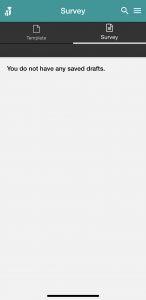Name: OpenEMIS Survey
Article Name: Changing the Domain
Category/Module: Adminstration
Tags: Security
Version: 4.2.3
Date Updated: 15 Sep 2021
Changing the Domain
1) Open the OpenEMIS Survey.
2) Click on the Menu button at the top right corner and then select Settings at the bottom of the screen.
3) Select the Domain Name option.
4) Type the Domain name.
5) Press Save once you have typed the domain name.