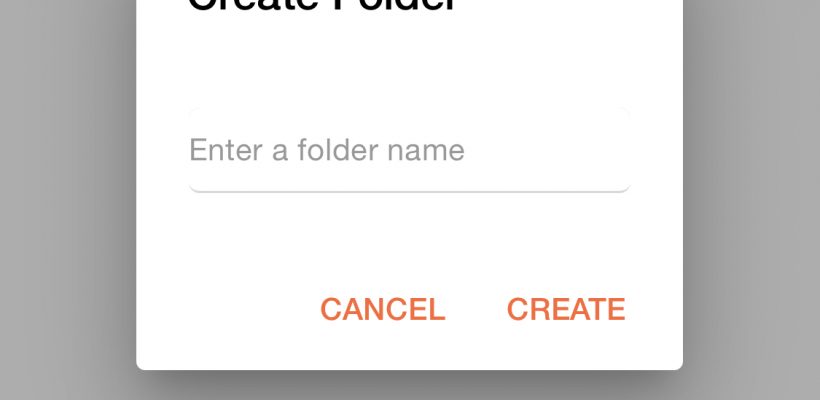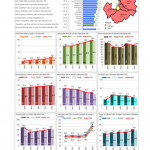Name: OpenEMIS Profiles
Article Name: Creating a folder in OpenEMIS Profiles
Category/Module: Accessing OpenEMIS
Tags: Security
Version: 2.0.0
Date Updated: 26 Aug 2021
OpenEMIS Profiles is a free mobile application for iOS and Android, where users can create folders, in which profiles can be uploaded.
Creating a Folder in OpenEMIS Profiles
1) Open the OpenEMIS Profiles.
2) To create a folder, click on the Add button at the bottom left corner.
3) Enter a name for the folder.
4) Once, you have entered a name, click Create.