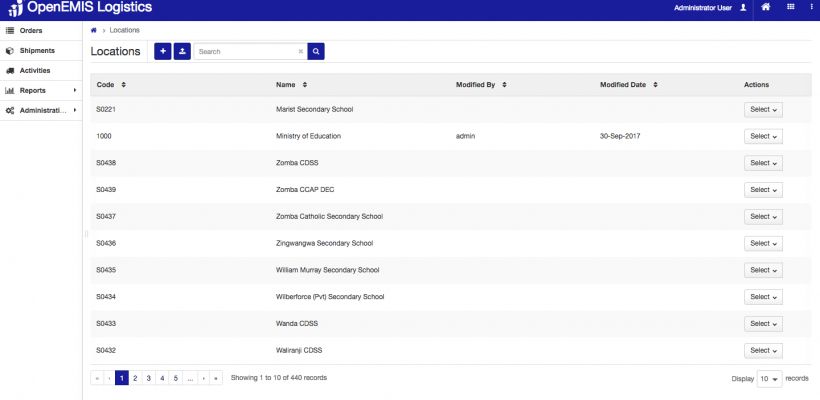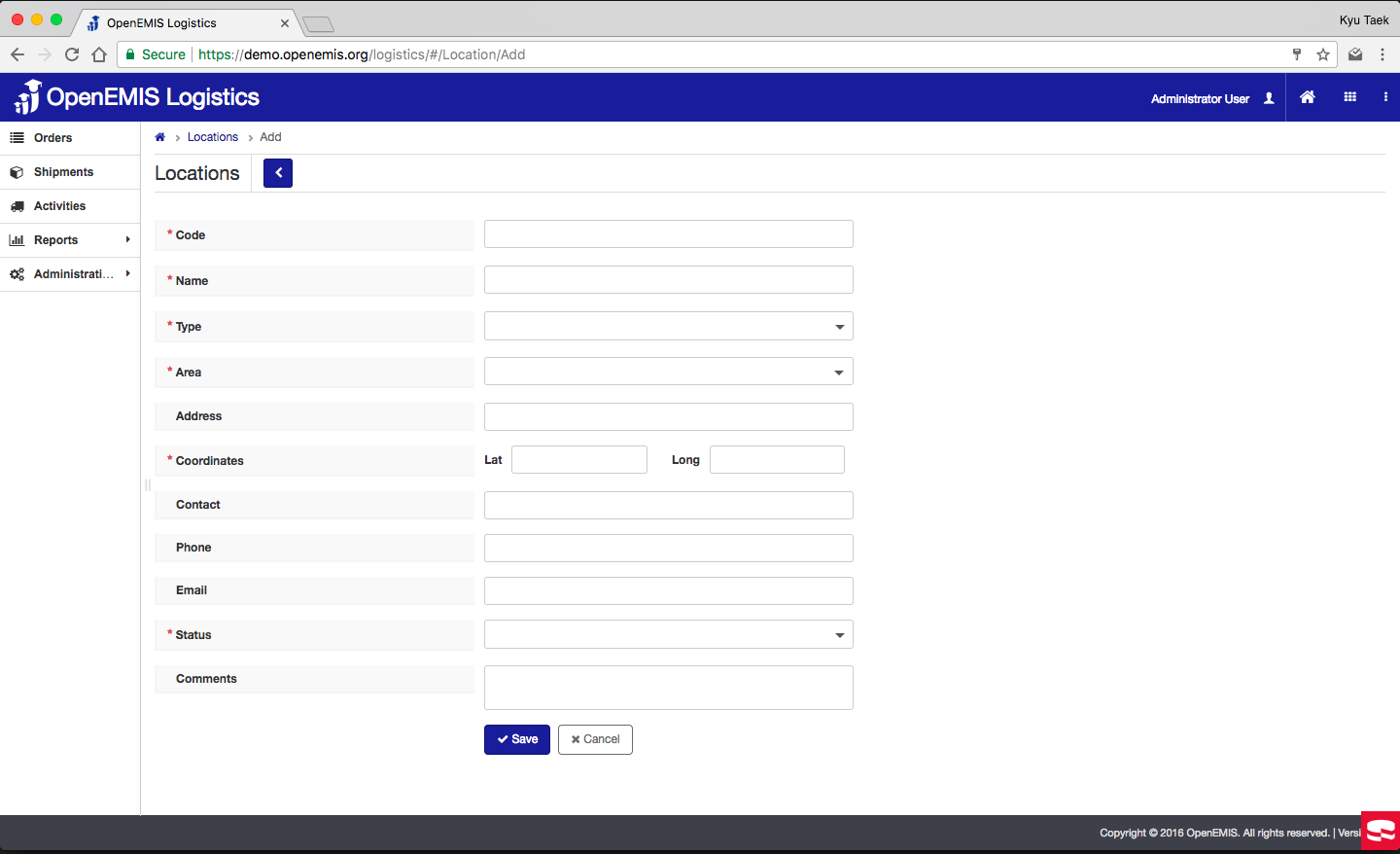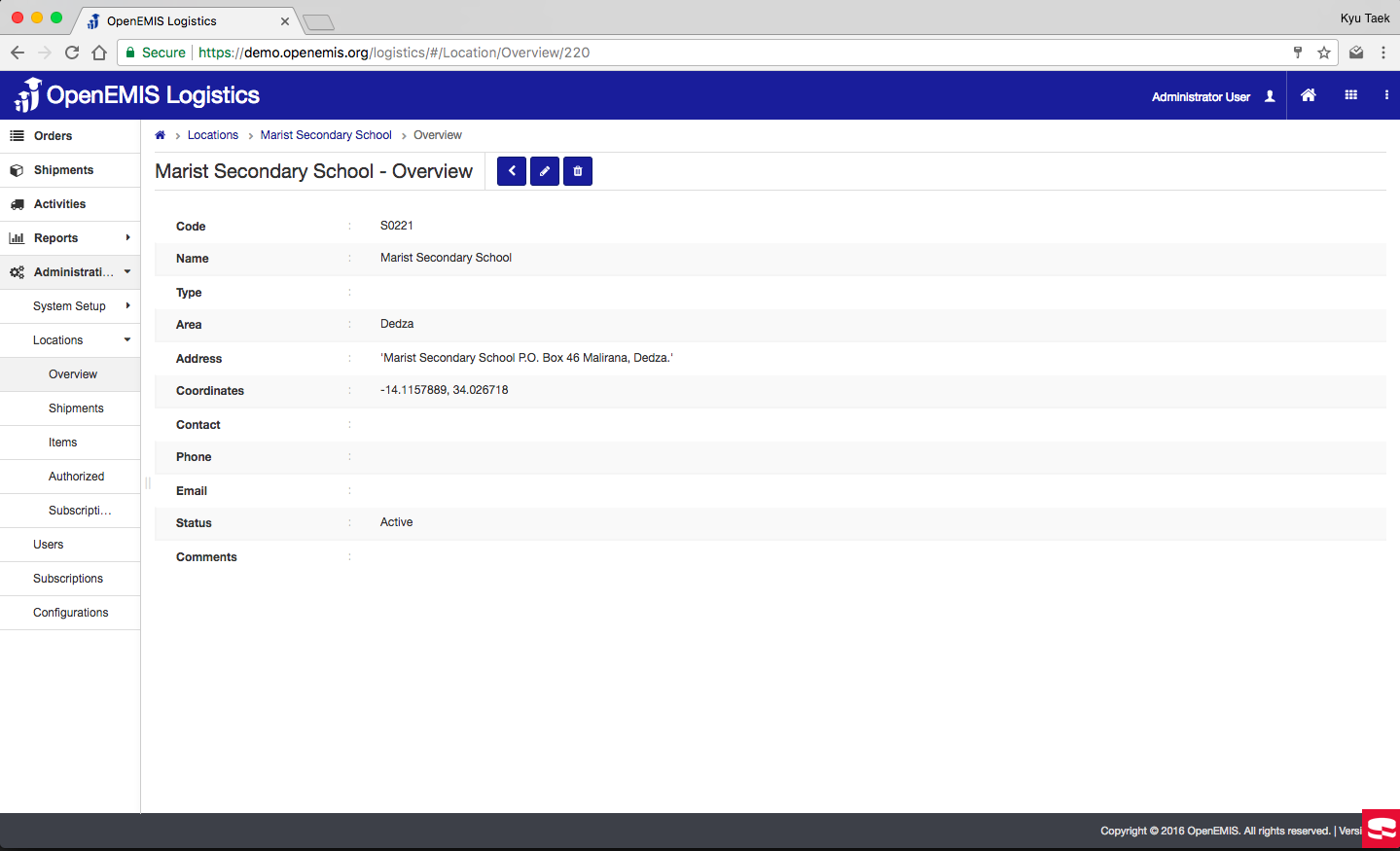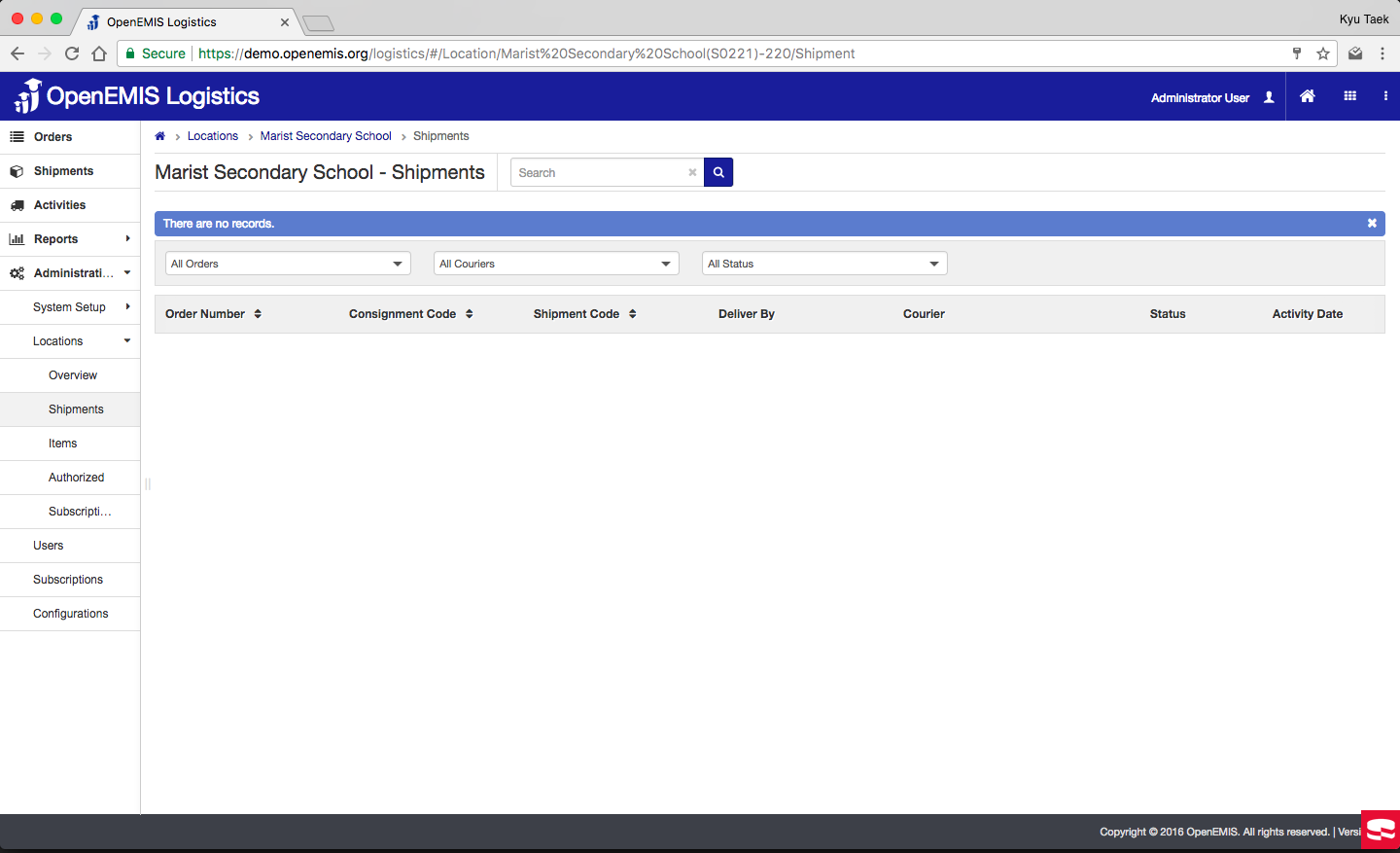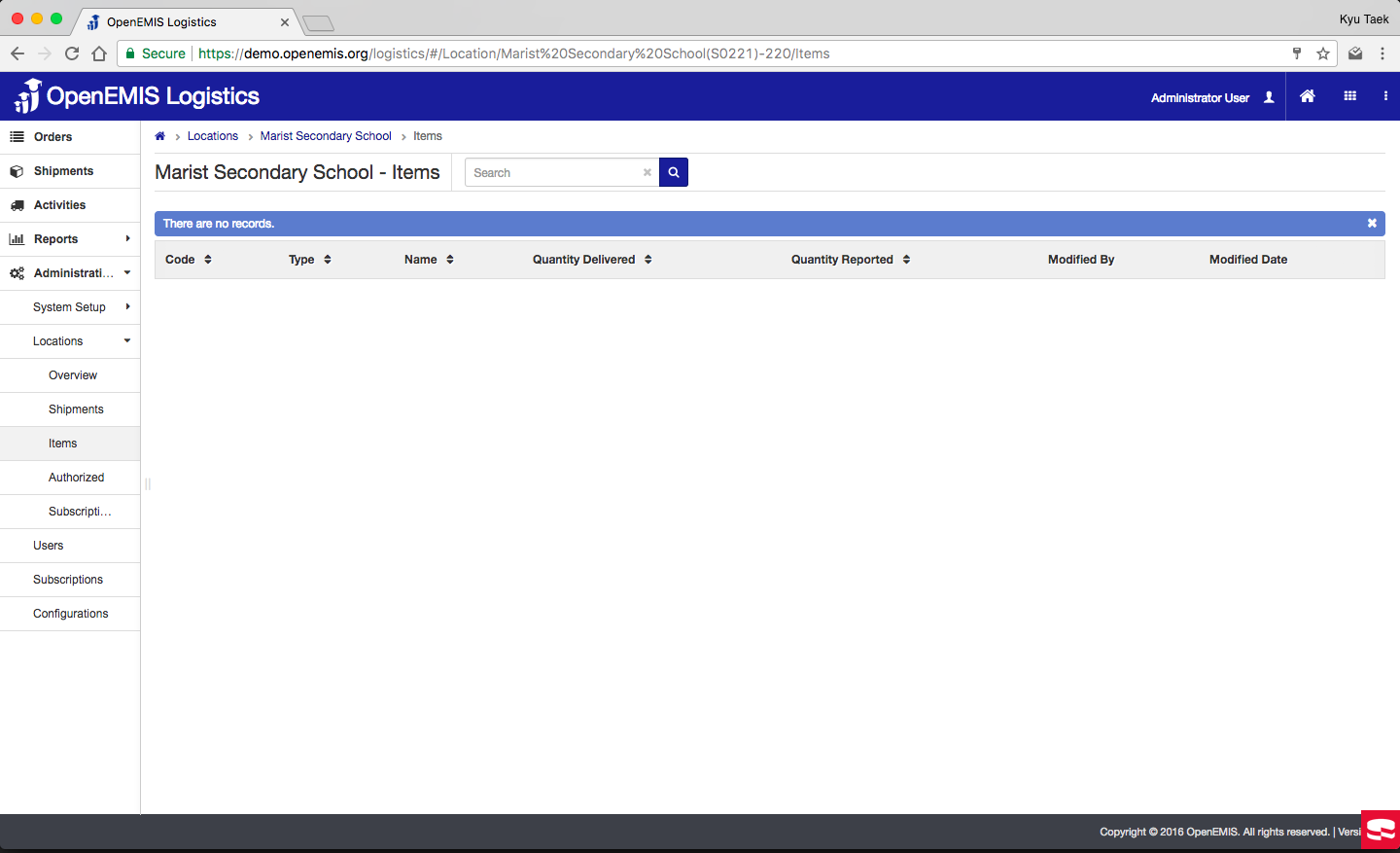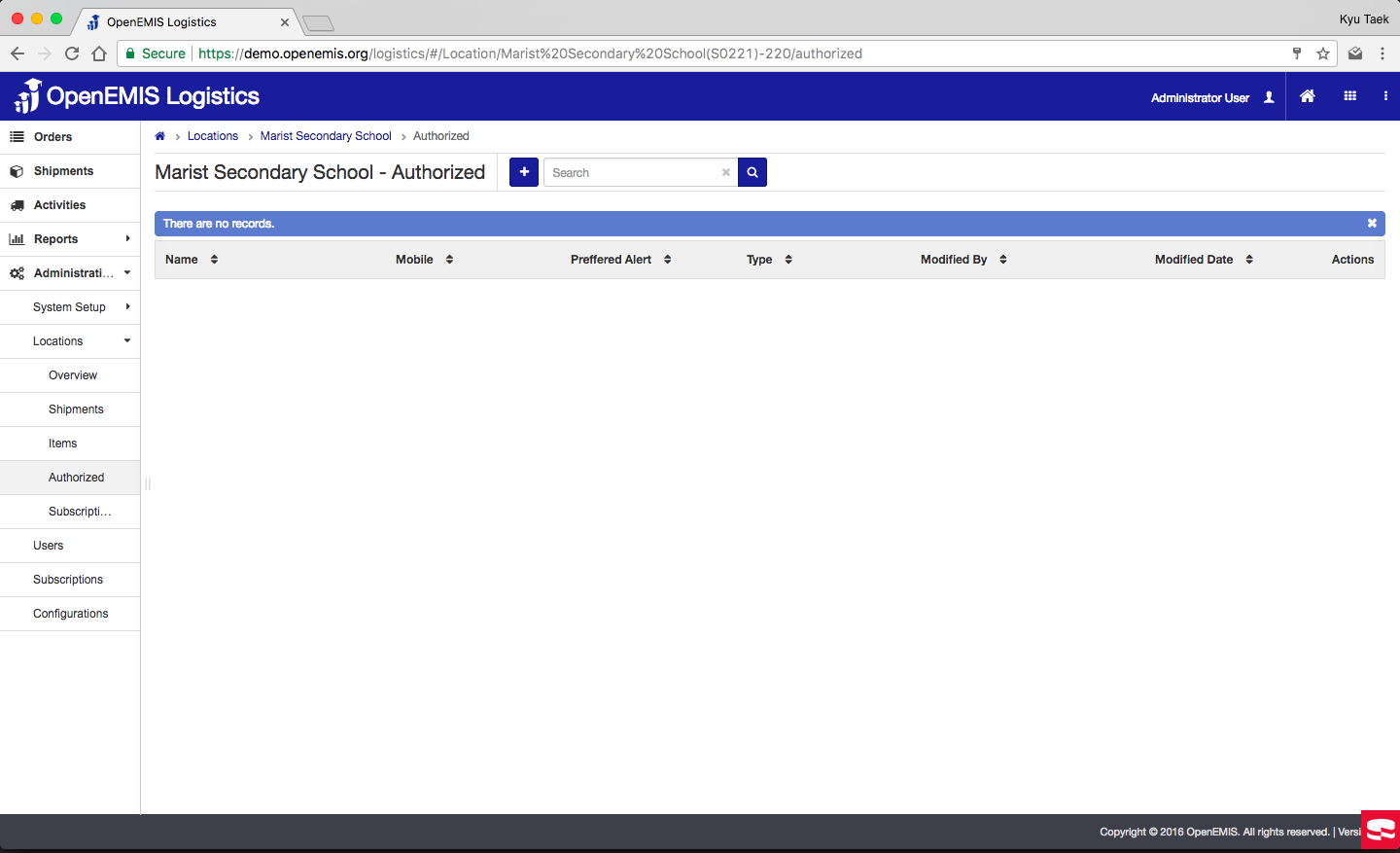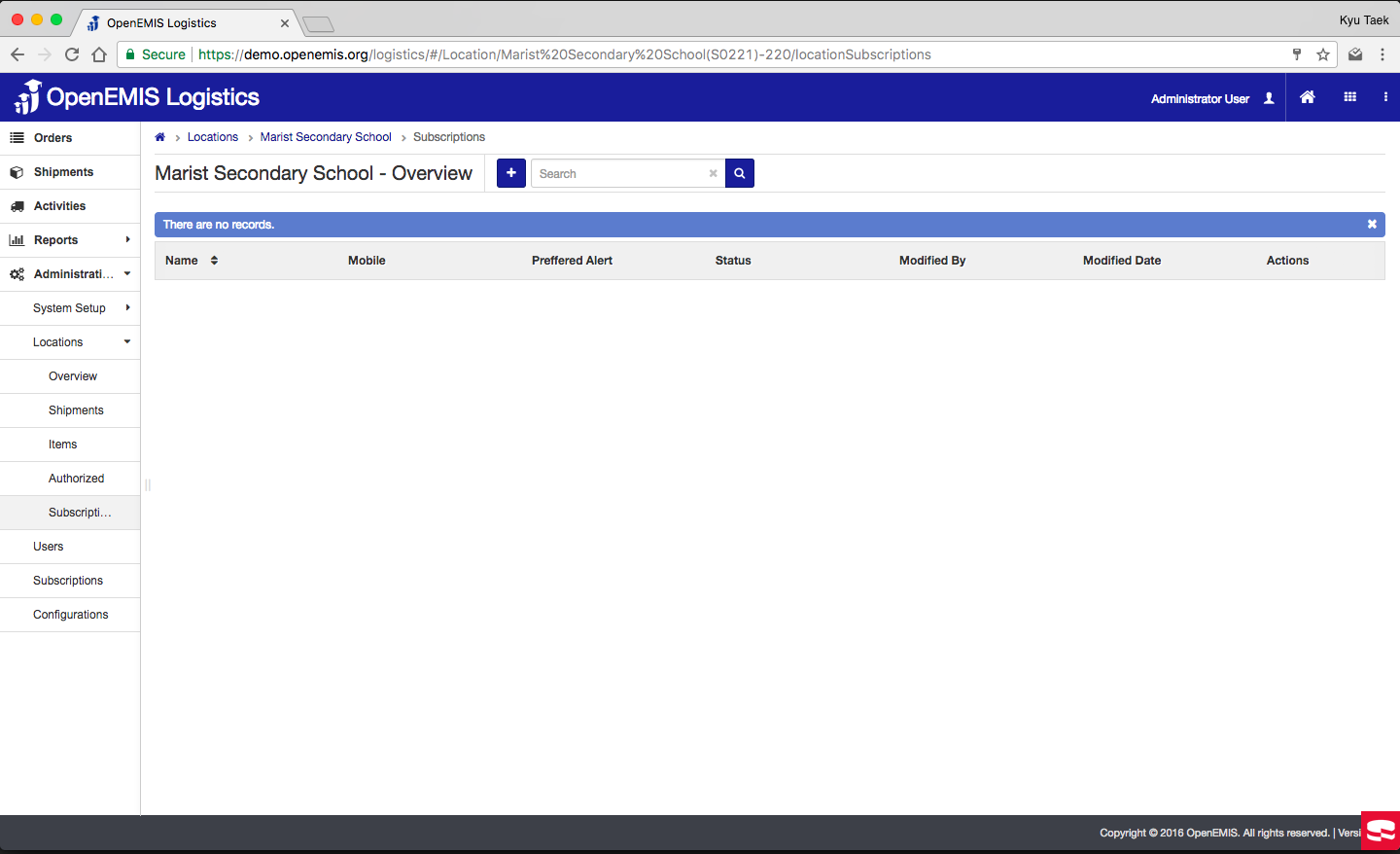You can add as many different types of locations in OpenEMIS Logistics.
Insert the required information for the location.
Within each location, you can manage and see detailed information about that particular selection: Overview, all Shipments for that location, all Items that’s been shipped to that location, Authorized user management that grants special users to update the status of a shipment via SMS, and Subscribed user management.