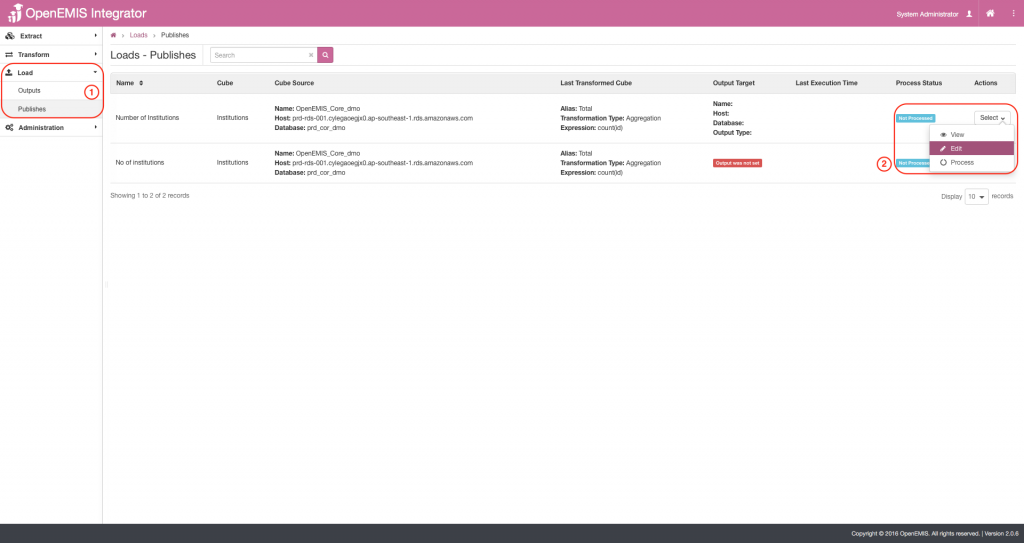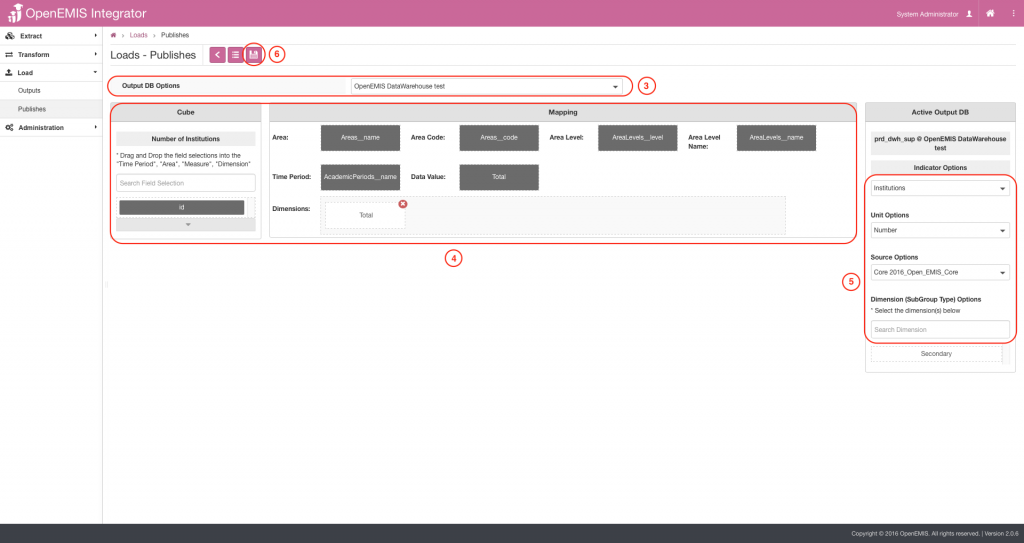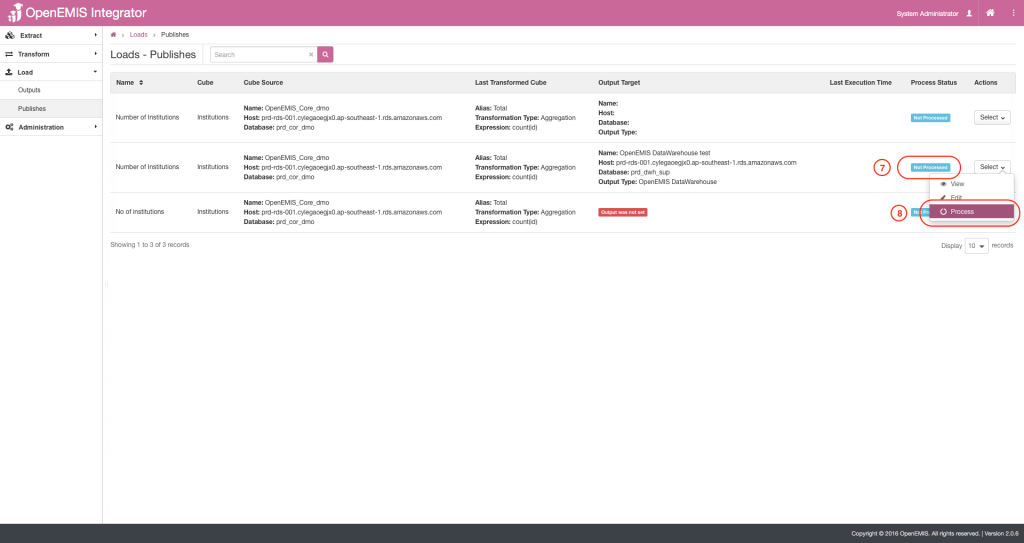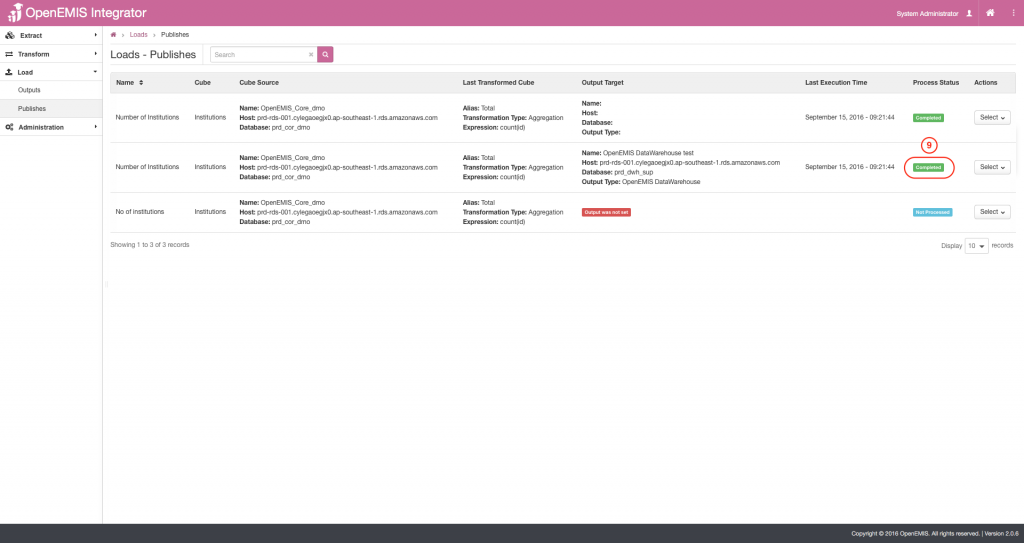Name: OpenEMIS Integrator
Article Name: Publish Transformation
Category/Module: Load
Tags: Output
Version: 2.0.9
Date Updated: 29 Dec 2016
Article Name: Publish Transformation
Category/Module: Load
Tags: Output
Version: 2.0.9
Date Updated: 29 Dec 2016
Purpose: This feature enables you to publish the transformed cubes, into the respective output you have previously created.
Steps:
- Go to Load > Publishes
- Select on the record and click Edit on the Actions bar.
3. Select the output on the Output DB Options.
4. Map the values into the respective fields.
5. Select the indicator, unit, source and dimension options from the right pane.
6. Select Save.
7. The Process status displays Non Processed.
8. Select on the Actions Bar > Process.
9. It will now change the Process Status to Completed.