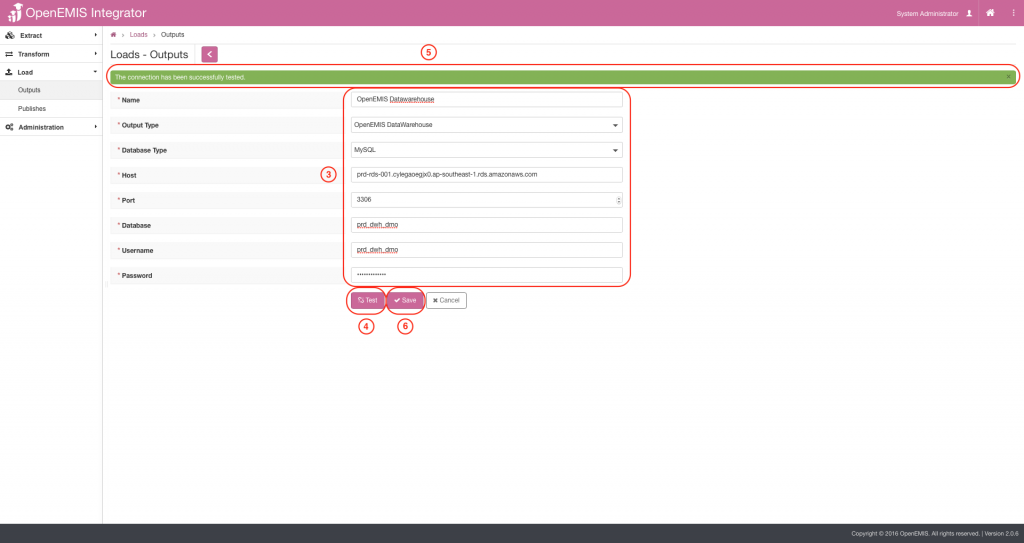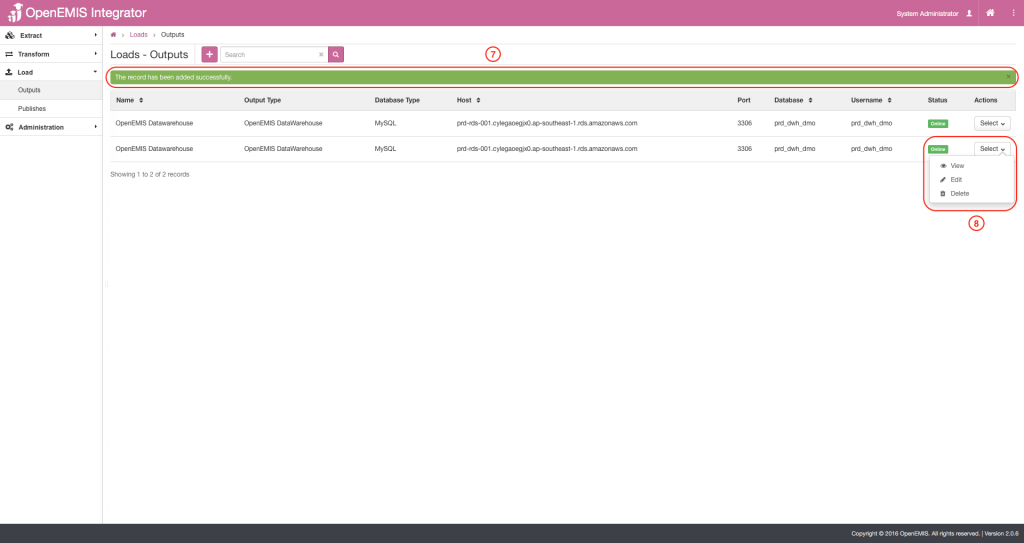Name: OpenEMIS Integrator
Article Name: Create an Output
Category/Module: Load
Tags: Output
Version: 2.0.9
Date Updated: 29 Dec 2016
Article Name: Create an Output
Category/Module: Load
Tags: Output
Version: 2.0.9
Date Updated: 29 Dec 2016
Purpose: This feature enables you to create an output – the destination where the data will be stored.
This will generate a connection between OpenEMIS Integrator and Output(DataWarehouse).
Steps:
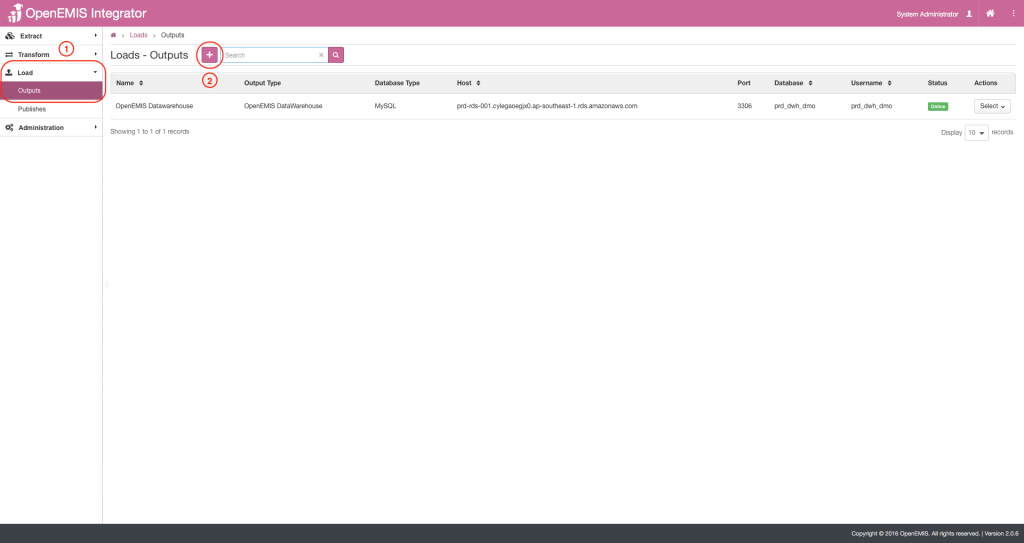
- Go to Load > Outputs on the left panel.
- Select on the Add button
3. Fill up the required fields.
4. Select on Test to verify connection.
5. A successful or failed will be displayed,
6. Select on Save.
7. Upon Success, a new record will be created in the Output table.
8. Similarly, you can view, edit and delete by using the Actions bar.