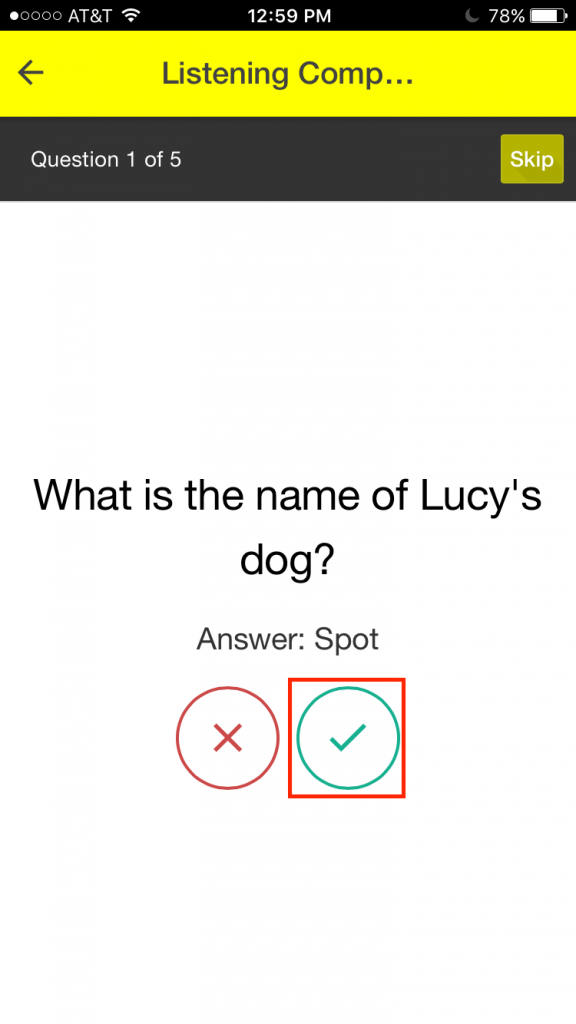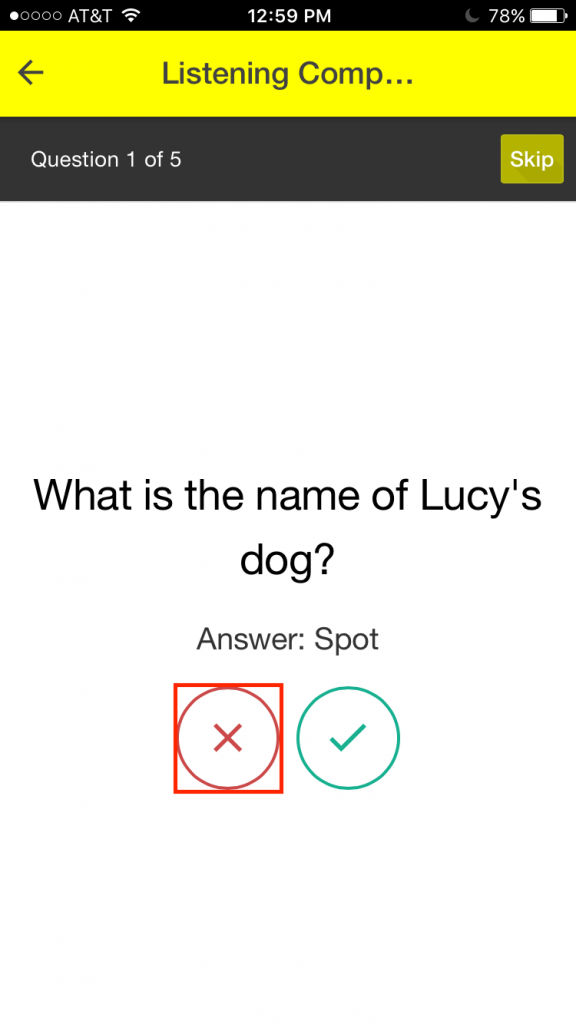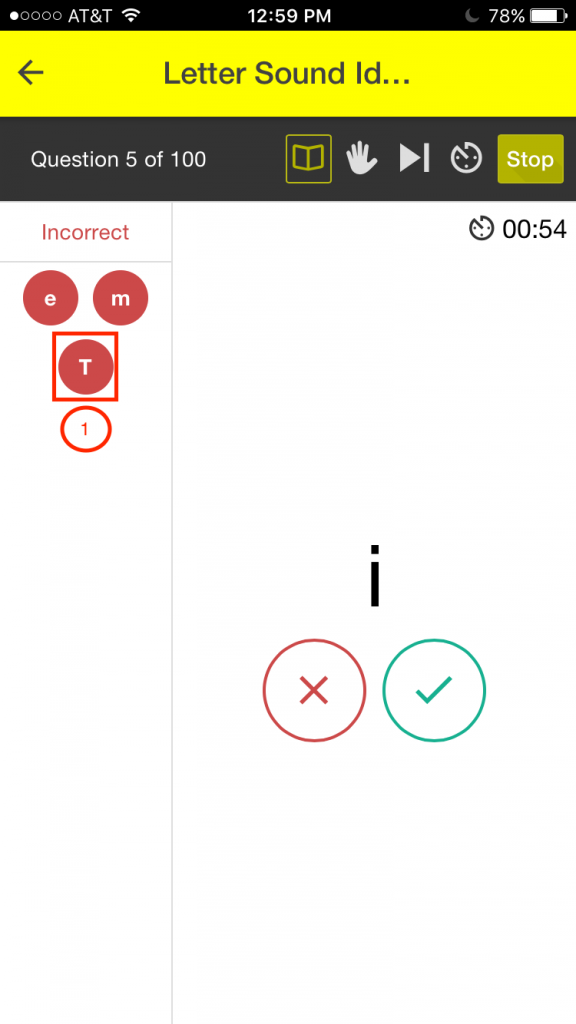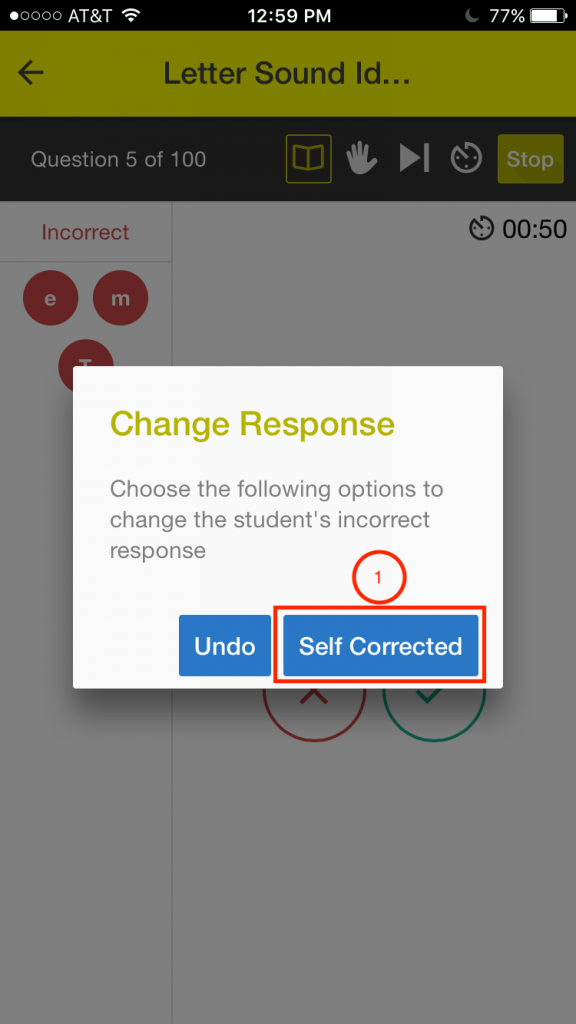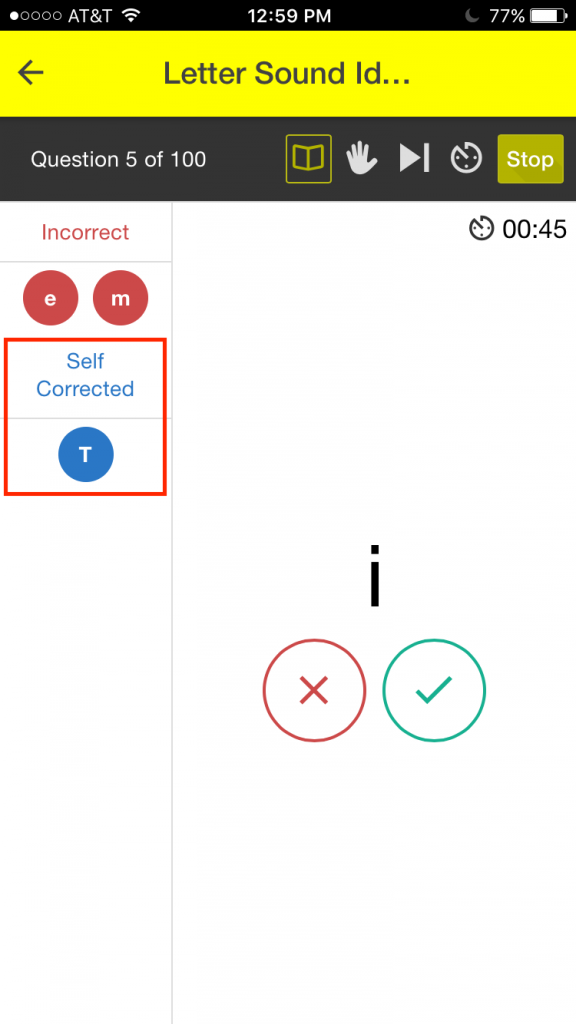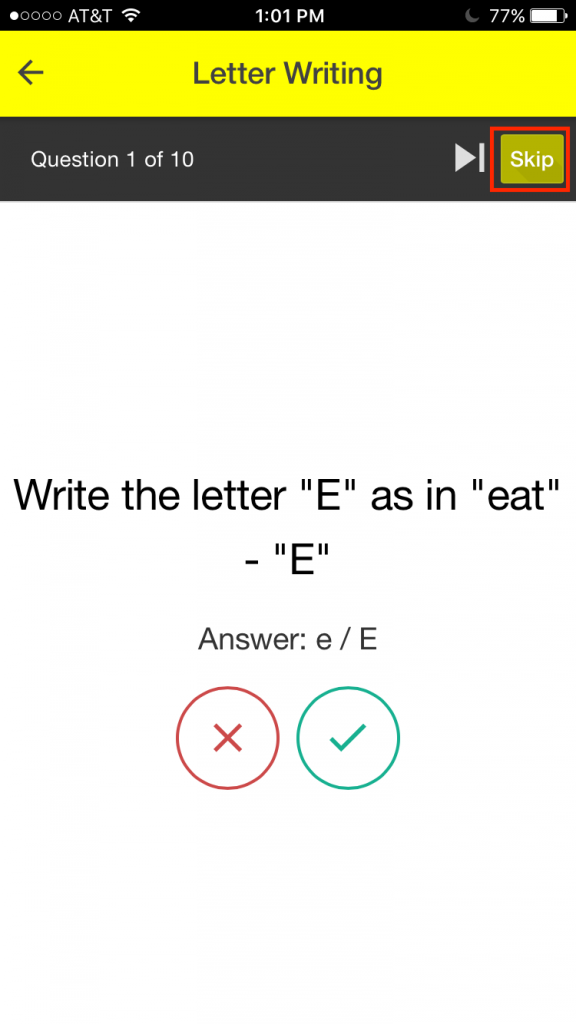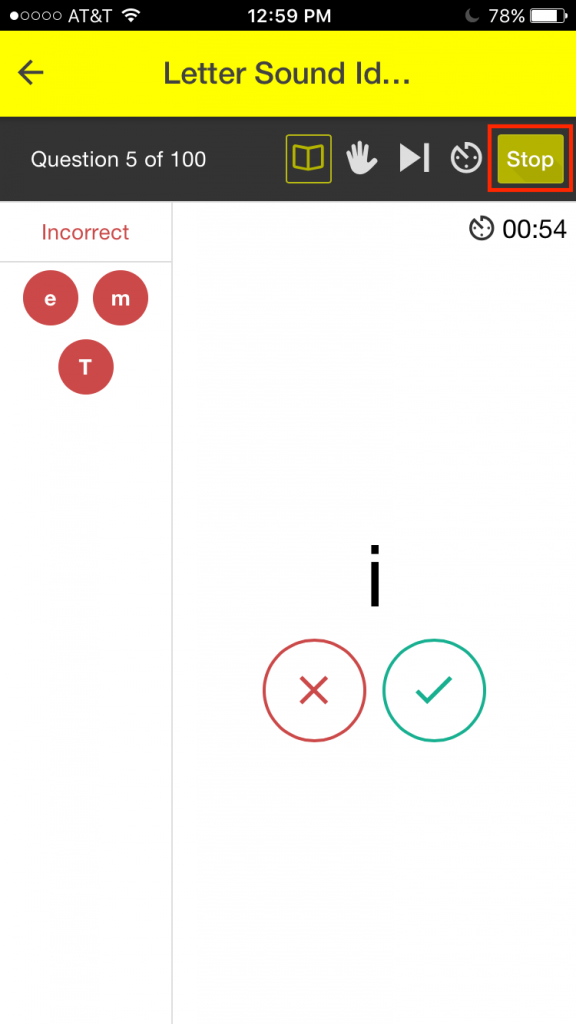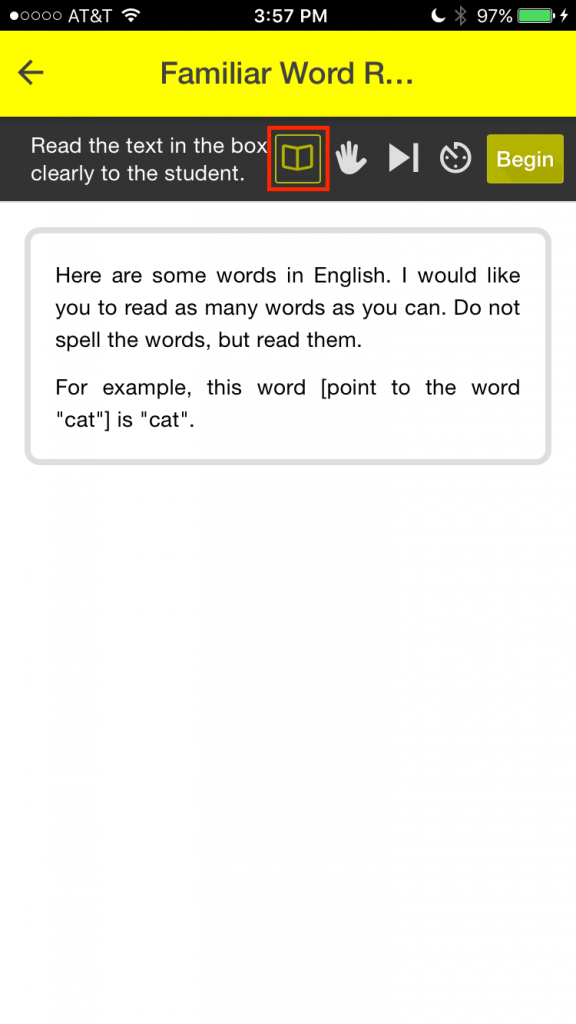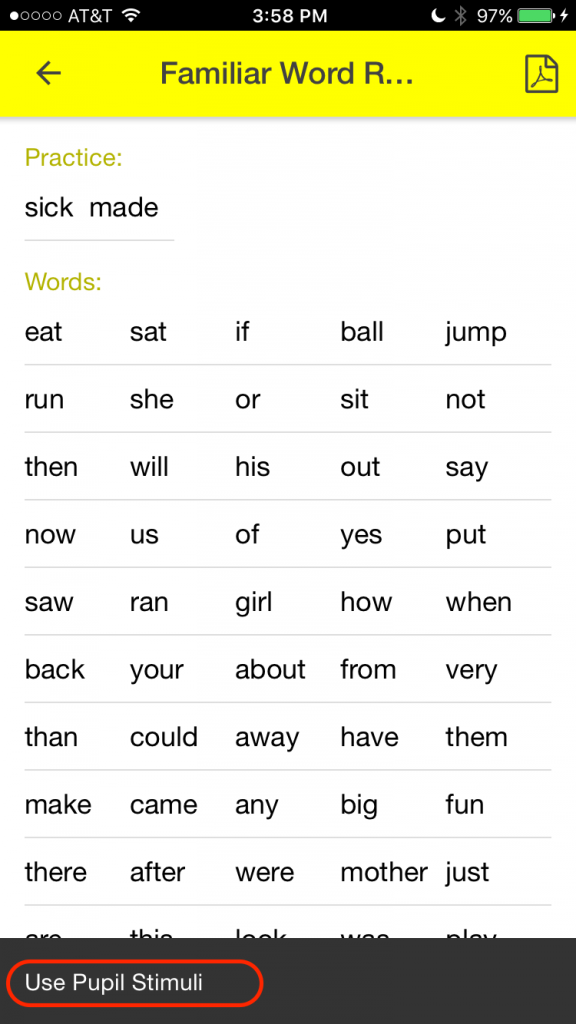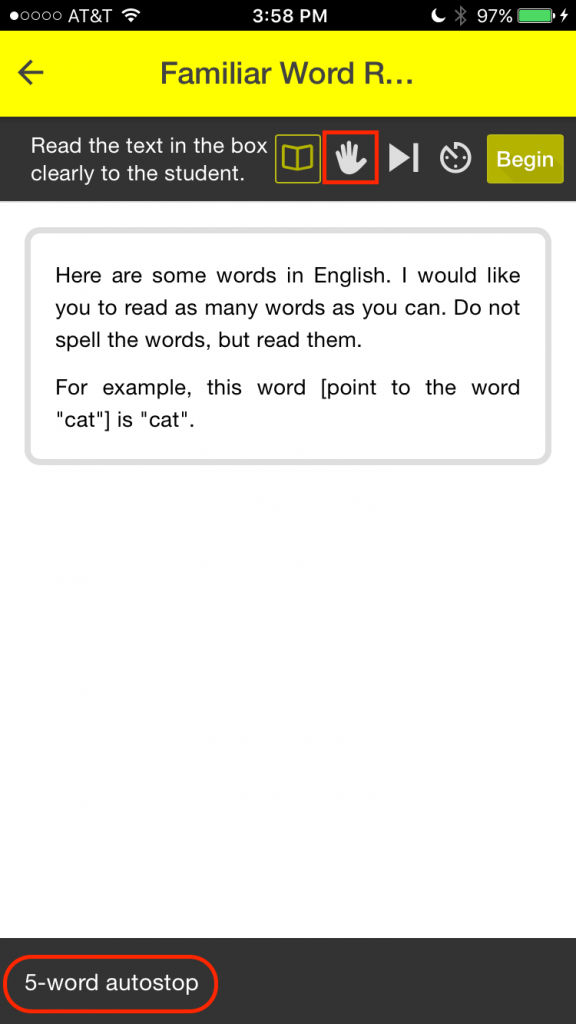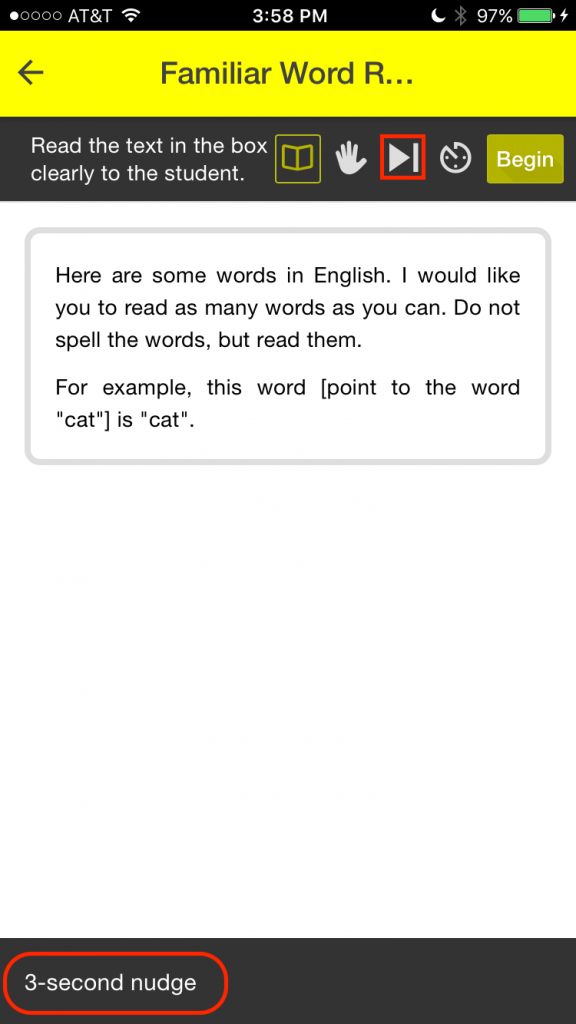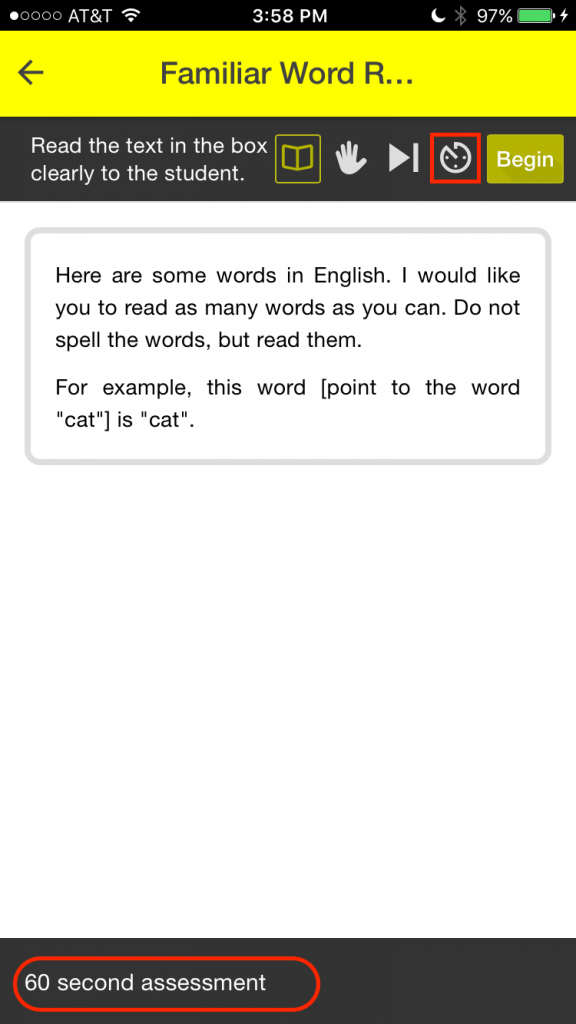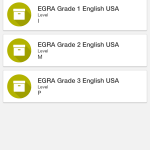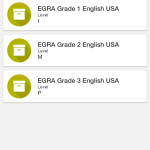Article Name: Teacher Icon Functions
Category/Module: EGRA Packages
Tags: Teacher
Version: 1.0.4
Date Updated: 14 July 2017
Purpose: The teacher can perform a variety of functions from their end of the app during the subtasks. These functions are in the app as icons that appear near the top of the page during certain subtasks.
Teacher Functions:
Marking an Answer Correct:
Marking an Answer Incorrect:
Self Correct:
- If the student gets an answer wrong but then corrects himself or herself you can change the answer that he or she previously said to the correct one. First, select the answer that the student got incorrect.
- Then a pop up message will appear, it will prompt you to either select “Self correct” if you wish to correct the answer, or “Undo” if you arrived to this pop-up window by mistake.
If the answer has been successfully self-corrected then you will see it under the self-corrected column.
Skipping an answer:
Select the “Skip” icon.
End a subtask:
Icons:
Pupil Stimuli:
The first icon you will see will be this icon:
This is the “Pupil Stimuli” icon, it shows you what the student is seeing so that you can potentially aid them or steer them in the right direction. It will look like this:
5-Word Autostop:
The next icon shows that there is the “5 – word auto stop” function applied to this subtask. This means that after 5 consecutive wrong answers the subtask ends. This could also be a 10-word auto stop depending on the subtask.
3 – Second Nudge:
The “3 Second Nudge” tells the teacher when the student hasn’t answered a question in over 3 seconds. This could also be a 5 seconds nudge or longer depending on the subtask.
60 Second Assesment:
The 60-second assessment shows how long the subtask will last. The actual duration depends on the subtask.