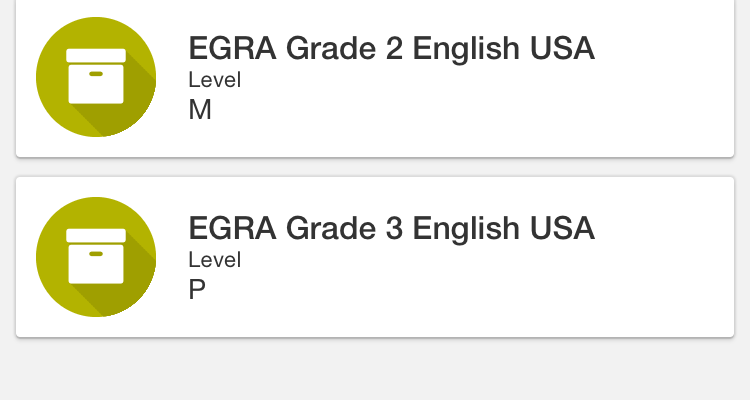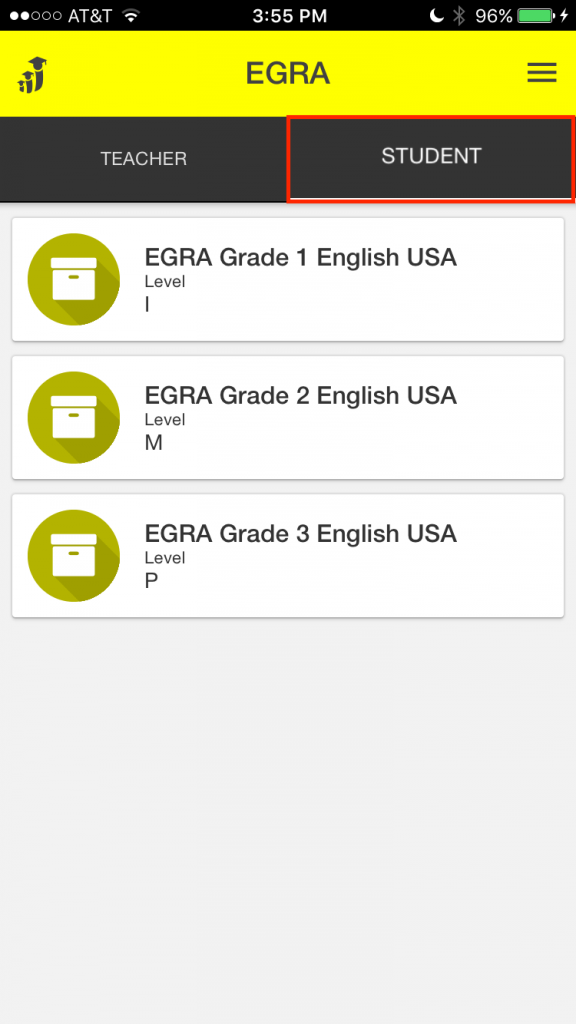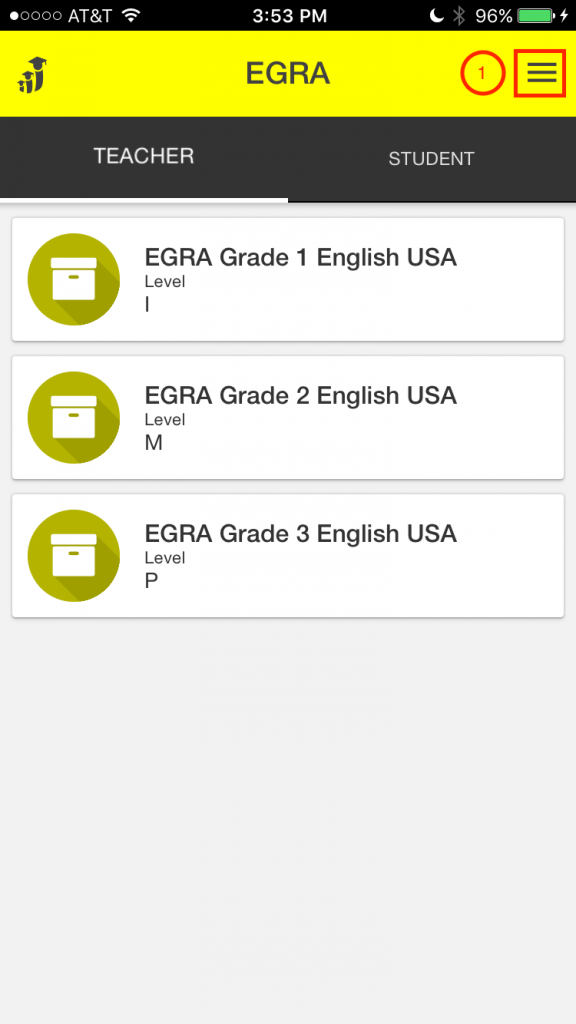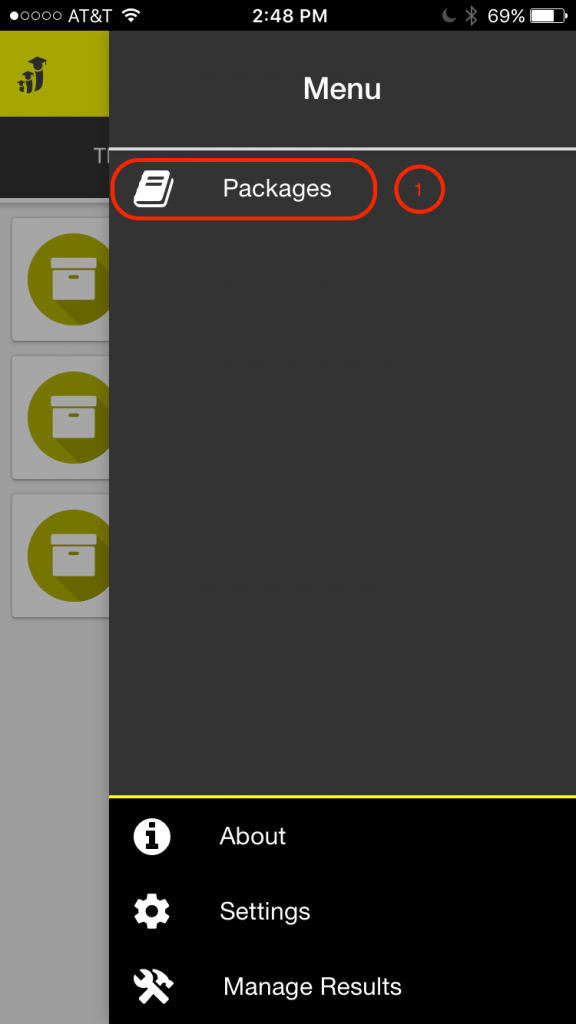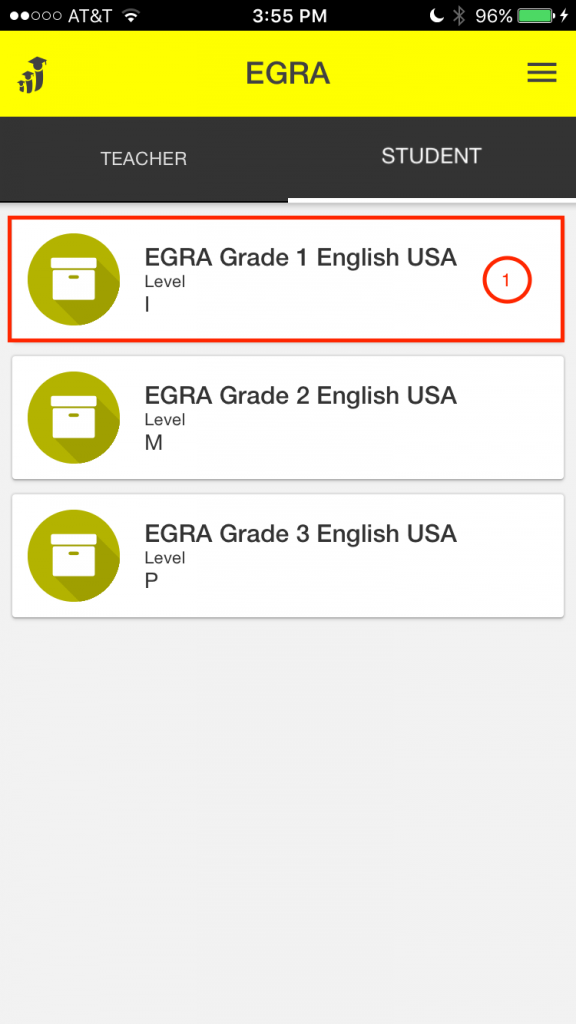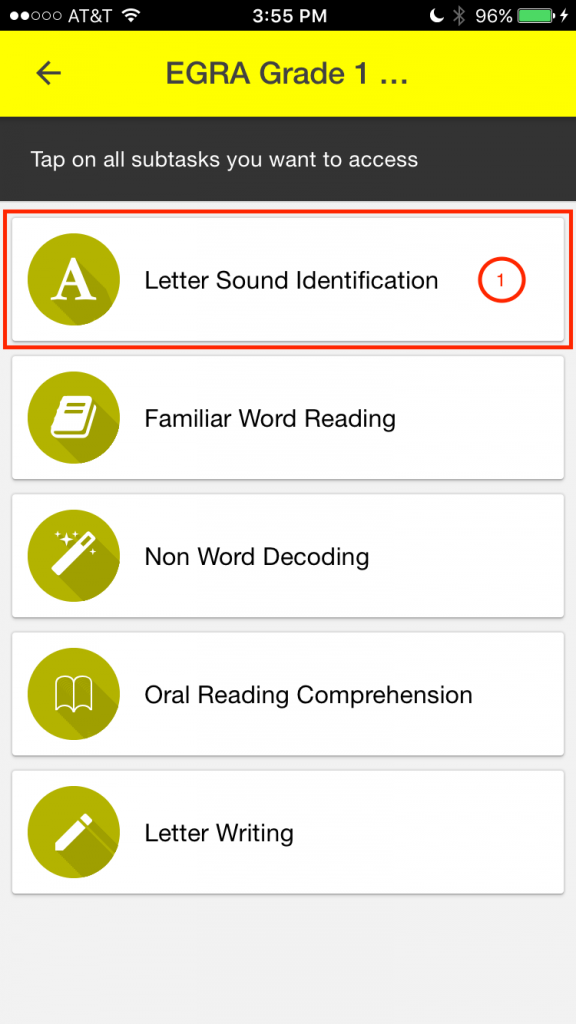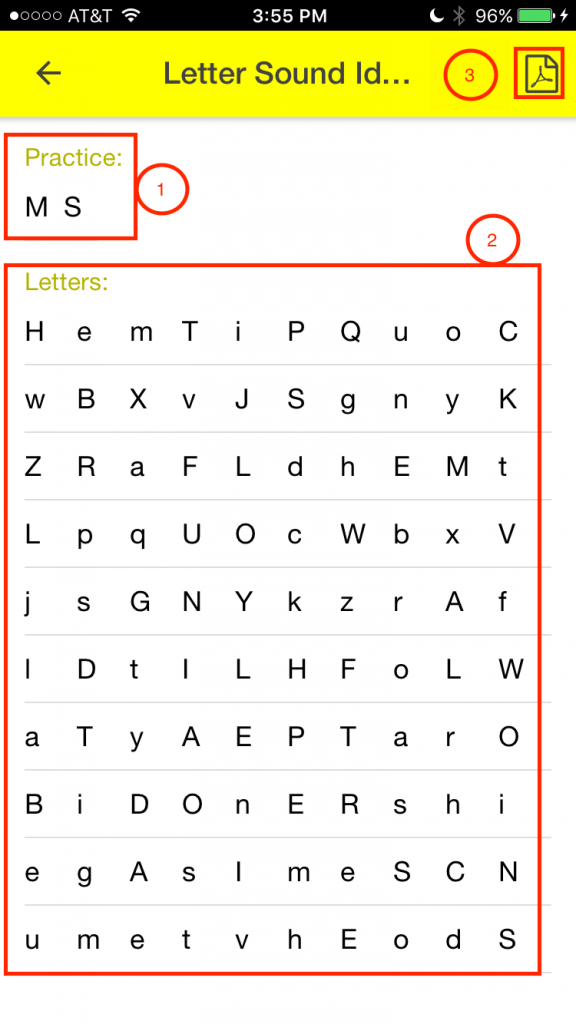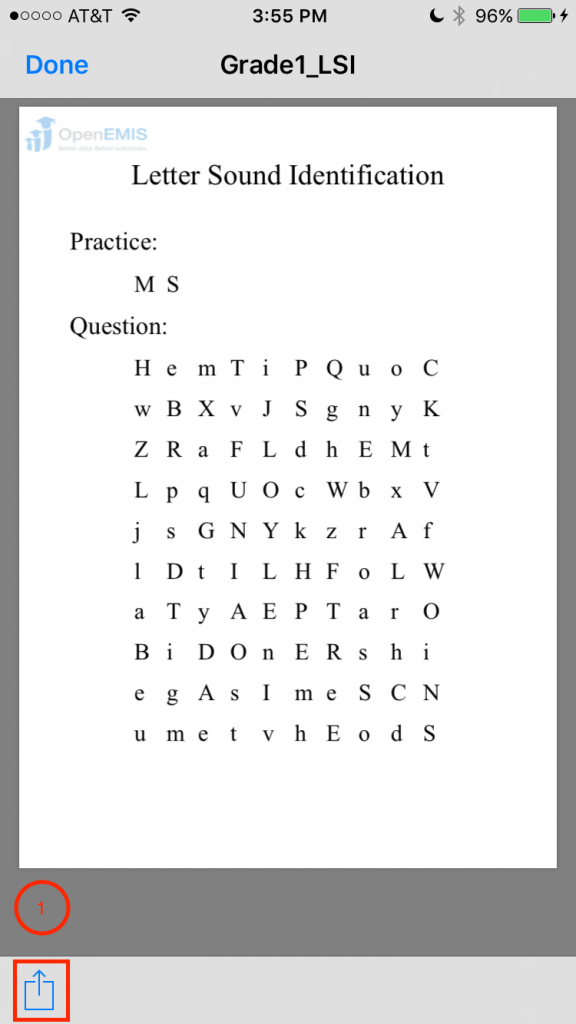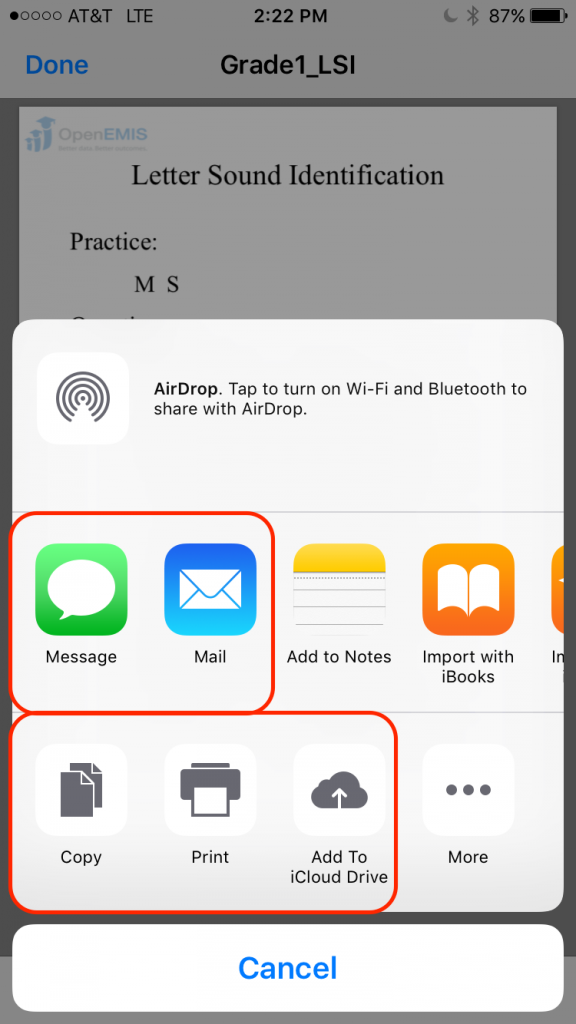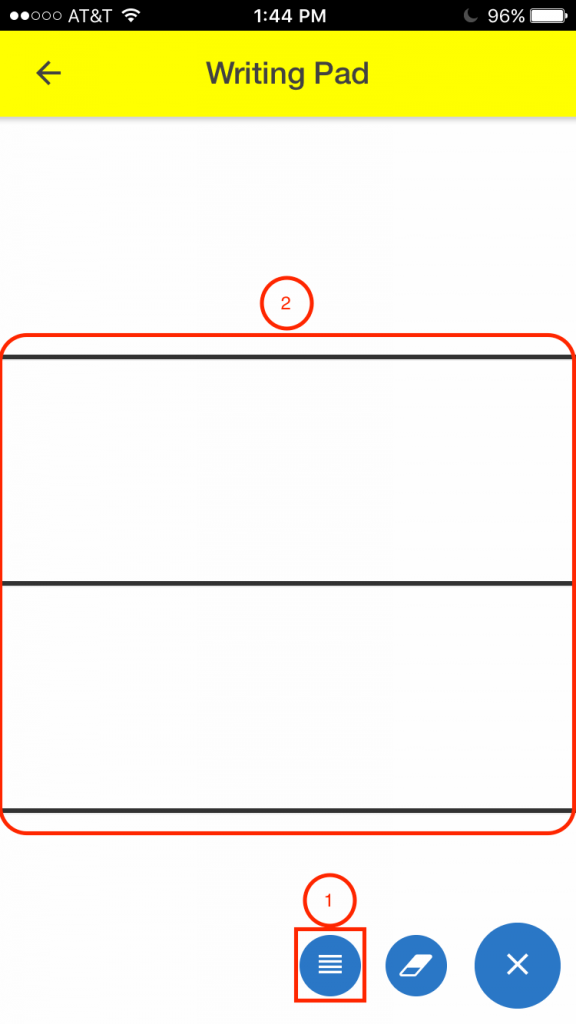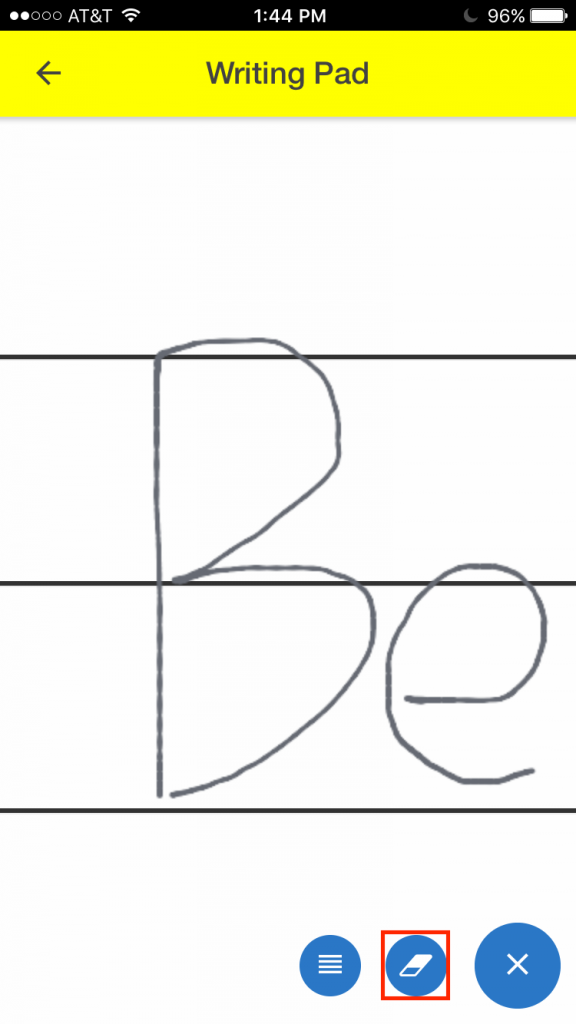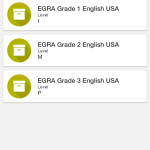Name: OpenEMIS EGRA
Article Name: Packages – Students
Category/Module: EGRA Packages
Tags: Export, Packages, Student
Version: 1.0.4
Date Updated: 14 July 2017
Article Name: Packages – Students
Category/Module: EGRA Packages
Tags: Export, Packages, Student
Version: 1.0.4
Date Updated: 14 July 2017
Purpose: From here a student can access and begin their subtasks. The subtasks can be exported as a pdf, as well as, be monitored in real time by the teacher.
To access the student packages you must make sure that you are in the “Student” section.
- Select the “Menu” icon.
- Select the “Packages” icon.
- Select the “Package” you want to work on. These packages are labeled by grade level and language.
- Select which subtasks within each package you would like to do, multiple subtasks can be chosen.
- Once you have selected the subtask you will be brought to the subtask. In most cases there will be a practice question before the subtask starts, this will be found here.
- The actual subtask will be found here, each subtask is different depending on which you chose and the instructions will be on the teacher’s side of the app.
- Clicking on this icon will bring up a pdf of the subtask for the user to download to their device or print.
- If you wish to save the PDF to your device select this icon.
- Upon selecting that icon you will be brought to this page, from here you can send the PDF via email or text, as well as, print, copy, or add the PDF to your iCloud drive.
Letter Writing Subtask:
If you are doing the letter writing subtask you will be presented with a blank screen.
Your teacher will tell you which letter to write, use your finger or a touch screen pen to write the letter in the blank space.
- If you want some extra guidance in the letter writing subtask select this icon.
- This icon will make 3 horizontal lines appear on the blank page so that it is easier to write.
If you want to delete what is on the page simply click on the eraser icon.