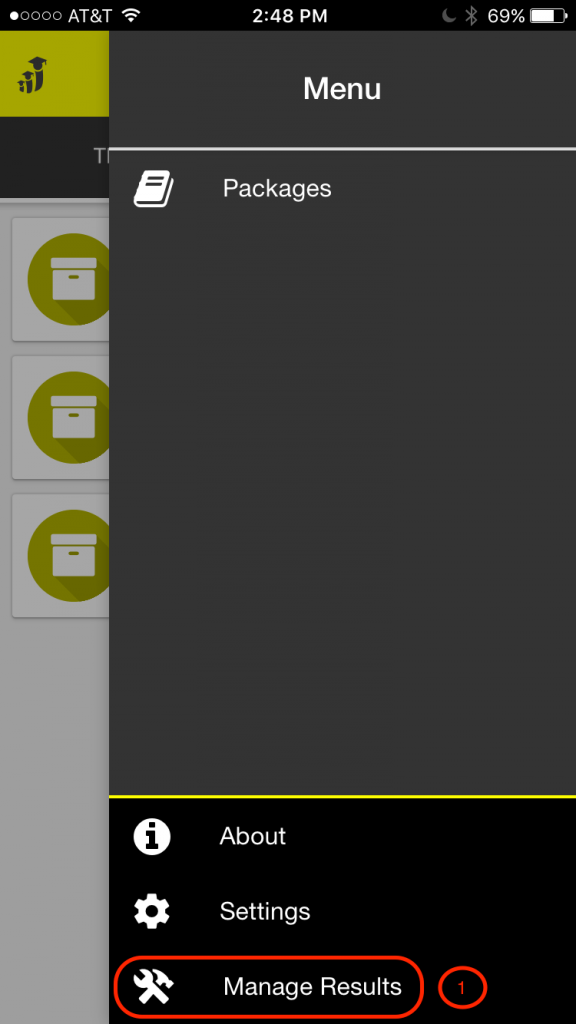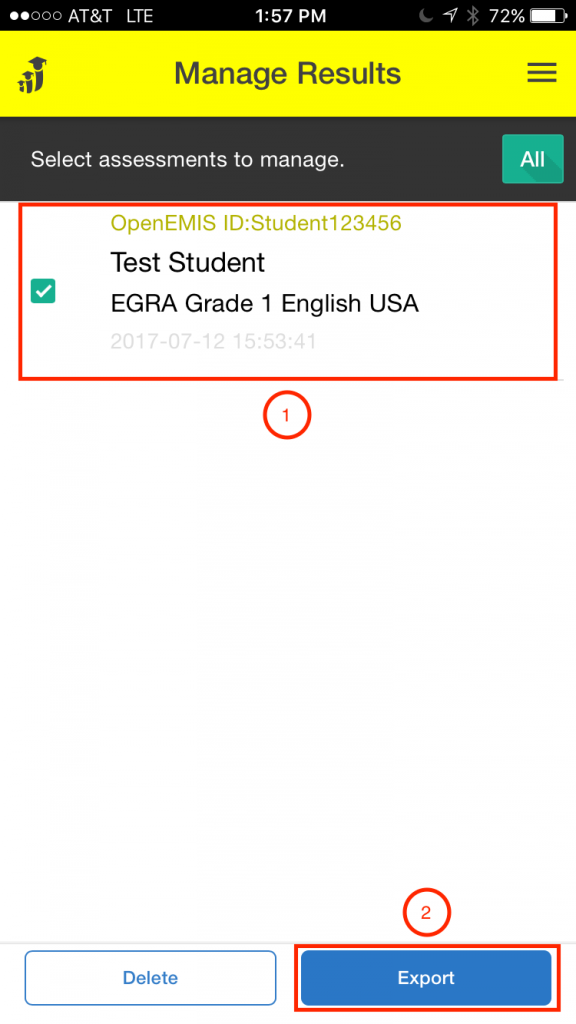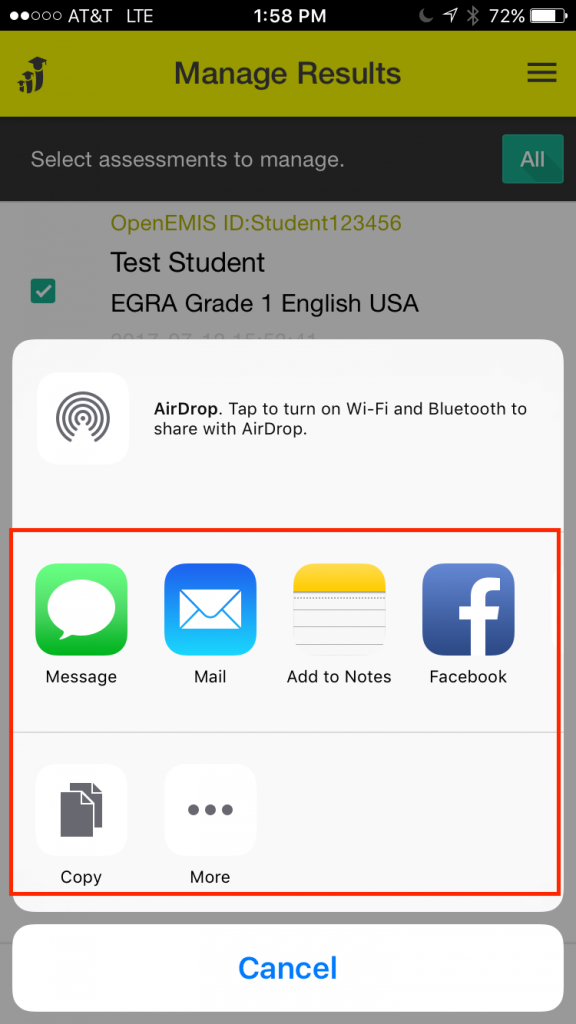Name: OpenEMIS EGRA
Article Name: Manage Results
Category/Module: EGRA Manage Results
Tags: Manage Results, Export
Version: 1.0.4
Date Updated: 14 July 2017
Article Name: Manage Results
Category/Module: EGRA Manage Results
Tags: Manage Results, Export
Version: 1.0.4
Date Updated: 14 July 2017
Purpose: From this section of the app you can export the results from all the subtasks that you have done.
- From the menu, select the “Manage Results” option.
- Then select which of the results you want to export from your list of results.
- Once you have done this click on the export icon.
- A pop-up menu will appear upon clicking the export icon. From here you can select how you want to export your test result data.