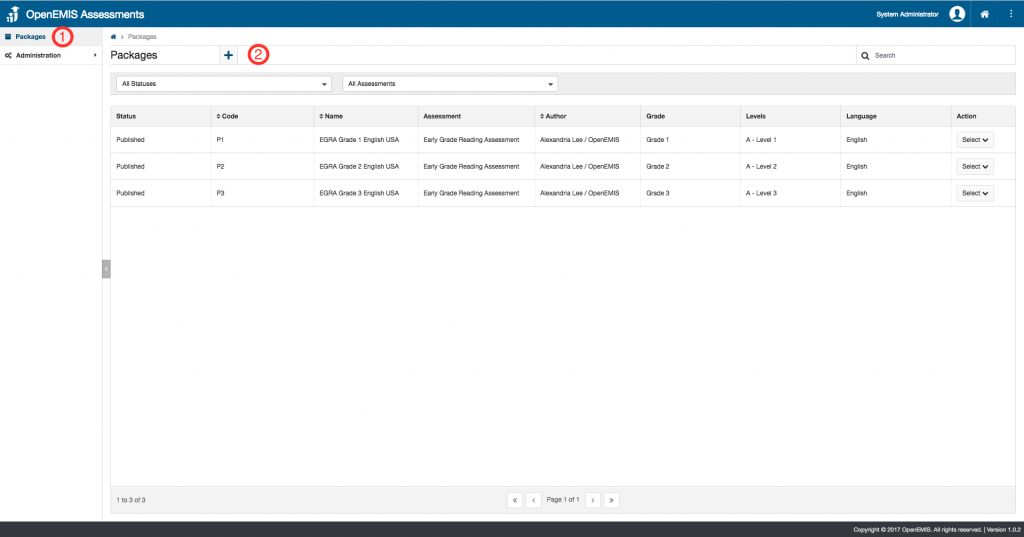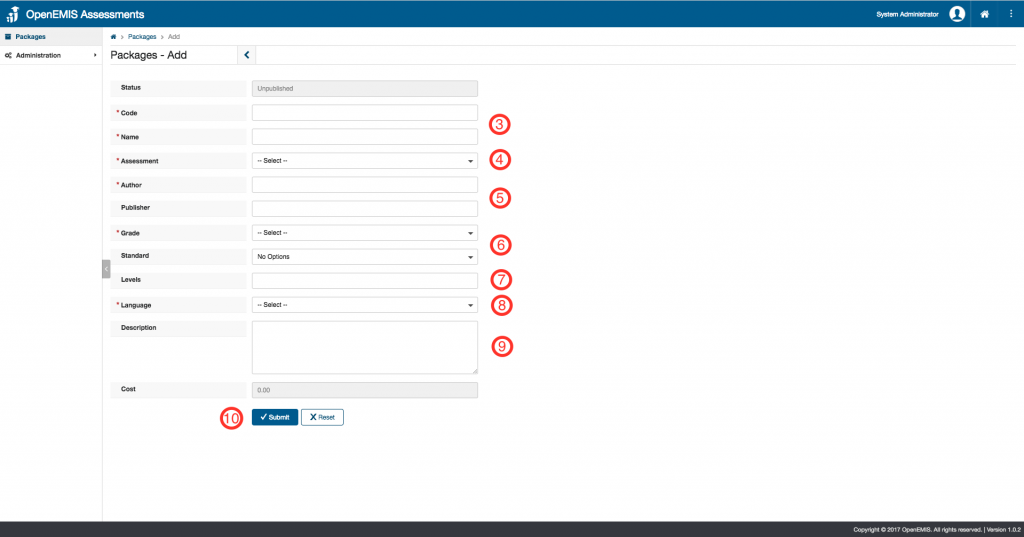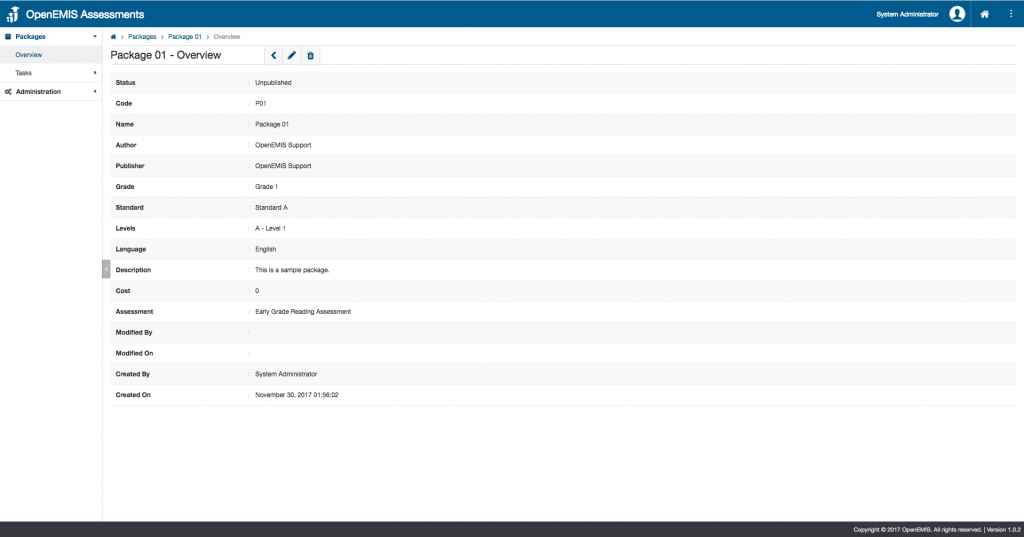Name: OpenEMIS Assessments
Article Name: Adding Packages
Category/Module: Packages
Tags: Packages
Version: 1.0.2
Date Updated: 30 Nov 2017
Article Name: Adding Packages
Category/Module: Packages
Tags: Packages
Version: 1.0.2
Date Updated: 30 Nov 2017
Packages
Adding Packages
1) Go to Pacakges
2) Click ‘Add’
3) Enter ‘Code’ and ‘Name’
4) Select ‘Assessment’
5) Enter ‘Author’ and ‘Publisher’ (optional)
6) Select ‘Grade’ and ‘Standard’ (optional)
7) Select ‘Levels’ (this is based on the Standard selected)
8) Select ‘Language’
9) Enter ‘Description’ (optional)
10) Click ‘Submit’
You will be directed to the newly added package’s view page.
Note that the package’s status is ‘Unpublished’ upon creation.
You may add Tasks to the package in this page.