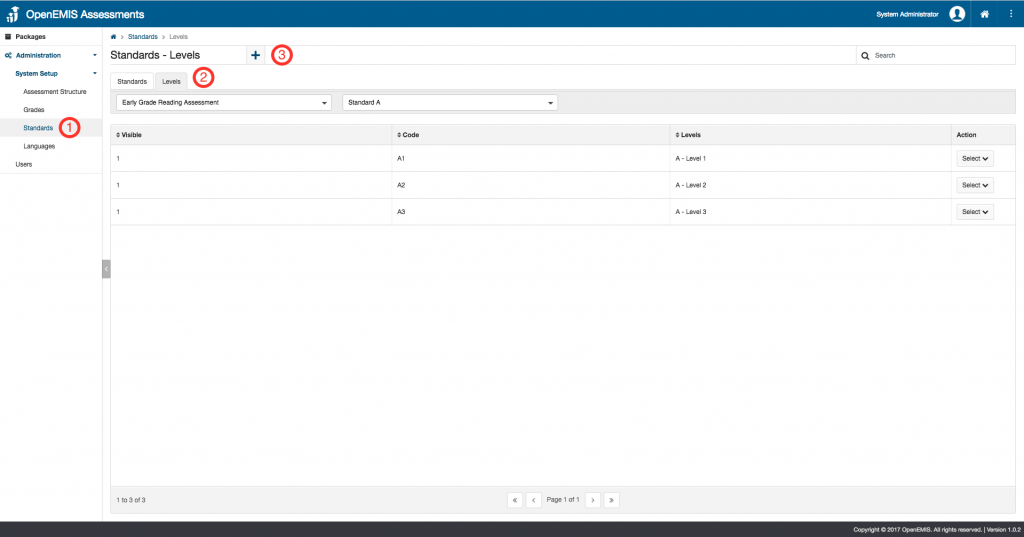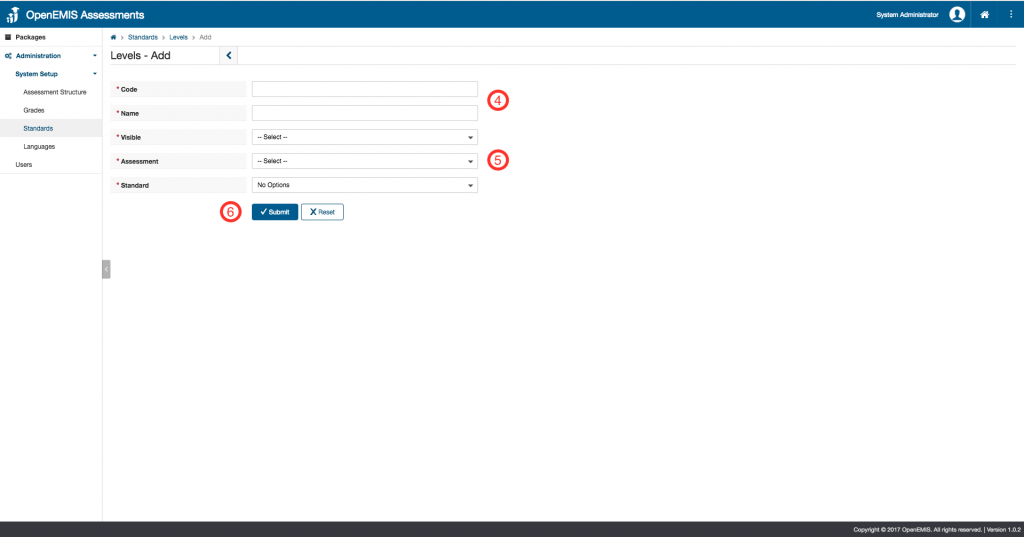Name: OpenEMIS Assessments
Article Name: Adding Levels
Category/Module: Standards
Tags: Levels
Version: 1.0.2
Date Updated: 29 Nov 2017
Article Name: Adding Levels
Category/Module: Standards
Tags: Levels
Version: 1.0.2
Date Updated: 29 Nov 2017
Standards
Adding Levels
1) Go to Administration > System Setup > Standards
2) Click on the ‘Levels’ tab
3) Click ‘Add’
3) Enter ‘Code’ and ‘Name’
4) Select ‘Visible’, ‘Assessment’ and ‘Standard’
5) Click ‘Submit’